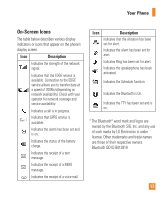LG CE110 Owner's Manual (English) - Page 21
Access Codes - 8 digit code
 |
View all LG CE110 manuals
Add to My Manuals
Save this manual to your list of manuals |
Page 21 highlights
Access Codes You can use the access codes described in this section to avoid unauthorized use of your phone. The access codes can be changed by using the Change Codes feature (Menu 9.6.3). Security code (4 digits) The security code protects the unauthorized use of your phone. The default security code is set to '0000' and the security code is required to delete all phone entries and to activate the Restore Factory Settings menu. The security code default setting can be modified from the Security Settings menu. Getting Started 17

17
Getting Started
Access Codes
You can use the access codes described in this
section to avoid unauthorized use of your
phone. The access codes can be changed by
using the
Change Codes
feature (Menu
9.6.3).
Security code (4 digits)
The security code protects the unauthorized
use of your phone. The default security code is
set to ‘
0000
’ and the security code is required
to delete all phone entries and to activate the
Restore Factory Settings menu. The security
code default setting can be modified from the
Security Settings menu.