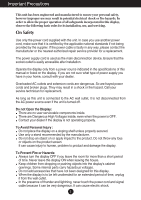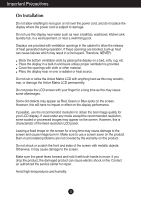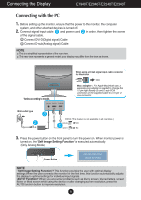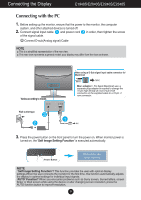LG E2240S User Guide - Page 7
Disassembling the stand
 |
View all LG E2240S manuals
Add to My Manuals
Save this manual to your list of manuals |
Page 7 highlights
Connecting the Display Disassembling the stand 1. Place the monitor with its front facing downward on a soft cloth. 2. Nip Latch inside, Take off the stand base from stand body. When you desire to disintegrate the monitor from the stand base, use a coin to turn the screw counterclockwise. or 6
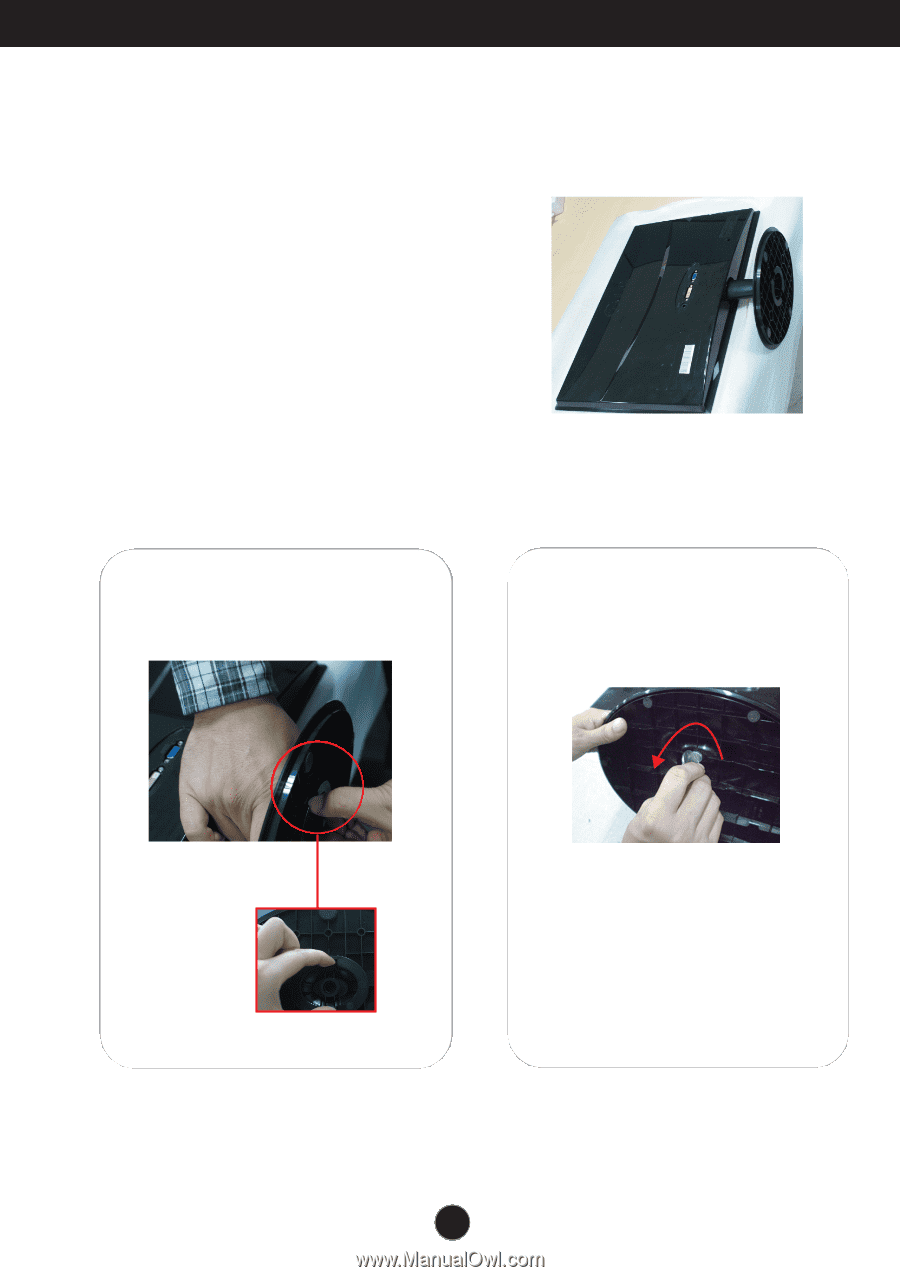
6
Connecting the Display
Disassembling the stand
1.
Place the monitor with its front facing downward on
a soft cloth.
Nip Latch inside, Take off the stand base
from stand body.
When you desire to disintegrate the
monitor from the stand base, use a coin
to turn the screw counterclockwise.
or
2.