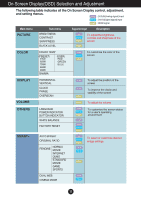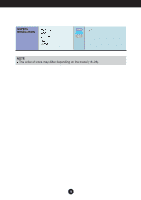LG E2250VR-SN Owner's Manual - Page 20
Preset, Green, Gamma, Color Temp
 |
View all LG E2250VR-SN manuals
Add to My Manuals
Save this manual to your list of manuals |
Page 20 highlights
Main menu Sub menu Description PRESET Mode COLOR TEMP Select either PRESET or USER to adjust the screen color. USER Mode PRESET USER Exit : Exit : Decrease GAMMA : Increase : Select another sub-menu : Restart to select sub-menu Select the screen color. • sRGB: Set the screen color to fit the sRGB standard color specification. • 6500K-7500K: Red screen color. • 8500K-9300K: Blue screen color. RED Set your own red color levels. GREEN Set your own green color levels. BLUE Set your own blue color levels. Set your own gamma value. : 0 / 1 / 2 On the monitor, high gamma values display whitish images and low gamma values display blackish images. 19
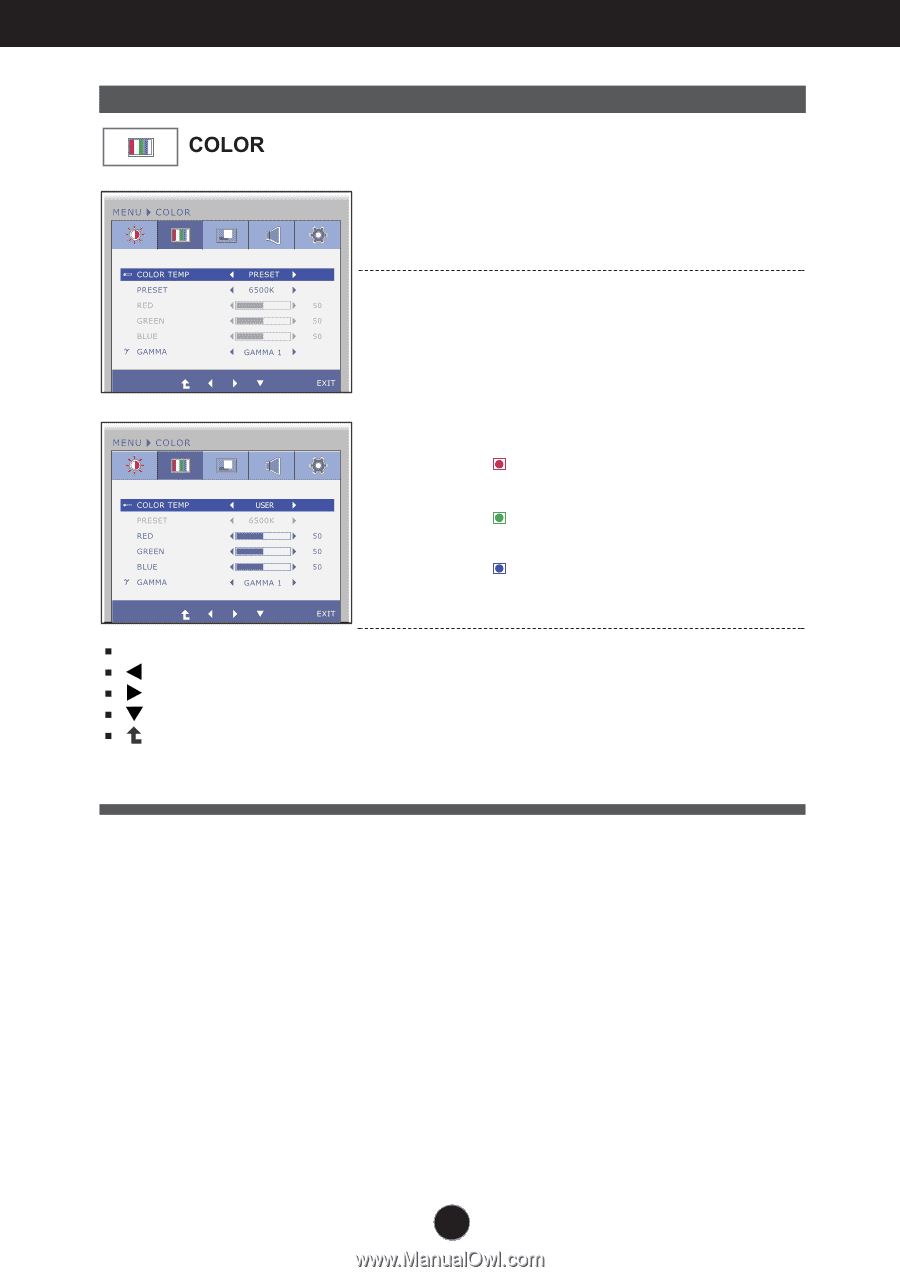
19
Main menu
Sub menu
Description
PRESET
Select the screen color.
• sRGB: Set the screen color to fit the
sRGB standard color
specification.
• 6500K-7500K: Red screen color.
• 8500K-9300K: Blue screen color.
RED
Set your own red color levels.
GREEN
Set your own green color levels.
BLUE
Set your own blue color levels.
GAMMA
Set your own gamma value. : 0 / 1 / 2
On the monitor, high gamma values
display whitish images and low
gamma values display blackish
images.
COLOR TEMP
USER
Exit
: Exit
: Decrease
: Increase
: Select another sub-menu
: Restart to select sub-menu
Select either
PRESET
or
USER
to
adjust the screen color.
PRESET Mode
USER Mode