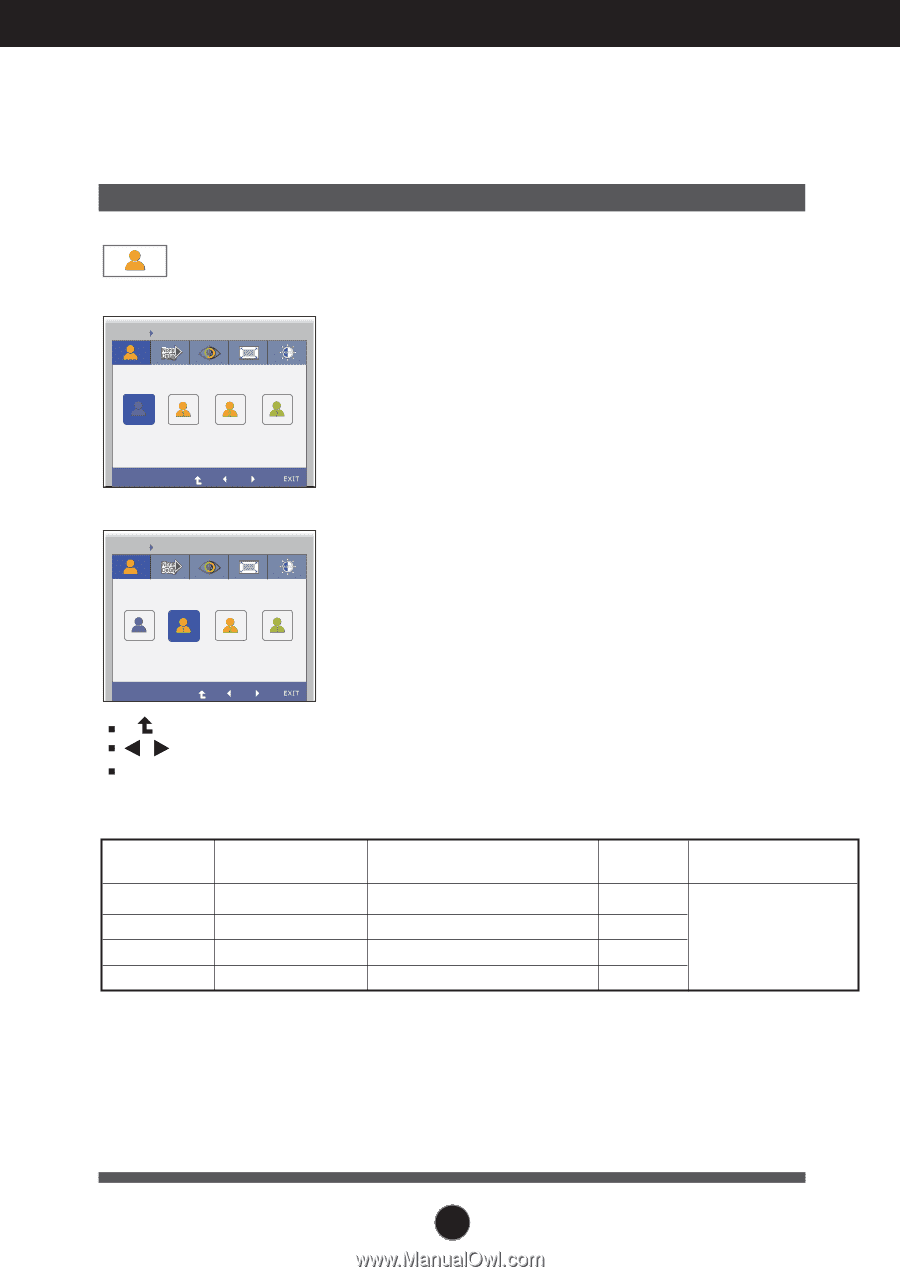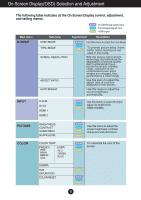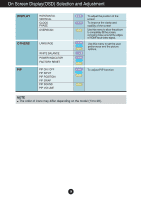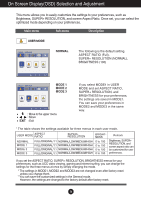LG E2370V-BF Owner's Manual - Page 17
User Mode, Normal, Mode 1
 |
View all LG E2370V-BF manuals
Add to My Manuals
Save this manual to your list of manuals |
Page 17 highlights
On Screen Display(OSD) Selection and Adjustment This menu allows you to easily customize the settings to your preferences, such as Brightness, SUPER+ RESOLUTION, and screen Aspect Ratio. Once set, you can select the optimized mode depending on your preferences. Main menu Sub menu Description USER MODE THRU MODE SUPER G-MODE USER MODE NNOORRMMAALL MMOODDEE 11 MMOODDEE 22 MMOODDEE 33 NORMALG-MODE THRU The MODE following is the default settinGg-MO.DE SUPER+ RESOLUTION ASPECT RATIO (Full), SUPER+ RESOLUTION (NORMAL), BRIGHTNESS (100) G-MODE USER MODE MODE 1 If you select MODE1 in USER G-MODE THRU MODE G-MODE SUPER+ RESOLUTION MODE 2 MODE and set ASPECT RATIO, MODE 3 SUPER+ RESOLUTION, and BRIGHTNESS for your preferences, NNOORRMMAALL MMOODDEE 11 MMOODDEE 22 MMOODDEE 33 the settings are saved in MODE1. You can save your preferences in MODE2 and MODE3 in the same way. : Move to the upper menu , : Move EXIT : Exit G-MODE USER MODE G-MODE SUPER+ RESOLUTION * The table shows the settings available for three menus in each user mode. USER MODE ARSAPTIEOCT MMOODDEE11 MMOODDEE 22 MMOODDEE 33 SUPER+AUTO BRIGHTBRIGHT- RESOLUTION NESS NORMAL MODE 1 FULL/ORIGINAL/1:1 NORMAL/LOW/MEDIUM/HIGH 0 to 100 FULL/ORIGINAL/1:1 NORMAGL-M/OLDOE WAU/TMO BERIDGHITUM/HIGH 0 to 100 MODE 2 MODE 3 FULL/ORIGINAL/1:1 NORMAL/LOW/MEDIUM/HIGH 0 to 100 FULL/ORIGINAL/1:1 NORMAL/LOW/MEDIUM/HIGH 0 to 100 Remark Brightness, SUPER+ RESOLUTION, and screen aspect ratio can be customized for user preferences.G-MODE SUPER+ RESOLUTION If you set the ASPECT RATIO, SUPER+ RESOLUTION, BRIGHTNESS menus for your preferences, such as UCC video viewing, gaming and Internet surfing, you can change the settings for the three menus at once by simply changing the mode. * The settings in MODE1, MODE2 and MODE3 are not changed even after factory reset unless you change them. * You can save the customized settings in the General mode. However, the settings are changed to thGe-MOfDaEctoAUrTyO BdRIGeHfTault after factory reset. 16