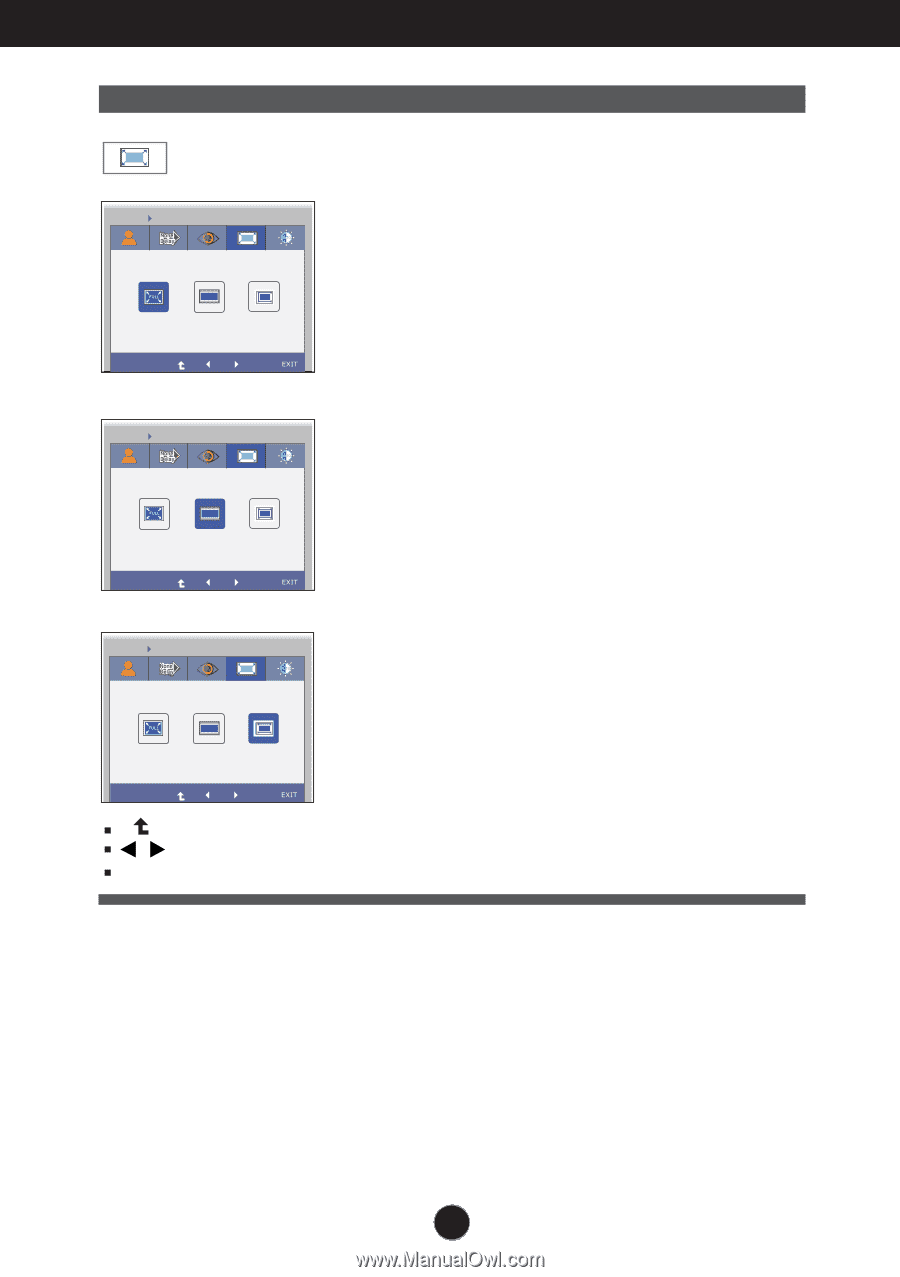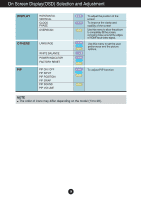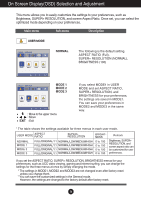LG E2370V-BF Owner's Manual - Page 20
ASPECT RATIO, keep at 4:3 ratio scaling.
 |
View all LG E2370V-BF manuals
Add to My Manuals
Save this manual to your list of manuals |
Page 20 highlights
On Screen Display(OSD) Selection and Adjustment Main menu Sub menu AASSPPEECCTT RRAATTIIOO G-MODE ASPECT RATIO G-MODE ASPECT RATIO FULL Description The picture will be displayed with Full size. FULL ORIGINAL 1:1 FULL ORIGINAL 1:1 G-MODE ASPECT RATIO G-MODE ASPECT RATIO FULL ORIGINAL 1:1 FULL ORIGINAL 1:1 ORIGINAL The picture will be displayed with input resolution ratio scaling. If 640 x 480 resolution input, the picture will keep at 4:3 ratio scaling. G-MODE ASPECT RATIO G-MODE ASPECT RATIO 1:1 FULL ORIGINAL 1:1 FULL ORIGINAL 1:1 : Move to the upper menu , : Move EXIT : Exit The picture will be displayed depends on Input resolution.No Scaling. If 640 x 480 resolution input, the picture will just display 640 x 480 size even though the 1920 x 1080 size panel. 19