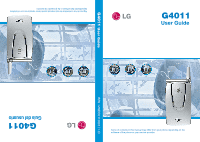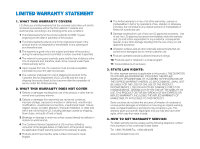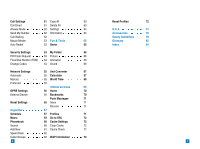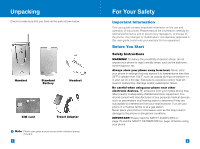LG G4011 User Guide
LG G4011 - LG Cell Phone Manual
 |
View all LG G4011 manuals
Add to My Manuals
Save this manual to your list of manuals |
LG G4011 manual content summary:
- LG G4011 | User Guide - Page 1
P/N : MMBB0110801 (1.0) G4011 User Guide Some of contents in this manual may differ from your phone depending on the software of the phone or your service provider. G4011 Guía del usuario Alguna de los contenidos de este manual puede tener variaciones con el telefono dependiendo del software o de - LG G4011 | User Guide - Page 2
LG offers you a limited warranty that the enclosed subscriber unit and its enclosed accessories will be free subsequent purchaser/end user. 3. This specific legal rights and you may also have other rights, which vary from state to state. 4. HOW TO GET WARRANTY SERVICE: To obtain warranty service - LG G4011 | User Guide - Page 3
G4011 User Guide - LG G4011 | User Guide - Page 4
Your Phone's Features Display Information Getting Started Using the Battery, Charger and SIM Card Installing the Battery Removing the Battery Charging the Battery Disconnecting the Charger Installing the SIM Card Turning Your Phone On and Off Turning Your Phone On Turning Your Phone Off Access Codes - LG G4011 | User Guide - Page 5
53 Picture 66 Fixed Dial Number (FDN) 54 Animation 66 Change Codes 54 Sound 66 Network Settings 55 Unit Converter 67 Automatic 55 Calculator 67 Manual Preferred 55 World Time 68 55 mMode services 69 GPRS Settings 56 Home 70 External Device 56 Bookmarks 70 Push Messages - LG G4011 | User Guide - Page 6
sure that you have all the parts shown below. Handset Standard Battery Headset SIM card Travel Adapter Note Phone user guide and service provider collateral pieces included. 8 For Your Safety Important Information This user guide contains important information on the use and operation of this - LG G4011 | User Guide - Page 7
the following information for the safe and proper use of your phone and to prevent any unanticipated damage. Also, keep the user's manual in an accessible place at all times after reading it. ] Unplug the power cord and charger during a lightning storm to avoid electric shock or fire. ] Do not - LG G4011 | User Guide - Page 8
worn operations with the back of the phone kept 10mm between the user's body and the back of the phone. To comply with FCC RF exposure materials. Adapter (Charger) Cautions ] Using the wrong battery charger could damage your phone and void your warranty. ] The adapter or battery charger is intended - LG G4011 | User Guide - Page 9
9. Display screen 10. Navigation key 11. mMode access key 12. Right soft key 13. Message key 14. End / Power key 7. Microphone Your Phone Your Phone's Features 1. Earpiece 2,12. Left soft key / Right soft key: Each of these keys perform the functions indicated by the text on the display immediately - LG G4011 | User Guide - Page 10
Your Phone Antenna Battery Lock Handstrap Hole SIM Card Socket Battery Terminals Cable Connector/ Battery Charging Connector Battery 16 Your Phone Display Information The table below describes various display indicators or icons that appear on the phone's display screen. On-Screen Icons Icon - LG G4011 | User Guide - Page 11
Getting Started Using the Battery, Charger and SIM Card Installing the Battery To install the battery, insert the bottom of the battery into the opening on the back of the phone. Then push the battery down until the latch clicks. Getting Started Charging the Battery Use of unauthorized accessories - LG G4011 | User Guide - Page 12
battery. Installing the SIM Card When you subscribe to a cellular network, you are provided with a plug-in SIM card loaded with your subscription details (PIN, optional services available and so on). Locate the SIM card socket in the back of the phone. Follow the steps below to install the SIM card - LG G4011 | User Guide - Page 13
described in this section to avoid unauthorized use of your phone. The access codes can be changed by using the Change Codes feature [Menu 4.5.3]. Security code (4 to 8 digits) The security code protects the unauthorized use of your phone. The default security code is set to '0000' and the security - LG G4011 | User Guide - Page 14
From the Phonebook You can store names and phone numbers dialed frequently in the SIM card as well as the phone memory known as the Phonebook. You can dial a number by simply looking up a name in the phonebook. For more details on the Phonebook feature, please refer to page 60. Adjusting the Volume - LG G4011 | User Guide - Page 15
select a different T9 language from the menu option. The default setting on the phone is T9 enabled mode. To turn it off, select the T9 Off option from with a minimum number of key presses. As you press each key, the phone begins to display the characters that it thinks you are typing based on a - LG G4011 | User Guide - Page 16
Press the keys corresponding to the required digits before manually switching back to the appropriate text entry mode. Using phone numbers and their corresponding names in the memory of your SIM card. In addition, you can store up to 100 numbers and names in the phone memory. The SIM card and phone - LG G4011 | User Guide - Page 17
allow your phone to make use of an automated switchboard. 30 General Functions Multiparty or Conference Calls The multiparty or conference service provides you with the ability to have a simultaneous conversation with more than one caller, if your network service provider supports this feature - LG G4011 | User Guide - Page 18
All calls 2.5 Call durations 2.5.1 Last call 2.5.2 Received calls 2.5.3 Dialed calls 2.5.4 All calls 2.6 GPRS information 2.6.1 WAP information 2.6.2 External device 2.6.3 Total data 1.4 Templates 1.5 Name card 1.6 Check memory *: Shown only if network service provider supports this feature 33 - LG G4011 | User Guide - Page 19
4.2.1 Date & Time 4.2.2 Auto update 4.3 Phone settings 4.3.1 Display settings 4.3.2 Power on sound code request 4.5.2 Fixed dial number 4.5.3 Change codes *4.6 Network settings 4.6.1 Automatic 4.6.2 Manual 34 *: Shown only if network service provider supports this feature 6. Fun & Tools (see page - LG G4011 | User Guide - Page 20
or select the number from the phone book. *] Send to email: Enter the email or select the email from the phone book. ] Save to draft: Save the message so that it can be sent later. ] Attach: • Symbol: Attach special characters. *: Shown only if network service provider supports this feature 37 - LG G4011 | User Guide - Page 21
Service). • Sound: Attach sounds that are available for short message. • Text template: Use the text templates already set in the phone. • Phone number: Attach a phone number. • Name card: Attach your name card Icon directive [ ] Sent SIM email [ ] Sent email [ ] Sent SIM message [ ] Sent message - LG G4011 | User Guide - Page 22
GSM Only/GPRS Only Delete All (Menu 1.1.6) Allows you to delete all messages. 40 *: Shown only if network service provider supports this feature (Menu 1.2.2) * Info Service Menu 1.3 Info service messages are text messages sent by the network to GSM phone users. They provide general information - LG G4011 | User Guide - Page 23
. The cell broadcast message will be displayed in the language selected. If you use all languages supported by phone, select Add new: Allows you to create new messages. Name Card Menu 1.5 This option allows you to make your own name card. Key in the Name, Mobile number, Office number,Fax - LG G4011 | User Guide - Page 24
of missed, received, and dialed calls only if the network supports the Calling Line Identification (CLI) within the service area. The number and name (if available) are displayed for calls by your service provider may vary, depending upon network features, rounding-off for billing, and so forth. 45 - LG G4011 | User Guide - Page 25
view how much time you are online. Notice GPRS General Packet Radio Service WAP Information (Menu 2.6.1) You can check the data volume and the duration through WAP. External Device (Menu 2.6.2) You can check the data volume and the duration through GPRS by using an external device such as - LG G4011 | User Guide - Page 26
Clock Menu 4.1 Set the alarm to ring at a specific time. In the Alarm Clock menu, the following options are the alarm will ring at the specified time, even when the phone is switched off. To stop the alarm when it rings, open the phone and press the right soft key[Quit]. Settings Date & Time - LG G4011 | User Guide - Page 27
selected according to the language of the SIM card used. English will be set if the language on the SIM card is not supported in the phone. LED indicator (Menu 4.3.4) This option allows you to select whether or not the service light on the top of the phone is used. The following options are - LG G4011 | User Guide - Page 28
service provider supports this feature Settings Minute Minder (Menu 4.4.5) This option allows you to specify whether the phone must phone on. Consequently, any person who does not have your PIN cannot use your phone without your approval. Note Before disabling the PIN code request feature - LG G4011 | User Guide - Page 29
Dial Number (FDN) (Menu 4.5.2) Allows you to restrict your outgoing calls to selected phone numbers, if this function is supported by your SIM card. The PIN2 code is required. The following options are available: ] Enable: You can only call phone numbers stored in the phonebook. You must enter - LG G4011 | User Guide - Page 30
Service) is a technology that allows mobile phones to be used for sending and receiving data over the mobile network. GPRS is a data bearer that enables wireless access to data of the schedule and memo. The phone will sound an alarm tone if it has been set for a specific note. For changing the day, - LG G4011 | User Guide - Page 31
Organizer • Scheduler tone The phone can sound an alarm tone when the scheduled date of the schedule. Note PC synchronization software is available separately from LG. Organizer Memo Menu 5.2 To write, edit and delete a memo on a specific date, proceed as follows. 1. Scroll to highlight Memo. - LG G4011 | User Guide - Page 32
can add a phonebook entry by using this function. Phone memory capacity is 100 entries. SIM card memory capacity depends on the cellular service provider. You can also save 20 characters of name in the phone memory, and save characters in the SIM card. The number of characters is dependent on the - LG G4011 | User Guide - Page 33
the SIM card. The following options are available: • Keep original: When copying, Original Dial Number is kept. • Delete original: When copying, Original Dial Number will be erased. Delete All (Menu 5.3.6) You can delete all entries in the SIM, and Phone. This function requires the security code - LG G4011 | User Guide - Page 34
score: Enables you to view the highest score recorded for the selected game. Instruction: Help text on how to play the game. Key info: Describes the buttons used by the game. Continue: Allows you to continue playing the game. 64 *: Shown only if network service provider supports this feature 65 - LG G4011 | User Guide - Page 35
which can be used as ringtone. You can view, listen, delete or rename downloaded data. In the My folder downloaded content. Note Please see the mMode services on page 69 for further download information. Calculator Menu 6.4 Using this feature, you can use the phone as a calculator. The - LG G4011 | User Guide - Page 36
flight information. These services are specially designed for mobile phones and they are maintained by your service provider. Data services are provided at an additional cost, please check with your service provider for further information. Service providers will also give you instructions on how to - LG G4011 | User Guide - Page 37
] Push message: Save the push message. ] Go to URL: Connect to the specific URL after editing. ] Clear cache: Remove the contents of cache memory . Home new bookmark manually. ] Edit: Edit the title and address of bookmark. ] Delete: Erase the selected bookmark. 70 mMode services Push Messages - LG G4011 | User Guide - Page 38
specific URL. Cache Settings Menu 7.6 The information or services you have accessed are stored in the cache memory of the phone store data problems you have encountered with the phone are described in this section before taking the phone in for a service or calling a service many users, connection - LG G4011 | User Guide - Page 39
battery. Q Why does the battery run out so quickly during normal use? A It is due to the user environment or a large number of calls or weak signal. Q Why is no number dialed when you recall a phonebook entry? A Check that the number has been stored correctly, by using the Phone book Search feature - LG G4011 | User Guide - Page 40
adapter. It takes 5 hours to charge a completely discharged battery. 76 Headset Connects to your phone, allowing hands-free operation. Includes earpiece, microphone, and integrated call answer/termination button. Accessories Data Cable Connects your phone to a PC. Cable can be used for GPRS modem - LG G4011 | User Guide - Page 41
phones. Inclusion of the text covering Pacemakers, Hearing Aids, and Other Medical Devices is required in the owner's manual industry reviewed the lg or by 78 Safety Guidelines calling LG at 800-793-8896. All accessories are subject to availability. Phone Operation NORMAL POSITION: Hold the phone - LG G4011 | User Guide - Page 42
phone OFF immediately. Hearing Aids Some digital wireless phones may interfere with some hearing aids. In the event of such interference, you may want to consult your service information. Turn your phone OFF in health care facilities when any regulations posted in these areas instruct you to do so - LG G4011 | User Guide - Page 43
of steps, including the following: 82 Safety Guidelines ] Support needed research into possible biological effects of RF of the type emitted by wireless phones; ] Design wireless phones in a way that minimizes any RF exposure to the user that is not necessary for device function; and ] Cooperate - LG G4011 | User Guide - Page 44
phone' refers here to handheld wireless phones with built-in antennas, often called 'cell', 'mobile', or 'PCS' phones. These types of wireless phones can expose the user promoting effect if one exists. Epidemiological studies can provide data that is directly applicable to human populations, but 10 - LG G4011 | User Guide - Page 45
Determining the Spatial-Peak Specific Absorption Rate (SAR) in the Human Body Due to Wireless Communications Devices: Experimental Techniques,' sets forth the first consistent test methodology for measuring the rate at which RF is deposited in the heads of wireless phone users. The test method uses - LG G4011 | User Guide - Page 46
phone away from your body or use a wireless phone connected to a remote antenna. Again, the scientific data do not demonstrate that wireless phones phone use. 10.What about children using wireless phones? The scientific evidence does not show a danger to users of wireless phones the problem. 12 - LG G4011 | User Guide - Page 47
in this user's manual, is 0.482 W/kg. (Body-worn measurements differ among phone models, Specific Absorption Rates (SAR) can be found on the Cellular Telecommunications Industry Association (CTIA) website at http://www.wow-com.com *In the United States and Canada, the SAR limit for mobile phones - LG G4011 | User Guide - Page 48
(network and memory information, as well as the subscriber's personal data). The SIM card fits into a small slot on the back of the phone and is protected by the battery. SMS (Short Message Service) Network service sending and receiving messages to and from another subscriber without having to speak - LG G4011 | User Guide - Page 49
codes Accessories Active flip Add new Add member Adjusting the volume Alarm clock All calls Answering a call Answer mode Auto redial 22 76 14,15 29,43,61 63 24 48 45 24 52 53 B Backlight Barring password Battery Name card Navigation Key Network settings O Outbox Own number P Phonebook Phone to SIM - LG G4011 | User Guide - Page 50
47 Vibrate V 28 Upper case 67 Unit converter Quick Reference Card Access the Menu Function 1. Press the left soft key [Menu Write message S Search Security code Send Send my number Set memory Schedule Scheduler tone Side keys Signal strength Silent SIM to phone Speed dials Store numbers 1.
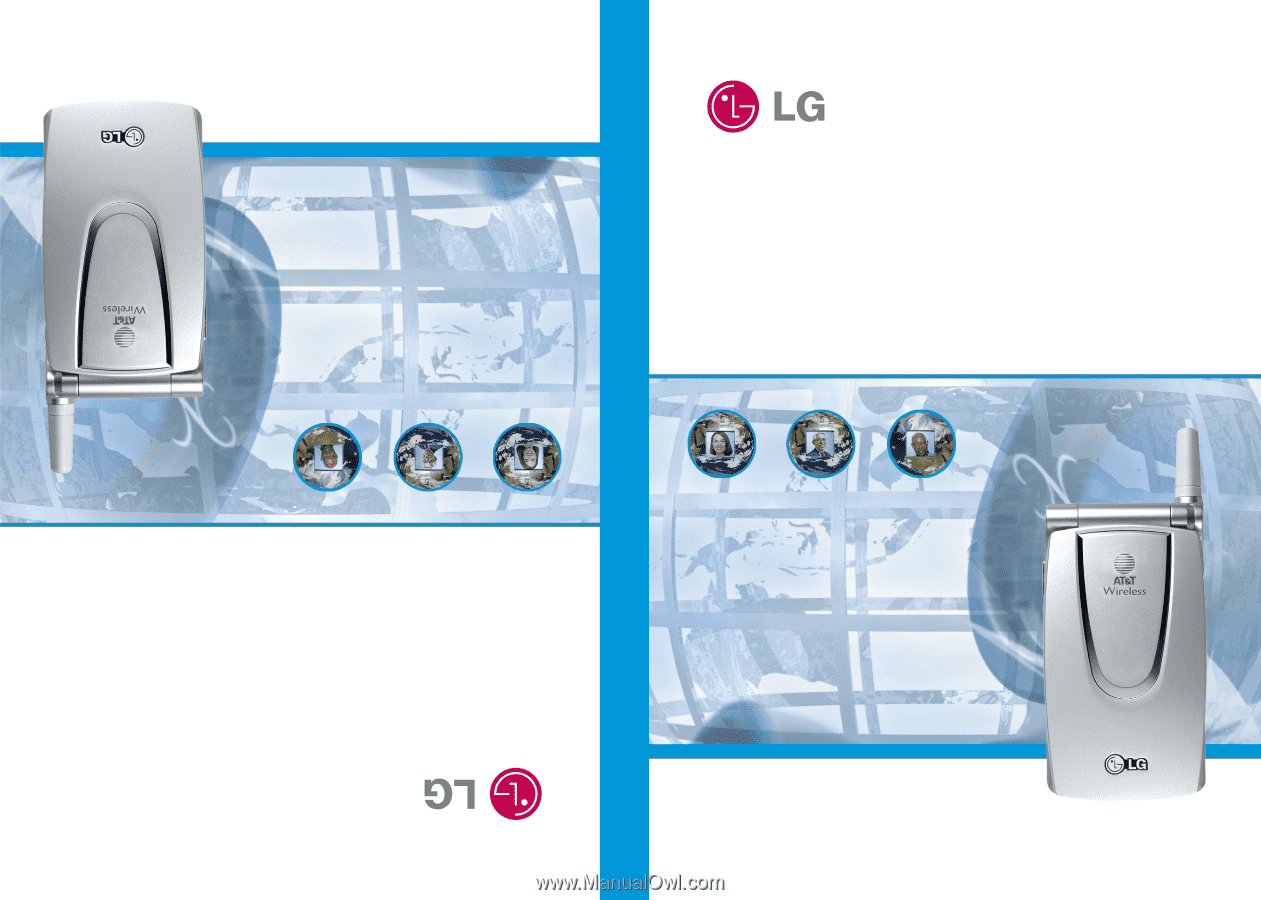
Guía del usuario
G4011
Alguna de los contenidos de este manual puede tener variaciones con el telefono
dependiendo del software o de proveedor de servicio.
G4011
User Guide
P/N
: MMBB0110801
(
1.0
)
G4011
User Guide
Some of contents in this manual may differ from your phone depending on the
software of the phone or your service provider.