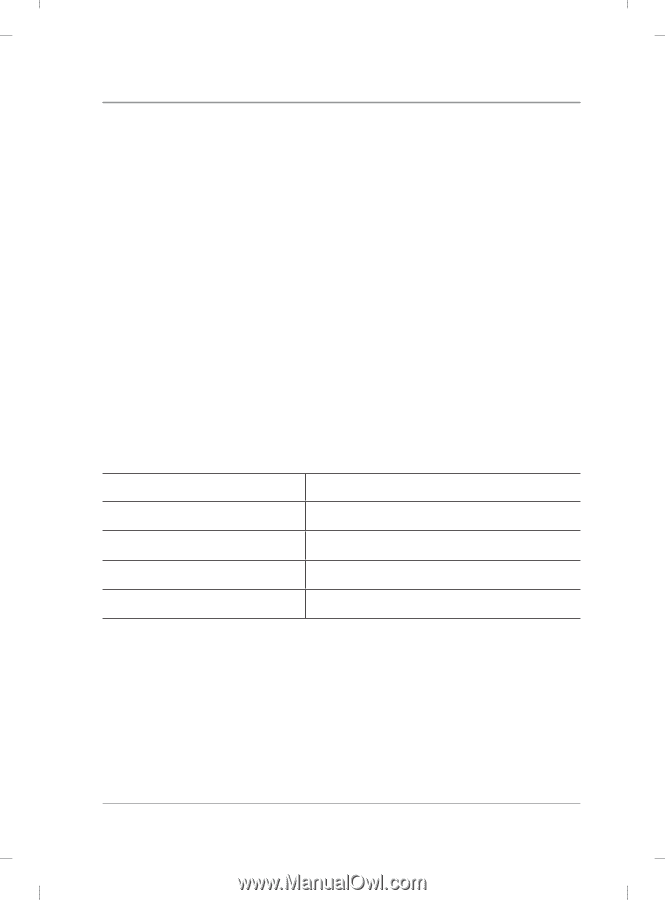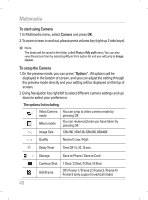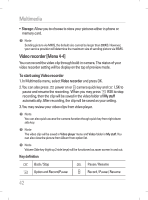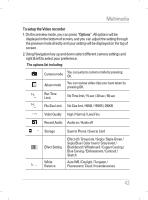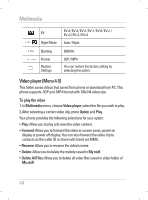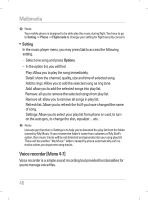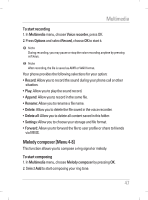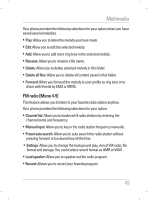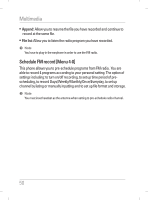LG KG195 User Guide - Page 47
Music player [Menu 4-6]
 |
View all LG KG195 manuals
Add to My Manuals
Save this manual to your list of manuals |
Page 47 highlights
Multimedia • Sort: Allow you to sort the video clips by name, type, time, or size. • Storage: Allow you to check the video's memory and format and play the video clip either from phone or memory card. Music player [Menu 4-6] You may enter the music player via main menu. You also may download the music content via USB or other connection. Music tracks must to be saved in the My Music's folder in the My stuff in order to be automatically detected and added into default play list. You may listen to the music by headset or loudspeaker. The easy user interface can be for user to control, play, pause, and stop the music player as you wish. ! Note You can make or answer a call while using the audio player. During a call, the playback is paused. Play the music Four Ways Navigation Key U D R L Audio Play Function b Play / ❙❙ Pause music j Stop f Skip to next tracks e Skip to previous tracks ! Note You can adjust this volume +/- through side keys. Your music player will automatically detected and added into default play list. 45