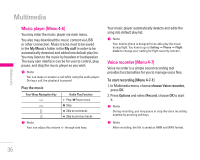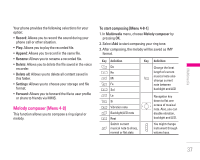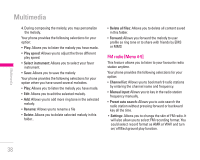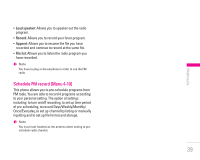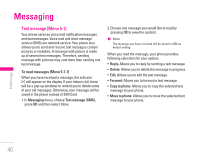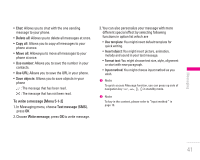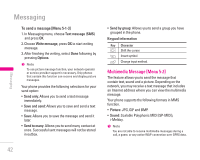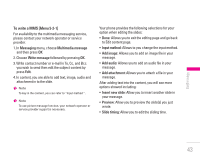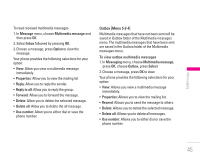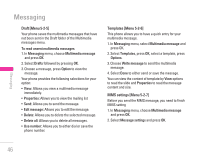LG KG200 User Guide - Page 41
To write a message [Menu 5-1-2]
 |
View all LG KG200 manuals
Add to My Manuals
Save this manual to your list of manuals |
Page 41 highlights
| Messaging • Chat: Allows you to chat with the one sending message to your phone. • Delete all: Allows you to delete all messages at once. • Copy all: Allows you to copy all messages to your phone at once. • Move all: Allowsyou to move all messages to your phone at once. • Use number: Allows you to save the number in your contacts. • Use URL: Allows you to save the URL in your phone. • Save objects: Allows you to save objects in your phone : The message that has been read. : The message that has not been read. To write a message [Menu 5-1-2] 1. In Messaging menu, choose Text message (SMS), press OK 2. Choose Write message, press OK to write message. 3. You can also personalize your message with more different special effect by selecting following functions in option list which are • Use template: You might insert default template for quick writing. • Insert object: You might insert picture, animation, melody and sound in your text message. • Format text: You might choose text size, style, alignment or start with new paragraph. • Input method: You might choose input method as you wish. ! Note To quick access Message function, you can press up side of navigation key U, D, L, R in standby mode. ! Note To key in the content, please refer to "Input method " in page 13. 41