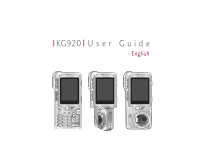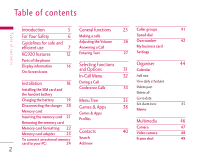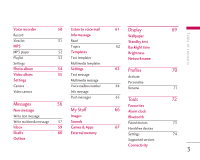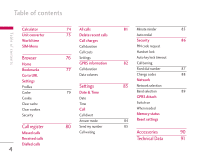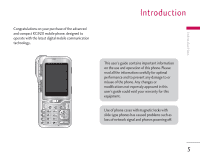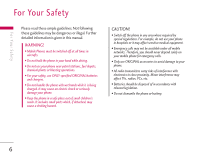LG KG920 User Guide - Page 2
Table of contents - games
 |
View all LG KG920 manuals
Add to My Manuals
Save this manual to your list of manuals |
Page 2 highlights
Table of contents Table of contents Introduction 5 General functions 25 Caller groups 41 For Your Safety 6 Making a calls Speed dial Guidelines for safe and Adjusting the Volume 26 Own number 42 efficient use 7 Answering a Call My business card KG920 features 12 Entering Text 27 Settings Parts of the phone Display information 16 Selecting Functions Organiser 44 On-Screen Icons and Options 31 Calendar In-Call Menu 32 Add new Installation 18 Installing the SIM card and the handset battery During a Call Conference Calls View daily schedules 33 Delete past Delete all Charging the battery 19 Menu Tree 35 Go to date Disconnecting the charger 20 Memory card Games & Apps Games & Apps Set alarm tone 38 Memo 45 Inserting the memory card 21 Removing the memory card Profiles Multimedia 46 Memory card formatting 22 Memory card adapter 23 Contacts Camera 47 40 Video camera 48 To connect an external memory Search Frame shot 49 card to your PC: 24 Add new 2