LG KG920 User Guide - Page 45
Set alarm tone
 |
View all LG KG920 manuals
Add to My Manuals
Save this manual to your list of manuals |
Page 45 highlights
Organiser Set alarm tone (Menu 3.1.6) You can set the alarm tone of each chosen date. Memo Menu 3.2 1. Select the Memo by pressing the left soft key [OK]. 2. If the entry is empty, press the left soft key [New memo]. 3. Input the memo and then press the left soft key [OK]. Note ] If you want to change the text input mode, press the in order. 45
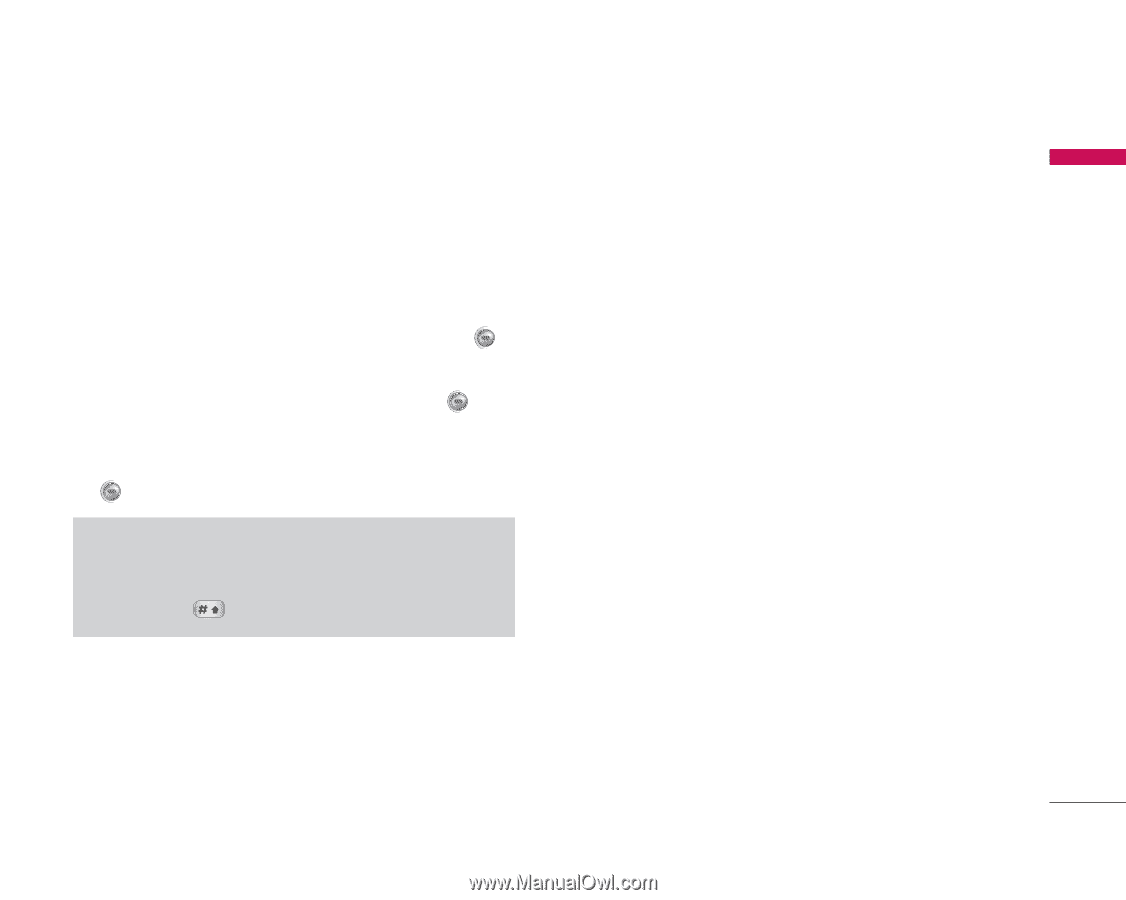
45
Set alarm tone
(Menu 3
.
1
.
6)
You can set the alarm tone of each chosen date.
Memo
Menu 3.2
1. Select the
Memo
by pressing the left soft key
[OK].
2. If the entry is empty, press the left soft key
[New memo].
3. Input the memo and then press the left soft key
[OK].
Organiser
Note
]
If you want to change the text input mode,
press the
in order.














