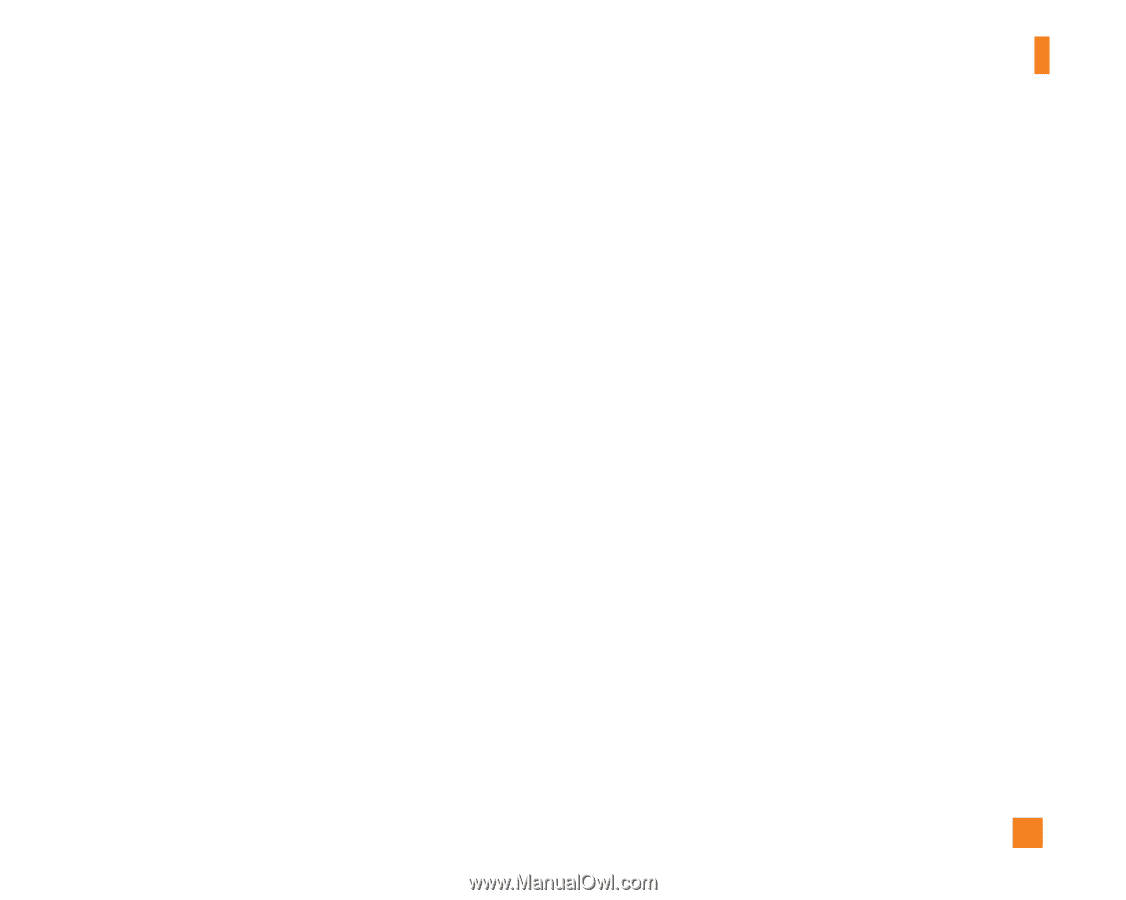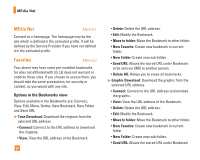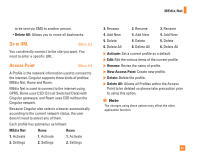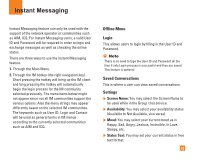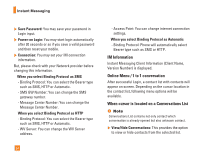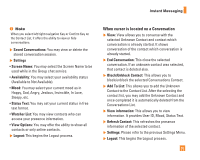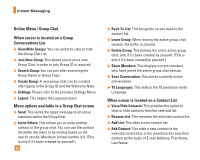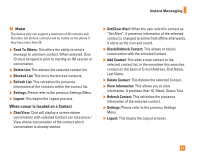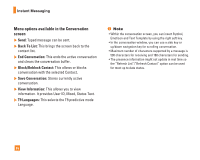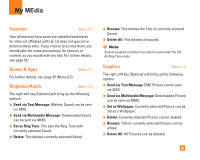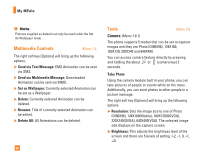LG L1400i Owner's Manual - Page 55
When cursor is located on a Conversation
 |
View all LG L1400i manuals
Add to My Manuals
Save this manual to your list of manuals |
Page 55 highlights
Instant Messaging n Note When you select left/right navigation Key or Confirm Key on the Contact List, it offers the ability to view or hide conversations. ] Saved Conversations: You may view or delete the stored conversation session. ] Settings • Screen Name: You may select the Screen Name to be used while in the Group chat service. • Availability: You may select your availability status (Available to Not Available). • Mood: You may select your current mood as in Happy, Sad, Angry, Jealous, Invincible, In Love, Sleepy, etc. • Status Text: You may set your current status in free text format. • Watcher List: You may view contacts who can access your presence information. • View Options: You may offer the ability to show all contacts or only online contacts. ] Logout: This begins the Logout process. When cursor is located on a Conversation ] View: View allows you to converse with the selected Unknown Contact and contact which conversation is already started. It shows conversation of the contact which conversation is already started. ] End Conversation: This close the selected conversation. If an unknown contact was selected, that contact is deleted also. ] Block/Unblock Contact: This allows you to block/unblock the selected Conversations Contact. ] Add To List: This allows you to add the Unknown Contact to the Contact List. After the selecting the contact list, you may add the Unknown Contact and once completed it is automatically deleted from the Conversations List. ] View information: This allows you to view information. It provides User ID, Mood, Status Text. ] Refresh Contact: This refreshes the presence information of the selected contact. ] Settings: Please refer to the previous Settings Menu. ] Logout: This begins the Logout process. 55