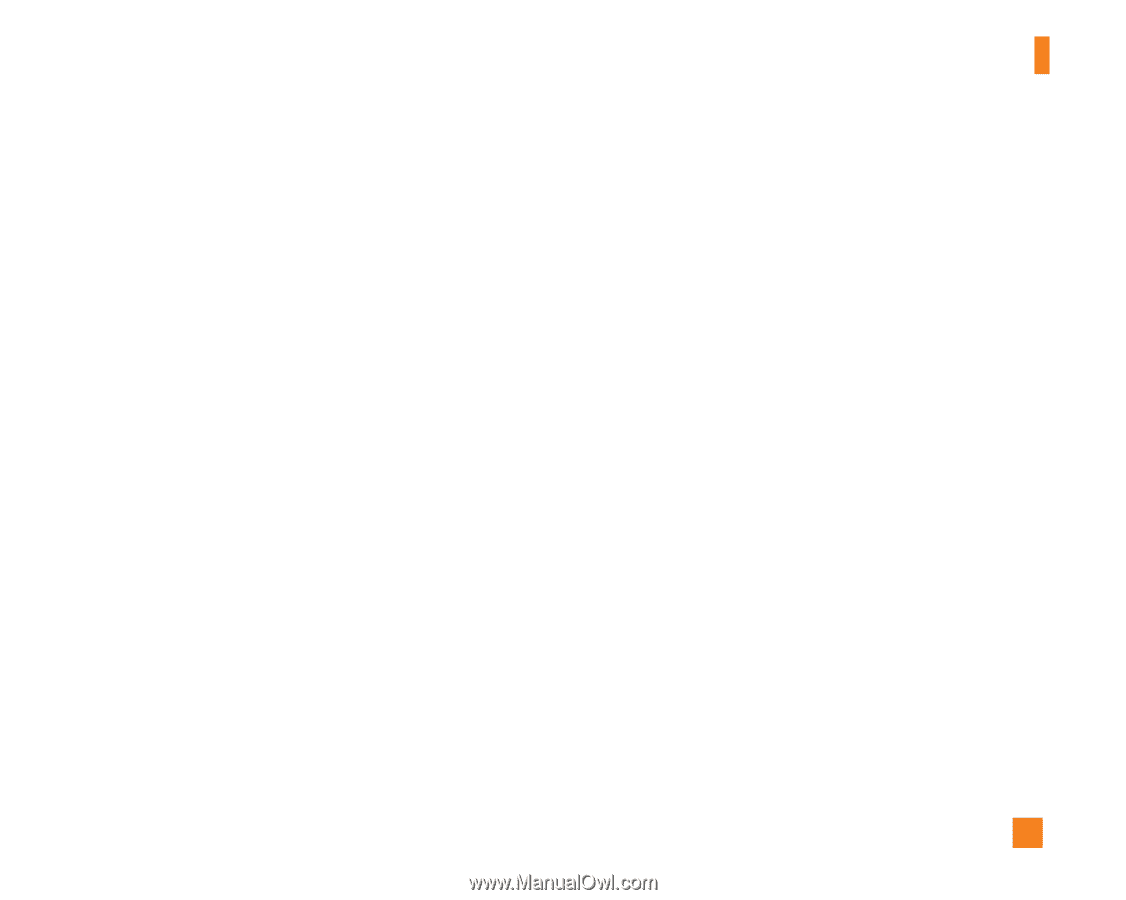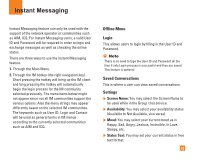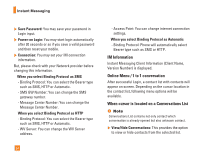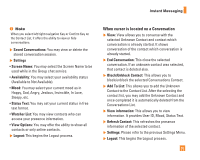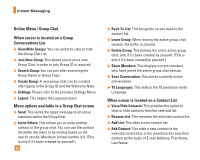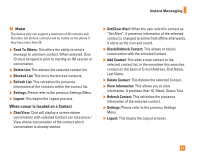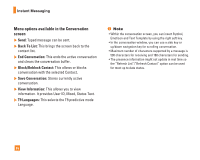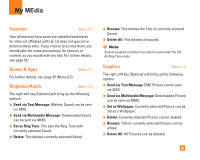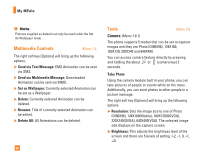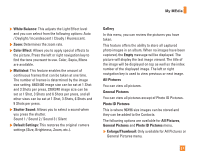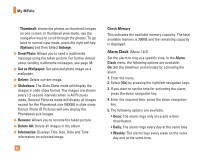LG L1400i Owner's Manual - Page 57
When cursor is located on a Contact
 |
View all LG L1400i manuals
Add to My Manuals
Save this manual to your list of manuals |
Page 57 highlights
Instant Messaging n Note The device only can support a maximum of 30 contacts and therefore not all their contacts will be visible on the phone if they have more than 30. ] Send To Others: This offers the ability to send a message to unknown contact. When selected, User ID must be typed in prior to starting an IM session or conversation. ] Delete List: This deletes the selected contact list. ] Blocked List: This list is the blocked contacts. ] Refresh List: This refreshes the presence information of the contacts within the contact list. ] Settings: Please refer to the previous Settings Menu. ] Logout: This begins the Logout process. When cursor is located on a Contact ] Chat/View: Chat will display a screen where conversation with selected Contact can take place / View shows conversation of the contact which conversation is already started. ] Set/Clear Alert: When the user sets this contact as "Set Alert", if presence information of the selected contact is changed to online from offline afterwards, it alerts as the icon and sound. ] Block/Unblock Contact: This allows or blocks conversation with the selected Contact. ] Add Contact: This adds a new contact to the selected contact list, in the meantime this searches contact on the basis of E-mail Address, First Name, Last Name. ] Delete Contact: This deletes the selected Contact. ] View Information: This allows you to view information. It provides User ID, Mood, Status Text. ] Refresh Contact: This refreshes the presence information of the selected contact. ] Settings: Please refer to the previous Settings Menu. ] Logout: This begins the Logout process. 57