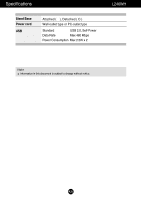LG L246WHX-BN Owner's Manual - Page 22
Adjusting PIP Mode (Multiple Screen) Functions
 |
View all LG L246WHX-BN manuals
Add to My Manuals
Save this manual to your list of manuals |
Page 22 highlights
On Screen Display(OSD) Selection and Adjustment Adjusting PIP Mode (Multiple Screen) Functions (To adjust the sub screen) On/Off Off PIP Input PIP Position On/Off PIP After selecting PIP in the PIP On/Off menu, the following menu items can be adjusted. PIP Input To select an input signal for PIP. Position On/Off PIP Input Position To adjust the position of PIP screen. * The following table is the available option to match the main screen and PIP screen. Main PIP RGB HDMI (Video) Component PIP RGB HDMI (PC) X X Component X O X X O O X A21
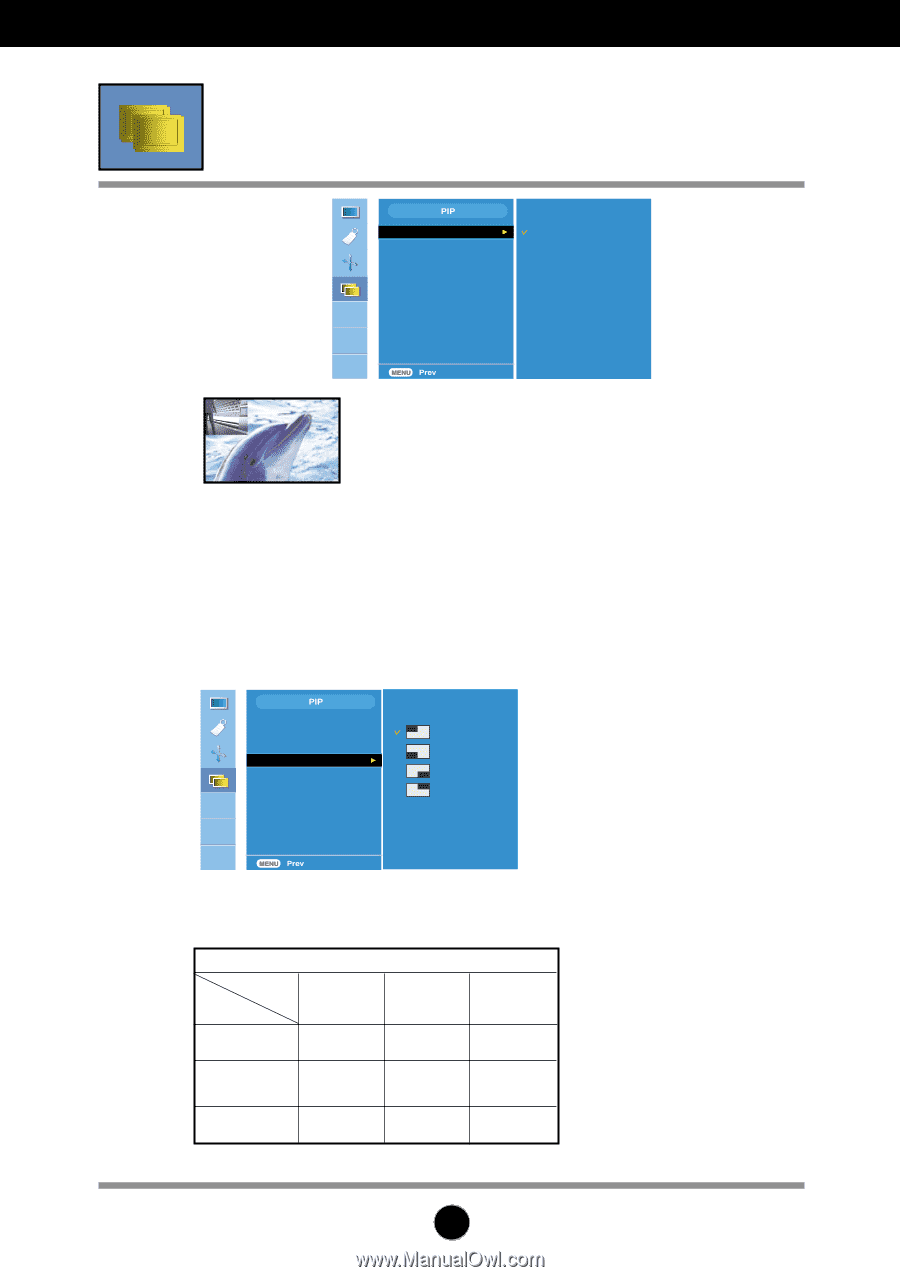
A21
On Screen Display(OSD) Selection and Adjustment
Adjusting PIP Mode (Multiple Screen) Functions
(To adjust the sub screen)
On/Off
PIP Input
Position
Off
PIP
After selecting
PIP
in the
PIP
On/Off
menu,
the following menu items can be adjusted.
PIP
PIP Input
To select an input signal for PIP.
On/Off
To adjust the position of PIP screen.
Position
On/Off
PIP Input
Position
Position
* The following table is the available option to match the main screen and
PIP screen.
PIP
Main
RGB
HDMI
Component
PIP
(PC)
RGB
X
X
X
HDMI
(
Video
)
Component
O
O
X
O
X
X