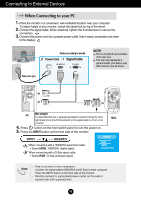LG L246WP User Guide - Page 14
Using the speakers - The feature is only for speaker models - L246WPM, Side Jack, Rear
 |
UPC - 719192183087
View all LG L246WP manuals
Add to My Manuals
Save this manual to your list of manuals |
Page 14 highlights
Using the speakers - The feature is only for speaker models - L246WPM Side Jack Headphone/Earphone Input Automatically mutes the speaker volume when the headphones are plugged in. Rear AUDIO IN Audio Input - To connect your PC, plug the cable into the sound card *Line Out on the PC. - To connect your audio component, plug the cable into the external audio component. - To connect HDMI, plug the cable into the Audio-Out of your monitor. Speaker Out *Line Out A13
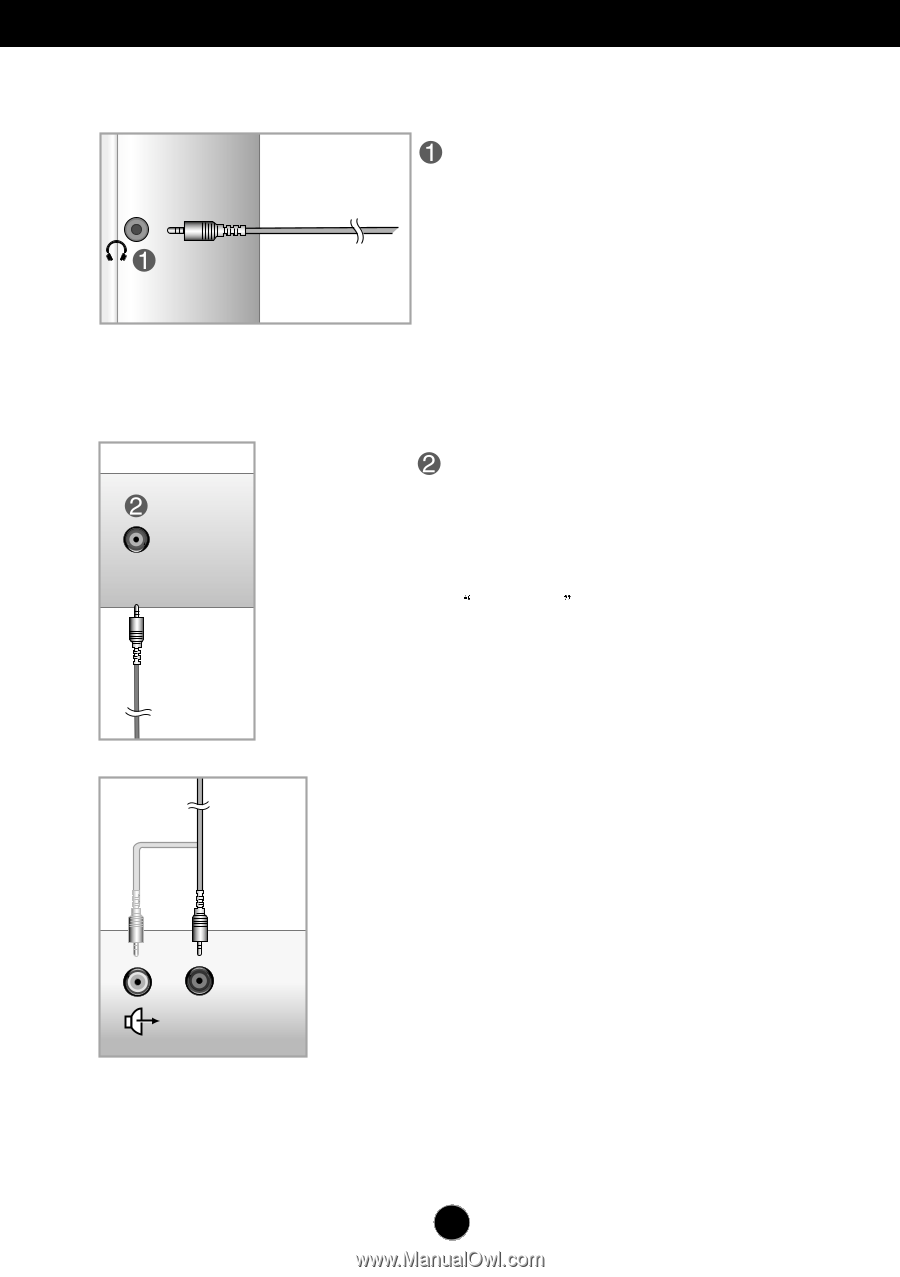
A13
Using the speakers
-
The feature is only for speaker models - L246WPM
Side Jack
Rear
AUDIO
IN
Headphone/Earphone Input
Automatically mutes the speaker volume
when the headphones are plugged in.
Audio Input
- To connect your PC, plug the cable into the
sound card *Line Out on the PC.
- To connect your audio component, plug the
cable into the external audio component.
- To connect HDMI, plug the cable into the
Audio-Out
of your monitor.
*Line Out
Speaker Out
<Jack of the PC
sound card>