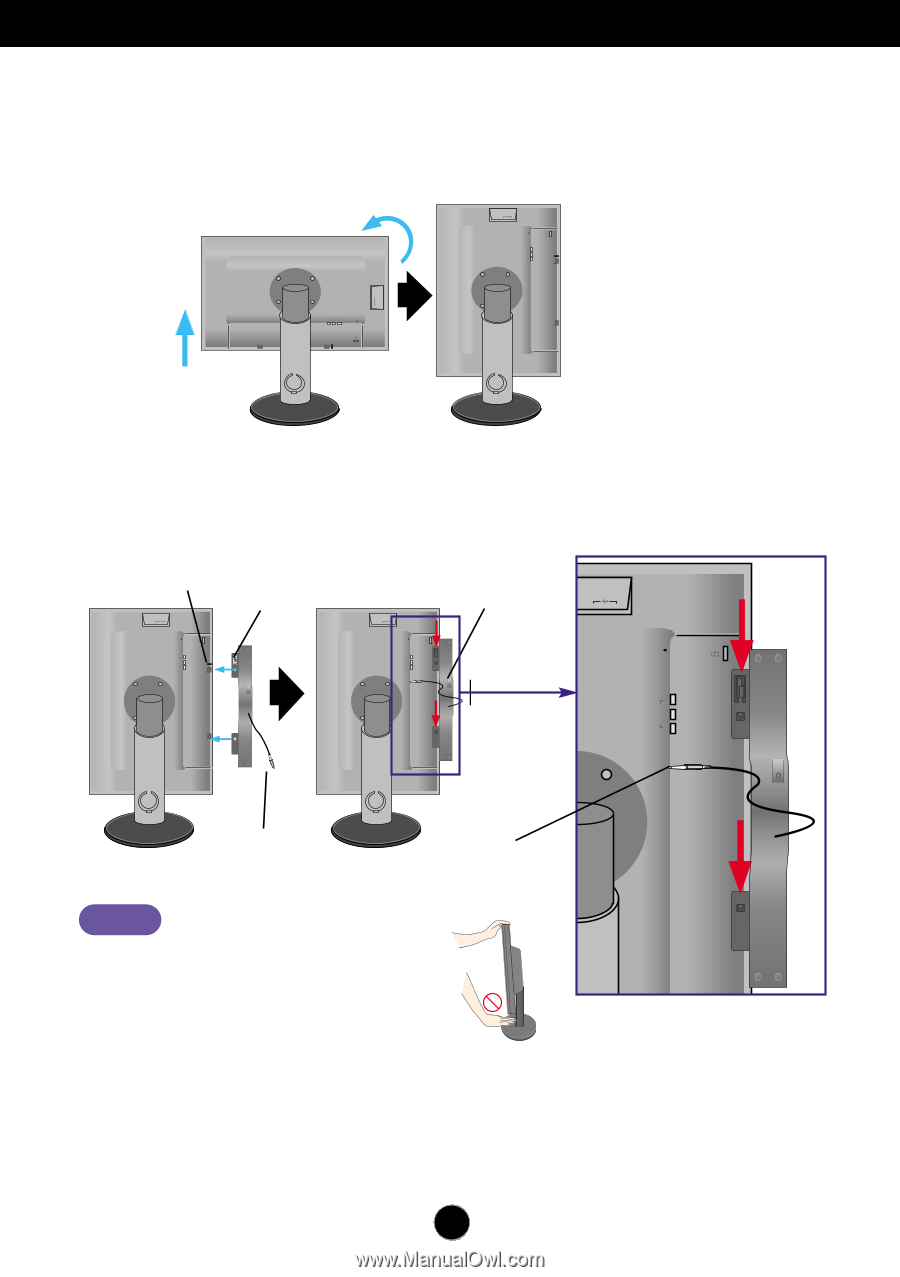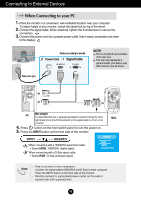LG L246WP User Guide - Page 8
Connecting the speakers - The feature is only for speaker models - L246WPM, Connecting the speaker - hdmi
 |
UPC - 719192183087
View all LG L246WP manuals
Add to My Manuals
Save this manual to your list of manuals |
Page 8 highlights
Connecting the speakers - The feature is only for speaker models - L246WPM Connecting the speaker 1. Rotate the panel at an angle of 90 degrees as shown in the picture, after lifting the monitor to its highest height. 1 AUDIO OUT 2 1 * Make sure the panel does not touch the floor when rotating. D-SUB PR P B COMPONENT Y DC-OUT HDMI/DVI OUT AUDIO 2 1 DC-OUT HDMI/DVI COMPONENT Y PB PR D-SUB 2. Insert the projecting hook of the speaker in the direction of the monitor's back slot until you hear the clicking sound. 3. After connecting the speaker, connect the Audio DC-IN cable to the DC-OUT socket on the back of the monitor. Slot Hook AUDIO In OUT A 2 1 2 OUT 1 2 AUDIO 1 2 AUDIO D-SUB D-SUB PR PR P B COMPONENT P B COMPONENT Y Y D-SUB DC-OUT HDMI/DVI DC-OUT HDMI/DVI PR P B COMPONENT Y DC-OUT HDMI/DVI 3 Audio DC-In Cable DC-OUT Notice Be cautious to avoid your hand being caught between the speaker and Stand Base when lowering the monitor to its lowest height, with the speaker fully equipped. 4. Connect the audio cable to the AUDIO-IN terminal. When using HDMI, you can connect the monitor's to the AUDIO-OUT terminal. When using a PC or other component, simply connect to the appropriate female socket of the external instrument. A7