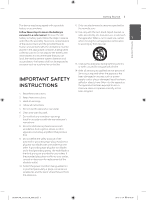LG LAP347C Owners Manual
LG LAP347C Manual
 |
View all LG LAP347C manuals
Add to My Manuals
Save this manual to your list of manuals |
LG LAP347C manual content summary:
- LG LAP347C | Owners Manual - Page 1
ENGLISH OWNER'S MANUAL SoundPlate™ Please read this manual carefully before operating your set and retain it for future reference. LAP340 LAP345C LAP347C www.lg.com LAP340-NB_DUSALLK_ENG.indd 1 2013-12-19 10:49:24 - LG LAP347C | Owners Manual - Page 2
the presence of important operating and maintenance (servicing) instructions in the literature accompanying the product. or branch circuits. Check the specification page of this owner's manual to be certain. Do not overload wall outlets. Overloaded LAP340-NB_DUSALLK_ENG.indd 2 2013-12-19 10:49:25 - LG LAP347C | Owners Manual - Page 3
for long periods of time. IMPORTANT SAFETY INSTRUCTIONS 1. Read these instructions. 14. Refer all servicing to qualified service personnel. Servicing is required when the apparatus has been damaged and the point where they exit from the apparatus. LAP340-NB_DUSALLK_ENG.indd 3 2013-12-19 10:49:26 - LG LAP347C | Owners Manual - Page 4
must accept any interference specific operating instructions for satisfying RF received, including installed and used LG Electronics USA, Inc. 1000 Sylvan Avenue in accordance with the instructions, may cause modifications are expressly approved in the instruction manual. The user could lose the - LG LAP347C | Owners Manual - Page 5
8 Remote control 10 Setting up the unit 2 Operating 13 Basic operations 13 - Optical input operation 13 - LG Sound Sync 14 - AUTO POWER On/Off 15 Using Bluetooth technology 15 - Listening to music stored on the Bluetooth devices 16 CINEMA SOUND 3 Troubleshooting 17 Troubleshooting 4 Appendix - LG LAP347C | Owners Manual - Page 6
Controls volume level of this unit by the remote control of your LG TV that is compatible with LG Sound Sync. Bluetooth Enjoys music from bluetooth subject to change without prior notice. Remote Control (1) Battery (1) Symbols used in this manual ,,Note Indicates special notes and operating - LG LAP347C | Owners Manual - Page 7
1 A Remote sensor B LG TV) ready LG sound sync (LG TV) paired Rear panel A BC A 1/! (Standby/On) o/p (Volume) Adjusts speaker volume. F (Function) Press it repeatedly to select other function. B Optical input D C AUTO POWER ON/OFF Turns on or off AUTO POWER function. D AC power input LAP340 - LG LAP347C | Owners Manual - Page 8
When you press any button on the remote control, the red LED on the main unit blinks twice. (Except 1 (Power), CINEMA SOUND) yy The color LED that indicates the current function is lit up for about 3 seconds when you press the function buttons : h, OPTICAL, LG TV. yy The red LED on Unit - LG LAP347C | Owners Manual - Page 9
battery away from children. Do not disassemble or dispose of in fire. yy [The remote control supplied with] This product contains a coin/button cell battery. If the coin/ Put the battery cover on the remote control and turn it clockwise to close. LAP340-NB_DUSALLK_ENG.indd 9 2013-12-19 10:49:33 - LG LAP347C | Owners Manual - Page 10
up on a stable and horizontal surface. yy Do not put any other object between the unit and the supporting furniture when you set up the unit. ,,Recommendation It is recommended to set up the unit on a of the base Max. 26.8 inches Max. 10.6 inches LAP340-NB_DUSALLK_ENG.indd 10 2013-12-19 10:49:34 - LG LAP347C | Owners Manual - Page 11
your TV. 2. Arrange the cables as shown below. 4. Place your TV on the center of the unit. 5. Plug in the power cord of the unit. LAP340-NB_DUSALLK_ENG.indd 11 2013-12-19 10:49:36 - LG LAP347C | Owners Manual - Page 12
. 1. Pull the stopper [a] of the ferrite core to open. 2. Wind the power cord around the ferrite core once. 3. Close the ferrite core until it clicks. LAP340-NB_DUSALLK_ENG.indd 12 2013-12-19 10:49:38 - LG LAP347C | Owners Manual - Page 13
remote control with LG Sound Sync. It Before operating this Unit it is advised to turn is compatible with the LG TV that is supported LG by LG TV's remote control : Volume up/down, mute Refer to the TV's instruction manual for the details of LG LAP340-NB_DUSALLK_ENG.indd 13 2013-12-19 10:49:39 - LG LAP347C | Owners Manual - Page 14
instruction manual. This function automatically turns on/off the unit when you turn on/off the TV or the external device (DVD Player, Blu-ray Disc Player, etc.) connected to this unit. 3. Turn on the unit by pressing 1 (Power) on the remote control. It is supported only on OPTICAL and LG LG LG LG - LG LAP347C | Owners Manual - Page 15
. 1. Select the Bluetooth function by using h on the remote control. Then the orange LED on the unit starts to display depending on the type of Bluetooth device. Your unit appears as "LG SOUND PLATE (XX:XX)". ,,Note yy XX:XX means the last guide. LAP340-NB_DUSALLK_ENG.indd 15 2013-12-19 10:49:39 - LG LAP347C | Owners Manual - Page 16
Pairing is limited one Bluetooth device per one unit and multi-pairing is not supported. yy Depending on the type of the device, you may not be able CINEMA SOUND on the remote control. ,,Note CINEMA SOUND will be turned off when you restart the unit. LAP340-NB_DUSALLK_ENG.indd 16 2013-12-19 10: - LG LAP347C | Owners Manual - Page 17
Troubleshooting Troubleshooting 17 PROBLEM remote control and the unit. Remove the obstacle. yy The battery in the remote control is exhausted. Replace the battery with new one. Troubleshooting built within the product. yy Check the supporting furniture whether it is sufficiently firm and - LG LAP347C | Owners Manual - Page 18
18 Appendix Specifications General Power requirements Power consumption Dimensions (W x H x D) Net Weight (Approx.) Operating temperature Operating humidity AC % yy Designs and specifications are subject to change without prior notice. Appendix LAP340-NB_DUSALLK_ENG.indd 18 2013-12-19 10:49:39 - LG LAP347C | Owners Manual - Page 19
mark and logos are owned by the Bluetooth® SIG, Inc. and any use of such marks by LG Electronics is under license. Other trademarks and trade names are those of their respective owners. Cleaning the , as these might damage the surface of the unit. LAP340-NB_DUSALLK_ENG.indd 19 2013-12-19 10:49:41 - LG LAP347C | Owners Manual - Page 20
LG Customer Information Center 1-800-243-0000 USA, Consumer 1-888-865-3026 USA, Commercial Register your product Online! www.lg.com Printed in China LAP340-NB_DUSALLK_ENG.indd 20 2013-12-19 10:49:41
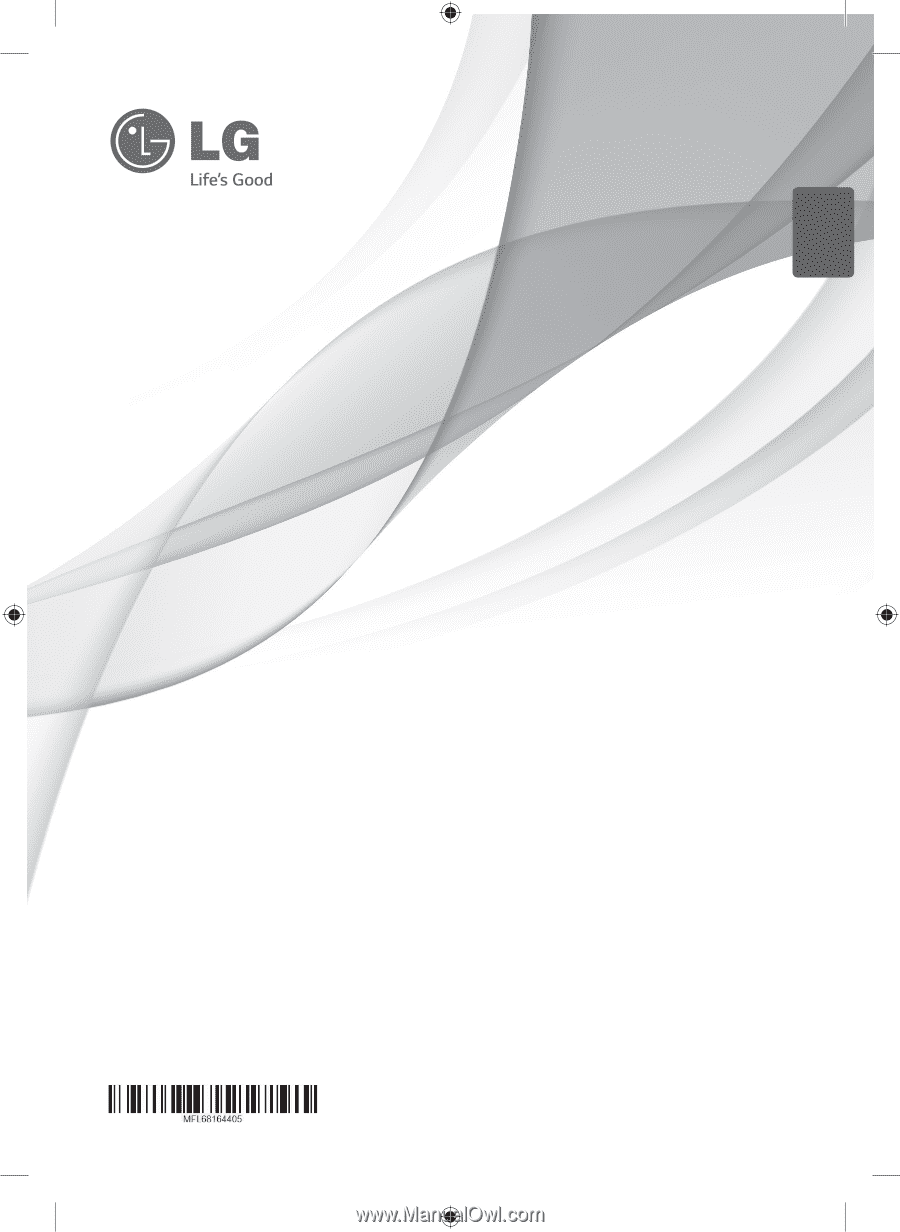
OWNER’S MANUAL
SoundPlate™
LAP340
LAP345C
LAP347C
www.lg.com
Please read this manual carefully before operating your set and retain it for future
reference.
ENGLISH
LAP340-NB_DUSALLK_ENG.indd
1
2013-12-19
°° 10:49:24