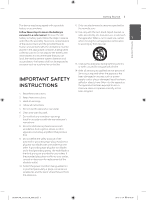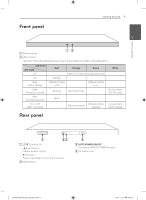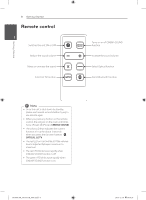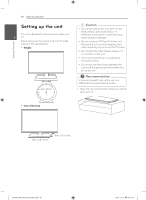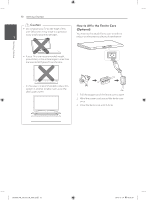LG LAP347C Owners Manual - Page 8
Remote control
 |
View all LG LAP347C manuals
Add to My Manuals
Save this manual to your list of manuals |
Page 8 highlights
Getting Started 8 Getting Started Remote control 1 Switches the unit ON or OFF. Reduce the sound volume. Mutes or unmutes the sound. Select LG TV function. Turns on or off CINEMA SOUND function. Increase the sound volume. Select Optical function. Select Bluetooth function. ,,Note yy Once the unit is shut down to standby, please wait several seconds before trying to use remote again. yy When you press any button on the remote control, the red LED on the main unit blinks twice. (Except 1 (Power), CINEMA SOUND) yy The color LED that indicates the current function is lit up for about 3 seconds when you press the function buttons : h, OPTICAL, LG TV. yy The red LED on Unit will be lit If the volume level is adjusted between minimum to maximum. yy The red LED blinks twice rapidly when CINEMA SOUND function is off. yy The green LED blinks twice rapidly when CINEMA SOUND function is on. LAP340-NB_DUSALLK_ENG.indd 8 2013-12-19 10:49:31