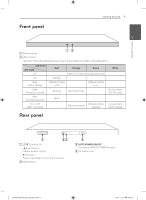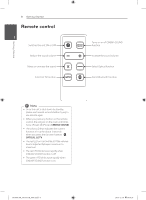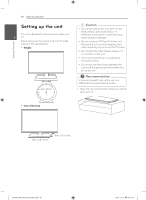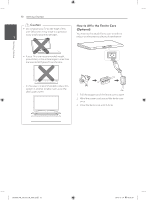LG LAP347C Owners Manual - Page 11
Getting Started
 |
View all LG LAP347C manuals
Add to My Manuals
Save this manual to your list of manuals |
Page 11 highlights
Getting Started 2. Connect the optical cable and the power cord to the unit. Getting Started 11 ,,Note You can arrange the cables of the unit. 1. Fix the cable holder with screws. 1 3. Connect the other end of optical cable connecting the unit to your TV. 2. Arrange the cables as shown below. 4. Place your TV on the center of the unit. 5. Plug in the power cord of the unit. LAP340-NB_DUSALLK_ENG.indd 11 2013-12-19 10:49:36

Getting Started
11
Getting Started
1
2.
Connect the optical cable and the power cord
to the unit.
3.
Connect the other end of optical cable
connecting the unit to your TV.
You can arrange the cables of the unit.
1.
Fix the cable holder with screws.
2.
Arrange the cables as shown below.
,
Note
4.
Place your TV on the center of the unit.
5.
Plug in the power cord of the unit.
LAP340-NB_DUSALLK_ENG.indd
11
2013-12-19
°° 10:49:36