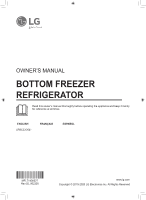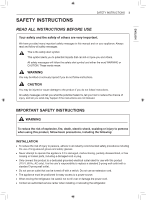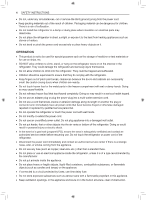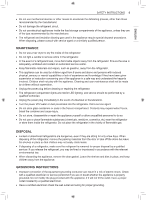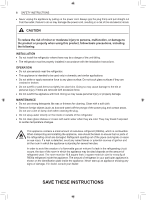LG LBNC15231V Owners Manual
LG LBNC15231V Manual
 |
View all LG LBNC15231V manuals
Add to My Manuals
Save this manual to your list of manuals |
LG LBNC15231V manual content summary:
- LG LBNC15231V | Owners Manual - Page 1
OWNER'S MANUAL BOTTOM FREEZER REFRIGERATOR Read this owner's manual thoroughly before operating the appliance and keep it handy for reference at all times. ENGLISH LRBCC1204* FRANÇAIS ESPAÑOL MFL71400027 Rev.02_062320 www.lg.com Copyright © 2019-2020 LG Electronics Inc. All Rights Reserved - LG LBNC15231V | Owners Manual - Page 2
2 TABLE OF CONTENTS 3 SAFETY INSTRUCTIONS 3 IMPORTANT SAFETY INSTRUCTIONS 7 PRODUCT OVERVIEW 7 Interior 9 INSTALLATION 9 SMART FUNCTIONS 22 LG ThinQ Application 23 MAINTENANCE 23 Cleaning 26 TROUBLESHOOTING 26 FAQs: Frequently Asked Questions 27 Before Calling for Service 35 LIMITED WARRANTY - LG LBNC15231V | Owners Manual - Page 3
INSTRUCTIONS SAFETY INSTRUCTIONS 3 READ ALL INSTRUCTIONS BEFORE USE Your safety and the safety of others are very important. We have provided many important safety messages in this manual damage the power cord. •• Contact an authorized service center when installing or relocating the refrigerator. - LG LBNC15231V | Owners Manual - Page 4
4 SAFETY INSTRUCTIONS •• Do not, under any circumstances, cut or remove the third ( end. Immediately have all power cords that have become frayed or otherwise damaged repaired or replaced by qualified service personnel. •• Do not operate the refrigerator or touch the power cord with wet hands. •• Do - LG LBNC15231V | Owners Manual - Page 5
bins in place, and keep children away from the appliance. GROUNDING INSTRUCTIONS •• Improper connection of the equipment-grounding conductor can result in a risk of electric shock. Check with a qualified electrician or service personnel if you are in doubt whether the appliance is properly grounded - LG LBNC15231V | Owners Manual - Page 6
refrigerator where there may be a danger of the unit falling. •• The refrigerator must be properly installed in accordance with the Installation Instructions. OPERATION •• Do not use aerosols near the refrigerator. •• This appliance is intended to be used only in domestic and similar applications - LG LBNC15231V | Owners Manual - Page 7
ENGLISH PRODUCT OVERVIEW 7 PRODUCT OVERVIEW The images in this guide may be different from the actual components and accessories, which are subject to change by the manufacturer without prior notice for product improvement purposes. NOTE •• - LG LBNC15231V | Owners Manual - Page 8
Drawer Use for long-term storage of frozen items. PRODUCT SPECIFICATIONS The appearance and specifications listed in this manual may vary due to constant product improvements. Electrical requirements: 115 V, 60 Hz Model Description Net weight LRBCC1204* Bottom Freezer Refrigerator 154 lb (70 kg) - LG LBNC15231V | Owners Manual - Page 9
Overview Please read the following installation instructions first after purchasing this product or transporting •• The refrigerator is heavy. Protect the floor when moving the refrigerator for cleaning or service. Always pull the refrigerator straight out when moving it. Do not wiggle or walk the - LG LBNC15231V | Owners Manual - Page 10
the leveling legs to compensate for the unevenness of the floor. NOTE •• Installing on carpeting, soft tile surfaces, a platform or weakly supported structure is not recommended. Ambient Temperature Install this appliance in an area where the temperature is between 55 °F (13 °C) and 110 °F (43 - LG LBNC15231V | Owners Manual - Page 11
Width C Height to Top of Case D Height to Top of Hinge E Back Clearance F Depth without Door G Depth (Total with Door Open 90°) K Front Clearance LRBCC1204* 26 5/8" (677 mm) 23 1/2'' (595 mm) 73 1/4'' (1860 mm) 73 1/4'' (1862 mm) 2'' (50 mm) 24" (610 mm) 48 3/16" (1225 mm) 29 1/8" (740 - LG LBNC15231V | Owners Manual - Page 12
kitchen design. NOTE •• Door reversal must be done by an authorized installer or service person. If it is not, the doors will not be covered by the installation is not covered by the refrigerator warranty. Follow these instructions carefully to minimize the risk of expensive water damage. If - LG LBNC15231V | Owners Manual - Page 13
water supply kits. Before purchasing, make sure a saddle-type valve complies with your local plumbing codes. INSTALLATION 13 Water Line Installation Instructions WARNING Electric Shock Hazard: •• When using any electrical device (such as a power drill) during installation, be sure the device is - LG LBNC15231V | Owners Manual - Page 14
14 INSTALLATION 4 Fasten the shutoff valve. Fasten the shutoff valve to the cold water pipe with the pipe clamp. Pipe Clamp 7 Connect the tubing to the valve. Place the compression nut and ferrule (sleeve) for copper tubing onto the end of the tubing and connect it to the shutoff valve. Make sure - LG LBNC15231V | Owners Manual - Page 15
front-to back or side-to side. If the refrigerator seems unsteady, or the doors do not close easily, adjust the refrigerator's tilt using the instructions below: 1 Turn the leveling leg to the left to raise that side of the refrigerator or to the right to lower it. It may take - LG LBNC15231V | Owners Manual - Page 16
16 OPERATION OPERATION Before Use Clean the refrigerator. Clean the refrigerator thoroughly and wipe off all dust that accumulated during shipping. CAUTION ••Do not scratch the refrigerator with a sharp object or use a detergent that contains alcohol, a flammable liquid or an abrasive when - LG LBNC15231V | Owners Manual - Page 17
to illuminate the icon and activate the function for 24 hours. The function automatically shuts off after 24 hours. •• Stop the function manually by pressing and holding the button once more. c Refrigerator Indicates the set temperature of the refrigerator compartment in Fahrenheit (°F). The default - LG LBNC15231V | Owners Manual - Page 18
hold the Express Cool and Vacation buttons for 3 seconds until Ice Plus, Express Cool, Vacation indicators are ON. •• To turn Sabbath mode off manually, press and hold the Express Cool and Vacation buttons for 3 seconds. NOTE •• Sabbath mode automatically turns off after 96 hours. •• Once turned on - LG LBNC15231V | Owners Manual - Page 19
Freezer Icemaker OPERATION 19 Turning the Automatic Icemaker On or Off To turn off the automatic icemaker, set the icemaker switch to OFF (O). To turn on the automatic icemaker, set the switch to ON (I). ENGLISH Auto shutoff (feeler arm) Power Switch NOTE •• The automatic freezer icemaker - LG LBNC15231V | Owners Manual - Page 20
20 OPERATION Fresh Converter Control the temperature in the Fresh Converter drawer by sliding the lever a at the front of the compartment. Choose between Vegetables (cold), Fish (colder) and Meat (coldest). To avoid damaging vegetables, do not store them at the Fish or Meat settings. b For storing - LG LBNC15231V | Owners Manual - Page 21
with tight lids. OPERATION 21 Storing Frozen Food Check a freezer guide or a reliable cookbook for further information about preparing food for freezing freezer-grade self-sealing plastic bags Follow package or container instructions for proper freezing methods. Do Not Use ••Bread wrappers - LG LBNC15231V | Owners Manual - Page 22
Follow instructions to download and install the application. Smart Diagnosis™ Feature This feature is only available on models with the or logo. Use this feature to help you diagnose and solve problems with your appliance. CAUTION •• For reasons not attributable to LGE's negligence, the service may - LG LBNC15231V | Owners Manual - Page 23
MAINTENANCE Cleaning WARNING MAINTENANCE 23 Exterior For products with black stainless steel exterior, spray glass cleaner on a clean, microfiber cloth and rub in direction of grain. Do not spray glass cleaner directly at the display panel. Do not use harsh or abrasive cleaners. ENGLISH •• Use - LG LBNC15231V | Owners Manual - Page 24
24 MAINTENANCE Door Bins Removing the Door Bins Hold both edges of the bin and remove it by lifting it upward. Refrigerator Shelves Removing the Shelves Lift the rear edge of the shelf and then pull it out. 1 2 Assembling the Door Bins 1 Hold both edges of the door bin, gently push one side to - LG LBNC15231V | Owners Manual - Page 25
ENGLISH Assembling the Vegetable Drawer Assemble the vegetable drawer in the reverse order of the removal process. Freezer Drawer Removing the Freezer Drawer 1 Remove the contents of the drawer. Hold the handle of the freezer drawer and pull it out completely until it stops. 2 Lift the freezer - LG LBNC15231V | Owners Manual - Page 26
26 TROUBLESHOOTING TROUBLESHOOTING FAQs: Frequently Asked Questions Q: What are the best temperature settings for my freezer and refrigerator? A: The default setting for the freezer is 0° Fahrenheit (-18° Celsius). - LG LBNC15231V | Owners Manual - Page 27
TROUBLESHOOTING 27 Before Calling for Service Review this section before calling for service; doing so will save you both time by a qualified electrician. ••Reset the circuit breaker on the GFCI. If the problem persists, contact an electrician. The refrigerator control is set to OFF (some models). - LG LBNC15231V | Owners Manual - Page 28
28 TROUBLESHOOTING Symptoms Cooling system runs too much. Possible Cause & Solution Refrigerator is easy to find, and close the door as soon as the food is removed. (Refer to the Food Storage Guide.) Doors are not closed completely. ••Firmly push the doors shut. If they will not shut all the way, - LG LBNC15231V | Owners Manual - Page 29
TROUBLESHOOTING 29 ENGLISH Symptoms Possible Cause & Solution Doors are opened often or for long periods of time. ••When the doors are opened often or for long - LG LBNC15231V | Owners Manual - Page 30
refrigerator will reduce this effect. Doors not closed correctly. ••See the Doors will not close correctly or pop open section in Parts & Features Troubleshooting. Temperature control is not set correctly. ••If the temperature is too warm, adjust the control one increment at a time and wait for the - LG LBNC15231V | Owners Manual - Page 31
TROUBLESHOOTING 31 ENGLISH Ice Symptoms The automatic icemaker does not produce ice or ON for the automatic icemaker button on the control panel. (For more details on how to use, visit LG Electronics website or use your smart device.) Is the temperature of the freezer compartment set too high? •• - LG LBNC15231V | Owners Manual - Page 32
32 TROUBLESHOOTING Condensation & Frost Symptoms Possible Cause & Solution There is Did after the appliance is installed or during the summer. You can be assured that this is not a problem and is quite normal. There is water Is there water leakage around the appliance? inside or outside of - LG LBNC15231V | Owners Manual - Page 33
TROUBLESHOOTING 33 Parts & Features ENGLISH Symptoms Possible Cause & Solution Food packages LED interior lighting failure. ••The refrigerator compartment lamp is LED interior lighting, and service should be performed by a qualified technician. The interior of The refrigerator is located near - LG LBNC15231V | Owners Manual - Page 34
34 TROUBLESHOOTING Noises Symptoms Possible Cause & Solution Clicking Rattling The defrost control will click when the automatic defrost cycle begins and ends. The thermostat control (or refrigerator - LG LBNC15231V | Owners Manual - Page 35
or otherwise factory remanufactured. ••Replaced Product or part(s) will be the property of LG. ••Proof of original retail purchase specifying the Product model and date of purchase is required to obtain warranty service under this limited warranty. ••Warranty start date will be ninety (90) days from - LG LBNC15231V | Owners Manual - Page 36
maintenance contrary to the Product owner's manual. ••Damage or failure of the Product caused by the use of parts, components, accessories (e.g., water filters, etc.), consumable cleaning products, any other products, or services that are not authorized by LG. ••Shelves, door bins, drawers, handle - LG LBNC15231V | Owners Manual - Page 37
a copy of this provision, to the AAA in the manner described in the AAA Rules. You must also send a copy of your written demand to LG at LG Electronics, USA, Inc. Attn: Legal Department- Arbitration 111 Sylvan Avenue, Englewood Cliffs, NJ 07632. If there is a conflict between the AAA Rules and the - LG LBNC15231V | Owners Manual - Page 38
number; and (d) the serial number (the serial number can be found (i) on the product; or (ii) online by accessing https://www.lg.com/ us/support/repair-service/schedule-repair continued and clicking on "Find My Model & Serial Number"). You may only opt out of the dispute resolution procedure in the - LG LBNC15231V | Owners Manual - Page 39
SEE THE SECTION TITLED "PROCEDURE FOR RESOLVING DISPUTES" BELOW. Should your LG Refrigerator ("Product") fail due to a defect in materials or workmanship the Product model and date of purchase is required to obtain warranty service under this Limited Warranty. LGECI'S SOLE LIABILITY IS LIMITED TO - LG LBNC15231V | Owners Manual - Page 40
in a corrosive atmosphere or contrary to the instructions outlined in the Product's owner's manual; ••Damage or failure to the Product caused authorized service center (ASC), as determined by LG Canada. If your Product is located outside a 150 km radius from a ASC, as determined by LG Canada, - LG LBNC15231V | Owners Manual - Page 41
performance of the product or this Limited Warranty. Notice of Dispute. In the event you intend to commence an arbitration proceeding, you must first notify LG in writing at least 30 days in advance of initiating the arbitration by sending a letter to LGECI Legal Team at 20 Norelco Drive, North York - LG LBNC15231V | Owners Manual - Page 42
or model number; and (d) the serial number (the serial number can be found (i) on the product; or (ii) online by accessing https://www.lg.com/ ca_en/support/repair-service/schedule- repair and clicking on "Find My Model & Serial Number"). In the event that you "Opt Out", the law of the province or
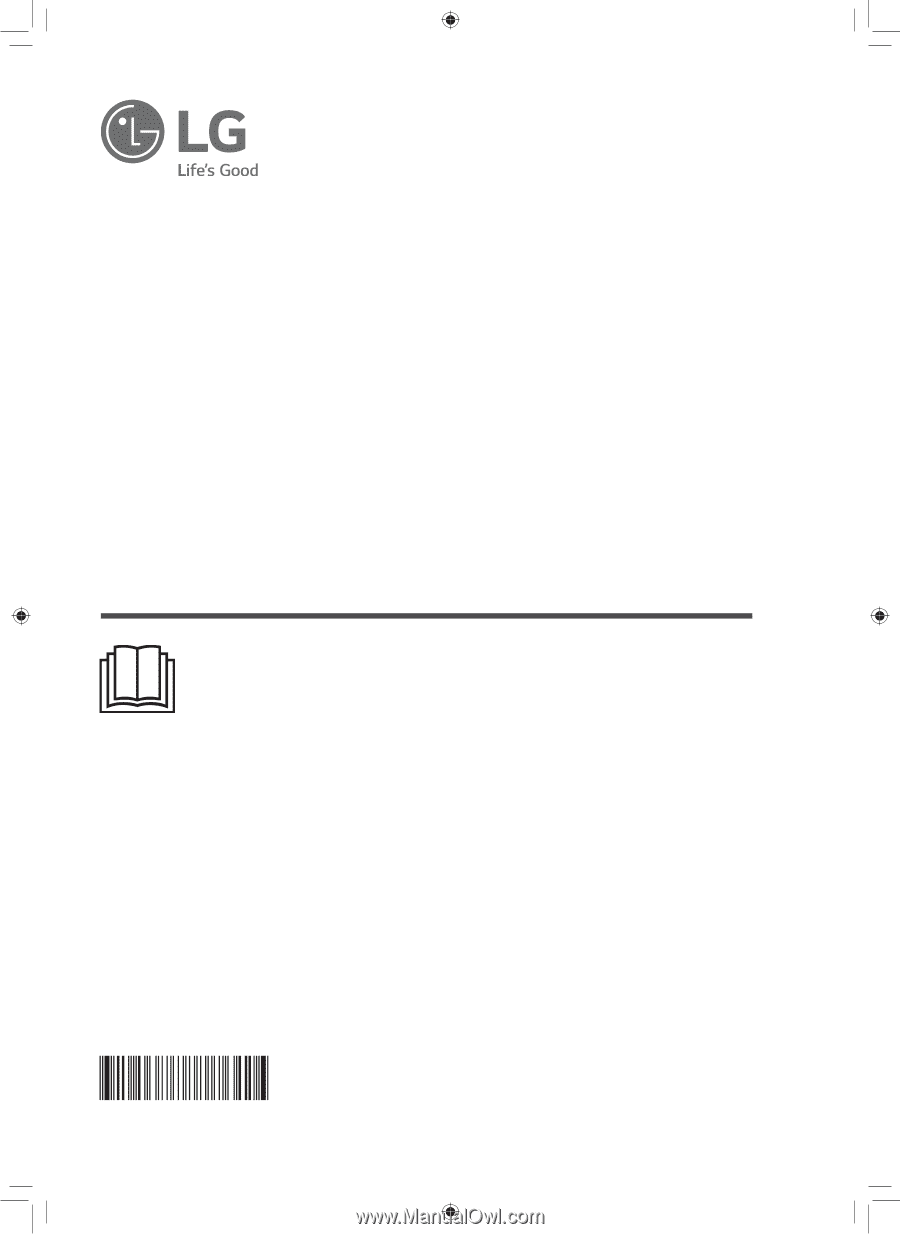
www.lg.com
Read this owner’s manual thoroughly before operating the appliance and keep it handy
for reference at all times.
OWNER'S MANUAL
BOTTOM FREEZER
REFRIGERATOR
Copyright © 2019-2020 LG Electronics Inc. All Rights Reserved
MFL71400027
Rev.02_062320
LRBCC1204*
ENGLISH
FRANÇAIS
ESPAÑOL