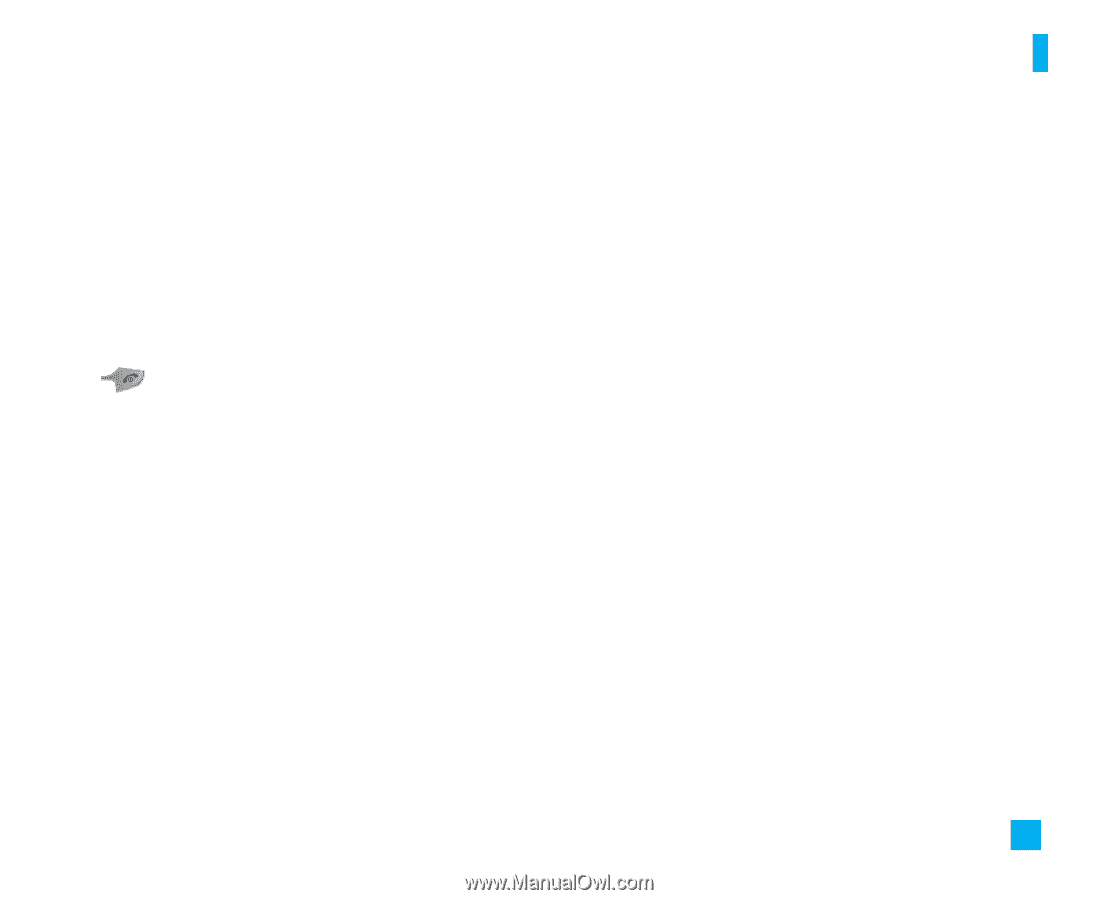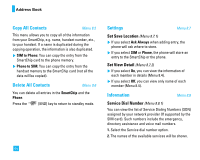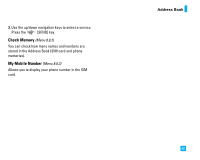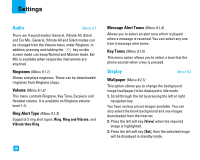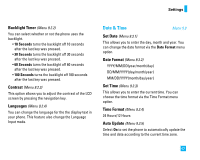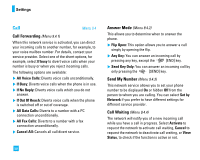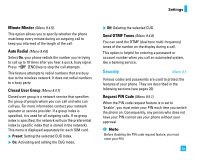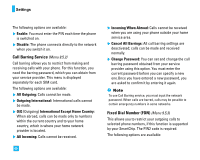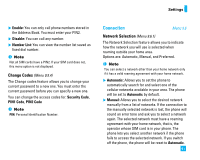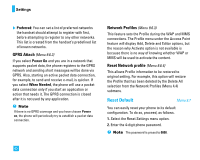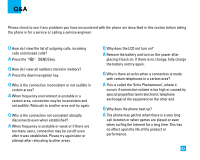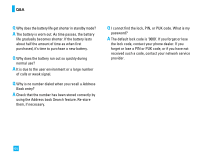LG LG225 Owner's Manual - Page 63
Security
 |
View all LG LG225 manuals
Add to My Manuals
Save this manual to your list of manuals |
Page 63 highlights
Settings Minute Minder (Menu 9.4.5) This option allows you to specify whether the phone must beep every minute during an outgoing call to keep you informed of the length of the call. Auto Redial (Menu 9.4.6) Select On, your phone redials the number you're trying to call up to 10 times after you hear a quick, busy signal. Press [END] key to stop the call attempts. This feature attempts to redial numbers that are busy due to the wireless network. It does not redial numbers to a busy party. Closed User Group (Menu 9.4.7) Closed user group is a network service that specifies the group of people whom you can call and who can call you. For more information contact your network operator or service provider. If a group index is specified, it is used for all outgoing calls. If no group index is specified, the network will use the preferential index (a specific index that is stored in the network). This menu is displayed separately for each SIM card. ] Preset: Setting the selected CUG Index. ] On: Activating and editing the CUG Index. ] Off: Deleting the selected CUG. Send DTMF Tones (Menu 9.4.8) You can send the DTMF (dual tone multi-frequency) tones of the number on the display during a call. This option is helpful for entering a password or account number when you call an automated system, like a banking service. Security Menu 9.5 Various codes and passwords are used to protect the features of your phone. They are described in the following sections (see pages 20) Request PIN Code (Menu 9.5.1) When the PIN code request feature is is set to 'Enable', you must enter your PIN each time you switch the phone on. Consequently, any person who does not have your PIN cannot use your phone without your approval. n Note Before disabling the PIN code request feature, you must enter your PIN 59