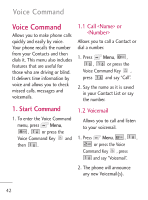LG LG235C Owners Manual - English - Page 44
Command Mode, Announce Alert, Train Word, Best Match
 |
View all LG LG235C manuals
Add to My Manuals
Save this manual to your list of manuals |
Page 44 highlights
Voice Command 2. Command Mode Allows you to choose between Normal or Speed settings. The Speed setting allows you to access the Voice Command functions more quickly with a non-verbal prompt. 1. Press Menu, , . 2. Select an option. Normal/ Speed 3. Announce Alert Allows you to customize the Announce Alert function. Alert Announce allows you to hear more information about an incoming call in addition to, or instead of, the ringtone. 1. Press Menu, , . 2. Select an option. Disable/ Announce/ Announce + Ring 4. Train Word Allows you to train the voice recognition for improved results. 1. Press Menu, , . 2. Select an option. Voice Command/ Answer/ Digit Dial 3. Follow the prompts. 5. Best Match Allows you to customize Best Match settings. 1. Press Menu, , . 2. Select an option. 1 Match/ 4 Matches 44