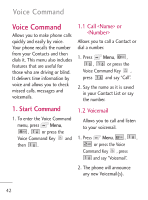LG LG235C Owners Manual - English - Page 47
Paired Devices - connect to computer
 |
View all LG LG235C manuals
Add to My Manuals
Save this manual to your list of manuals |
Page 47 highlights
Note The Bluetooth® features of this handset may not be compatible with all devices which are Bluetooth® enabled; your service provider or handset manufacturer cannot be responsible for compatibility with devices not sold by the service provider or handset manufacturer. 1. Paired Devices Pairing is the process that allows the handset to locate, establish and register 1-to-1 connection with the target device. For pairing new Bluetooth® device 1. Press Menu, , . 2. Follow the Bluetooth® accessory instructions to set the device to pairing mode. 3. Press the Left Soft Key Search to search for devices to pair. If Bluetooth® power is set to off, you will be prompted to turn the power on. Highlight Yes and press . 4. Highlight New Search and press . The device will appear in the Device Found menu once it has been located. Highlight the device and press Pair. 5. The handset may prompt you for the passkey. Consult the Bluetooth® accessory instructions for the appropriate passkey (typically "0000" - 4 zeroes). Enter the passkey and press . Or you might 47