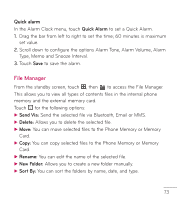LG LG840 User Guide - Page 75
File Manager - manual
 |
View all LG LG840 manuals
Add to My Manuals
Save this manual to your list of manuals |
Page 75 highlights
Quick alarm In the Alarm Clock menu, touch Quick Alarm to set a Quick Alarm. 1. Drag the bar from left to right to set the time; 60 minutes is maximum set value. 2. Scroll down to configure the options Alarm Tone, Alarm Volume, Alarm Type, Memo and Snooze Interval. 3. Touch Save to save the alarm. File Manager From the standby screen, touch , then to access the File Manager. This allows you to view all types of contents files in the internal phone memory and the external memory card. Touch for the following options: ƬƬ Send Via: Send the selected file via Bluetooth, Email or MMS. ƬƬ Delete: Allows you to delete the selected file. ƬƬ Move: You can move selected files to the Phone Memory or Memory Card. ƬƬ Copy: You can copy selected files to the Phone Memory or Memory Card. ƬƬ Rename: You can edit the name of the selected file. ƬƬ New Folder: Allows you to create a new folder manually. ƬƬ Sort By: You can sort the folders by name, date, and type. 73