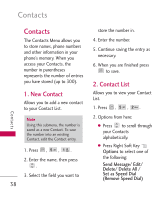LG LGAX155 Owner's Manual - Page 45
All Calls, Call Timer
 |
View all LG LGAX155 manuals
Add to My Manuals
Save this manual to your list of manuals |
Page 45 highlights
Recent Calls Recent Calls ● Press TALK Key to place a call to the number. ● Press the Left Soft Key to send a message to the number. ● Press Right Soft Key Options. For a number that is already stored in Contacts: Delete/ Call/ Contact Details/ Delete All/ View Timer For a number not saved in contacts: Save Contact/ Delete/ Call/ Delete All/ View Timer 4. All Calls Allows you to view the list of all calls. 1. Press , , . 2. The history of all calls is displayed. 42 ● Press to view the entry. ● Press the TALK Key to call the number. ● Press Left Soft Key Message to send message. ● Press Right Soft Key Options. For a number that is already stored in Contacts: Delete/ Call/ Contact Details/ Delete All/ View Timer For a number not saved in contacts: Save Contact/ Delete/ Call/ Delete All/ View Timer 5. Call Timer Allows you to view the duration of selected calls. 1. Press , , . 2. Use to highlight a call list.