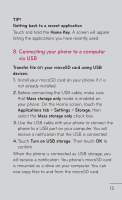LG LGC800VL Owners Manual - English - Page 19
Slide Open View
 |
View all LG LGC800VL manuals
Add to My Manuals
Save this manual to your list of manuals |
Page 19 highlights
Slide Open View Text Msg Press to change between Uppercase and Lowercase Press to type the symbols and numbers that appear on the QWERTY keypad. Internet Del : Deletes digits and letters. Space : Press to enter a space between words. 19

19
Slide Open View
Text Msg
Space
: Press to enter
a space between
words.
Press to type the
symbols and numbers
that appear on the
QWERTY keypad.
Del
: Deletes
digits and
letters.
Press to
change
between
Uppercase and
Lowercase
Internet