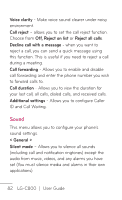LG LGC800VL Owners Manual - English - Page 82
Sound
 |
View all LG LGC800VL manuals
Add to My Manuals
Save this manual to your list of manuals |
Page 82 highlights
Voice clarity - Make voice sound clearer under noisy environment. Call reject - allows you to set the call reject function. Choose from Off, Reject on list or Reject all calls. Decline call with a message - when you want to reject a call, you can send a quick message using this function. This is useful if you need to reject a call during a meeting. Call forwarding - Allows you to enable and disable call forwarding and enter the phone number you wish to forward calls to. Call duration - Allows you to view the duration for your last call, all calls, dialed calls, and received calls. Additional settings - Allows you to configure Caller ID and Call Waiting. Sound This menu allows you to configure your phone's sound settings. < General > Silent mode - Allows you to silence all sounds (including call and notification ringtones) except the audio from music, videos, and any alarms you have set (You must silence media and alarms in their own applications). 82 LG-C800 | User Guide