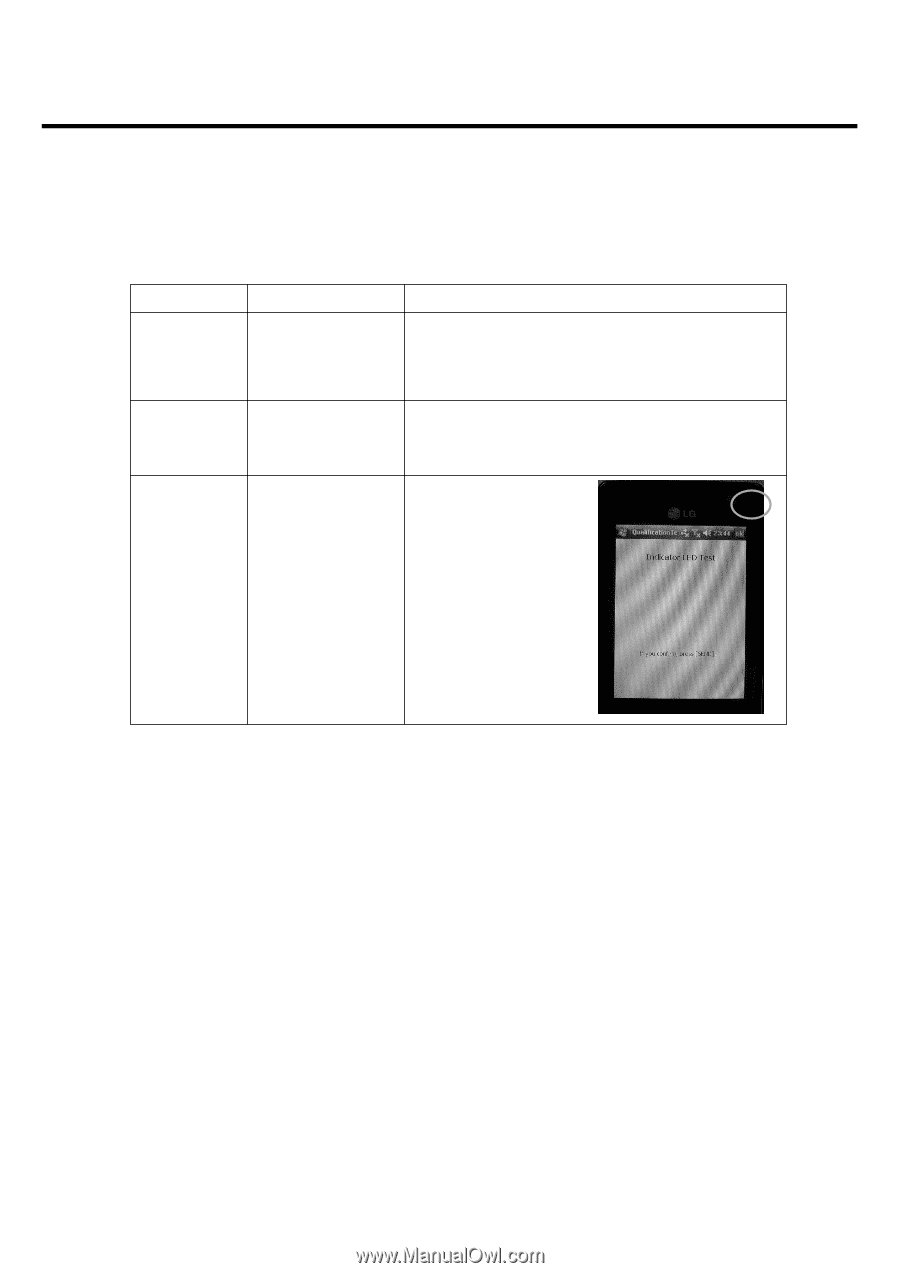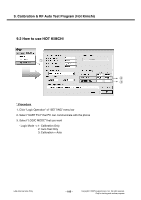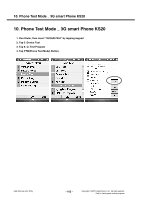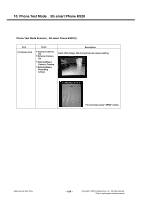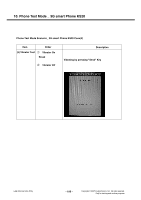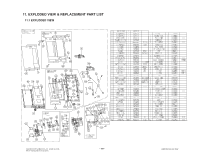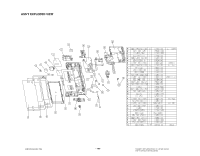LG LGKS20 Operating Instructions - Page 183
Phone Test Mode Scenario_ 3G smart Phone KS20 Case3
 |
View all LG LGKS20 manuals
Add to My Manuals
Save this manual to your list of manuals |
Page 183 highlights
10. Phone Test Mode _ 3G smart Phone KS20 Phone Test Mode Scenario_ 3G smart Phone KS20 Case(3) Item (2) External Memory Test Order 1 Check On Break (3) File Transfer 1 Check On Break (4) Indicator LED Test 1 Color Test Break Description Test Creating/Writing/Deleting a file in /Storage card. if Pass, move next test automatically. if not, the test is stopped. z SD card should be inserted!! Test Creating/Writing/Deleting a file in root(/) if Pass, move next test automatically. if not, the test is stopped. Red / Green / Blue 1) Red LED ON 2) If OK, press ìS end 3) Green LED ON 4) If OK, press ìS end 5) Blue LED ON 6) If OK, press ìS end Copyright © 2007 LG Electronics. Inc. All right reserved. Only for training and service purposes - 185 - LGE Internal Use Only