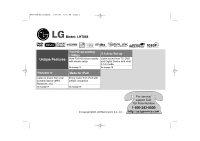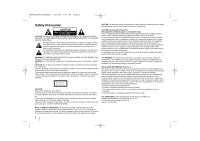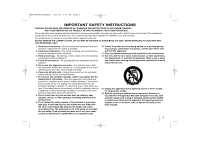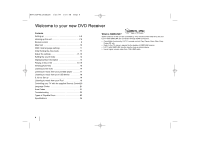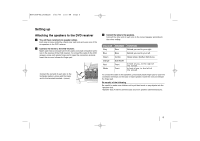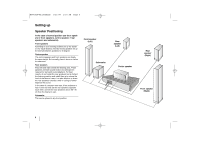LG LHT854 Owner's Manual (English)
LG LHT854 - LG Home Theater System Manual
 |
UPC - 719192173323
View all LG LHT854 manuals
Add to My Manuals
Save this manual to your list of manuals |
LG LHT854 manual content summary:
- LG LHT854 | Owner's Manual (English) - Page 1
HT963SA-AP_DUSALLK 1/31/08 1:16 PM Page 1 Model: LHT854 Unique Features Full HD up-scaling (1080p) View Full HD picture quality with simple setup. Go to page 12 5.1ch ez Set-up Listen sound from TV, DVD and Digital Device with vivid 5.1ch mode. Go to page 18 Portable In Listen to music from - LG LHT854 | Owner's Manual (English) - Page 2
's instruction have been adhered to. CAUTION: This product employs a Laser System. To ensure proper use of this product, please read this owner's manual carefully and retain it for future reference. Should the unit require maintenance, contact an authorized service center. Use of controls - LG LHT854 | Owner's Manual (English) - Page 3
product does not contain any parts that can be repaired by the user. DO NOT REMOVE THE CABINET COVER, OR YOU MAY BE EXPOSED TO DANGEROUS VOLTAGE. REFER SERVICING TO QUALIFIED SERVICE PERSONNEL ONLY. 1. Read these instructions. - All these safety and operating instructions should be read before the - LG LHT854 | Owner's Manual (English) - Page 4
Codes 21 Area Codes 21 Troubleshooting 22 Types of Playable Discs 23 Specifications 24 What is SIMPLINK? Some functions of this unit are controlled by TV's remote control when this unit and LG TV with SIMPLINK are connected through HDMI connection. • Controllable functions by LG TV's remote - LG LHT854 | Owner's Manual (English) - Page 5
1/31/08 1:16 PM Page 5 Setting up Attaching the speakers to the DVD receiver a You will have received six speaker cables. Each one is colour-coded by a band near each end and wires one of the six speakers to the DVD receiver. b Connect the wires to the DVD receiver. Match each wire's coloured band - LG LHT854 | Owner's Manual (English) - Page 6
place it above or below the television. Rear speakers Place left and right behind the listening area. These speakers recreate sound motion and atmosphere required for surround sound playback. For best results, do not install the rear speakers too far behind the listening position and install them - LG LHT854 | Owner's Manual (English) - Page 7
a Video cable. Audio In connection The unit Audio jacks are color coded (red for right audio and white for left audio). If your TV has only one input for audio (mono), connect it to the left (white) audio jack on the unit. AM/FM connection AM - Connect the AM loop aerial to the DVD receiver. FM - LG LHT854 | Owner's Manual (English) - Page 8
on the screen. Please read owner's manual for TV, and then set the resolution that your TV can accept. • Use the HDMI cable within 5 meters • If the volume bar is not displayed on TV screen, restart the unit Enjoying audio form an external source You can enjoy audio form an external source through - LG LHT854 | Owner's Manual (English) - Page 9
menu. c TV Control buttons : Controls the TV. See the page 20. AUDIO : Selects an audio language (DVD) or an audio channel (CD). : This button is not available d RETURN (O): Press to move back wards in the menu. SETUP : Accesses or removes setup menu MENU : Accesses the menu on a DVD disc. DISPLAY - LG LHT854 | Owner's Manual (English) - Page 10
/Close DVD/CD Disc Drawer PORT. IN port The PORT. In port means you can connect a audio device to play trough the surround sound speakers. Power Turn the unit on and off. USB port The USB port allows you can connect a memory device to your DVD player. 10 Func., Play Press and hold down this button - LG LHT854 | Owner's Manual (English) - Page 11
list display window 2 Select the language: 3 Press: 4 To confirm press: POWER vV b B ENTER b B and ENTER Initial Setting the Area Code After factory setting ,To set the Area code you have to as below. ON REMOTE 1 Display setup menu: SETUP 2 Select LOCK menu on the first level: v V 3 Move to - LG LHT854 | Owner's Manual (English) - Page 12
the HDMI cable during playback of the device, playback will pause. You have to click on the play button to play back again. For some TVs, when you change the TV mode, such condition specified above may happen. 5.1 Speaker Setup 1 Open the settings menu: 2 Scroll to the audio icon: 3 Scroll - LG LHT854 | Owner's Manual (English) - Page 13
to force the audio to mono. [ON STAGE] mode: Simulates a large Concert hall [VIRTUAL] mode: Realtime 3D positioned sound rendering technology with stereo sources, optimized for stereo speakers. Listeners may experience amazing virtual surround effects with their own multimedia players. 5.1Ch source - LG LHT854 | Owner's Manual (English) - Page 14
in this Manual All discs and file listed below DVD and finalized DVD±R/RW DivX files ALL DVD DivX MP3 files WMA files Audio CDs MP3 WMA ACD Playing a Disc or file 1 Open the disc tray: (On unit: Z) 2 Insert a Disc: (On unit) 3 Close the disc tray: (On unit: Z) 4 Adjust the menu settings: or - LG LHT854 | Owner's Manual (English) - Page 15
code until the subtitle is displayed properly DivX file requirement DivX DivX disc compatibility with this player DVD Subtitle System(.txt) (Files (VobSub(.sub)) included with USB device is not supported) • Playable Codec format: "DIVX3.xx", "DIVX4.xx ", "DIVX5.xx", "MP43", "3IVX" • Playable Audio - LG LHT854 | Owner's Manual (English) - Page 16
40 - 192kbps (WMA) • CD-R/RW, DVD±R/RW Format: ISO 9660 • Maximum Files/Disc: Less than 999 (total number of files and folders) Screen Saver The screen saver appears when you leave the unit in Stop mode for about five minutes. Repeating a specific portion (A-B) DVD Press REPEAT A-B at the beginning - LG LHT854 | Owner's Manual (English) - Page 17
ERASE ALL will flash up on the DVD receiver display. Press PROG./MEMO to erase all saved radio stations. Improve poor FM reception Press PLAY (B) (MONO/ST). This will change the tuner from stereo to mono and usually improve the reception. 1 Connect the portable player by plugging the unit into PORT - LG LHT854 | Owner's Manual (English) - Page 18
type MP3 player. The MP3 player requiring installation of a driver is not supported. • USB Flash Drive : Devices that support USB2.0 or USB1.1. 18 5.1ch ez Set-up Listen to sound from TV, DVD and Digital Device with vivid 5.1ch mode. Even in power off mode, if you press HT SPK, then power is on - LG LHT854 | Owner's Manual (English) - Page 19
OSD iPod mode "Please, check your iPod" - If the power of your iPod is insufficient or the iPod is misconnected or unknown device. Reset the iPod if the iPod is not operating normally (Refer to http://www.apple.com/support/) Compatible iPod • When the unit is connected with dock connector may - LG LHT854 | Owner's Manual (English) - Page 20
with the supplied remote control. Controlling other TV's with the remote control You can control the sound level, input source, TV's channel and power switch of non-LG TVs as well. If your TV is listed in the table, set the appropriate manufacturer code. While holding down TV POWER button, press the - LG LHT854 | Owner's Manual (English) - Page 21
HT963SA-AP_DUSALLK 1/31/08 1:16 PM Page 21 Language Codes Use this list to input your desired language for the following initial settings: Disc Audio, Disc Subtitle, Disc Menu. Language Afar Afrikaans Albanian Ameharic Arabic Armenian Assamese Aymara Azerbaijani Bashkir Basque Bengali; Bangla - LG LHT854 | Owner's Manual (English) - Page 22
the sound from the DVD receiver. Connect the audio cables into the connection terminals correctly. Replace with a new audio cable. Clean the disc using a soft cloth with outward strokes. Insert a disc Insert a playable disc (check the disc type, colour system and regional code). Place the disc with - LG LHT854 | Owner's Manual (English) - Page 23
or registered trademarks of HDMI licensing LLC. About the Symbol Display " " may appear on your TV display during operation and indicates that the function explained in this owner's manual is not available on that specific DVD video disc. Regional Codes This unit has a regional code printed on the - LG LHT854 | Owner's Manual (English) - Page 24
Rated Input Power Max. Input Power Net Dimensions (W x H x D) Net Weight 1 Way 1 Speaker 4 Ω 155 W 310 W 98 x 226 x 90 mm 0.8 kg 1 Way 1 Speaker 1Way1Speaker 4 Ω 3 Ω 155 W 225 W 310 W 450 W 360 x 106 x 104 mm 161 x 401 x 383mm 1.0 kg 5.8 kg Designs and specifications are subject - LG LHT854 | Owner's Manual (English) - Page 25
. WARRANTY PERIOD: LABOR: 90 days from the Date of Purchase. PARTS: One Year from the Date of Purchase. * Parts replaced are warranted for the remaining portion of the original warranty period. HOW SERVICE IS HANDLED: Call 1-800-243-0000 for instructions on getting the defective unit repaired or
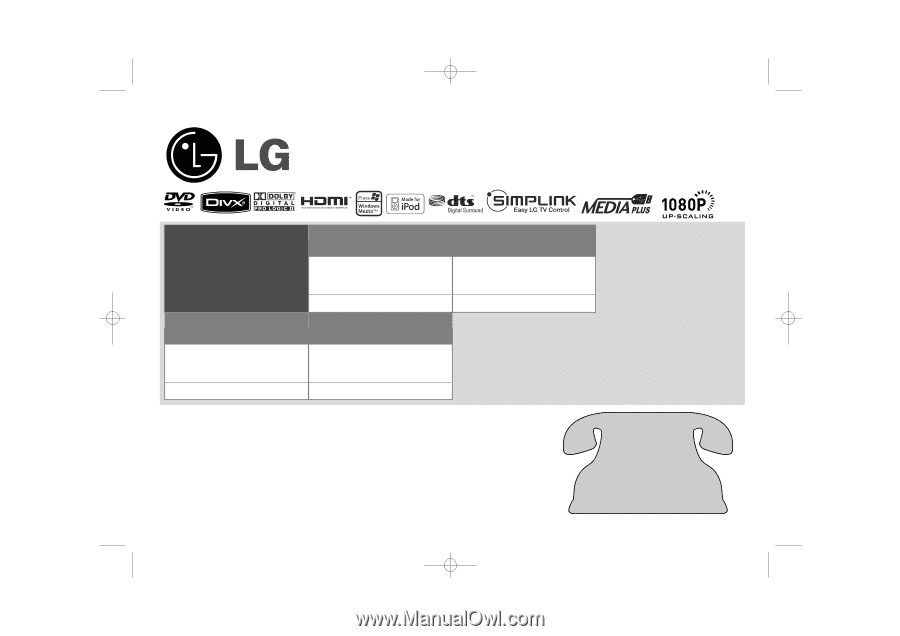
Model: LHT854
For service/
support Call:
Toll Free Number
1-800-243-0000
© Copyright 2008, LG Electronics U.S.A., Inc.
Unique Features
5.1ch ez Set-up
Listen sound from TV, DVD
and Digital Device with vivid
5.1ch mode.
Go to page 18
Full HD up-scaling
(1080p)
View Full HD picture quality
with simple setup.
Go to page 12
Portable In
Listen to music from your
portable device (MP3,
Notebook, etc).
Go to page 17
Made for iPod
Enjoy music from iPod with
simple connection.
Go to page 19
HT963SA-AP_DUSALLK
1/31/08
1:16 PM
Page 1