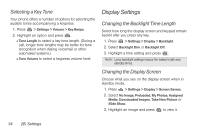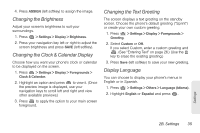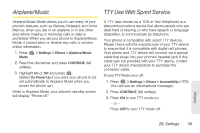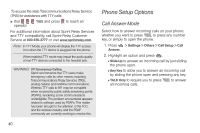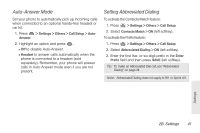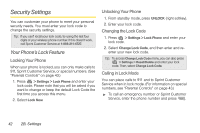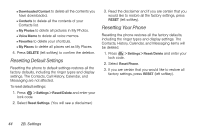LG LN240 Gray Brochure - Page 49
Airplane/Music, TTY Use With Sprint Service
 |
View all LG LN240 Gray manuals
Add to My Manuals
Save this manual to your list of manuals |
Page 49 highlights
Airplane/Music TTY Use With Sprint Service Airplane/Music Mode allows you to use many of your phone's features, such as Games, Notepad, and Voice Memos, when you are in an airplane or in any other area where making or receiving calls or data is prohibited. When you set your phone to Airplane/Music Mode, it cannot send or receive any calls or access online information. 1. Press Mode. > Settings > Others > Airplane/Music 2. Read the disclaimer and press CONTINUE (left softkey). 3. Highlight On or Off and press . (Select On Power Up if you want your phone to be set automatically to Airplane Mode when you power the phone up.) While in Airplane Mode, your phone's standby screen will display "Phone off." A TTY (also known as a TDD or Text Telephone) is a telecommunications device that allows people who are deaf, hard of hearing, or who have speech or language disabilities, to communicate by telephone. Your phone is compatible with select TTY devices. Please check with the manufacturer of your TTY device to ensure that it is compatible with digital cell phones. Your phone and TTY device will connect via a special cable that plugs into your phone's headset jack. If this cable was not provided with your TTY device, contact your TTY device manufacturer to purchase the connector cable. To turn TTY Mode on or off: 1. Press > Settings > Others > Accessibility > TTY. (You will see an informational message.) 2. Press CONTINUE (left softkey). 3. Press ON to turn TTY mode on. - or - Press OFF to turn TTY mode off. Settings 2B. Settings 39