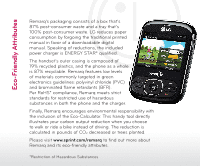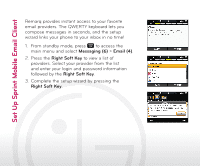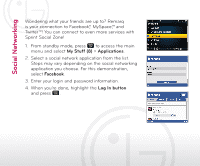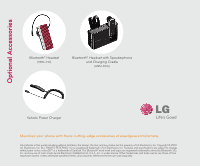LG LN240 Turquoise Quick Start Guide - English - Page 5
Set Up Sprint Mobile Email Client
 |
View all LG LN240 Turquoise manuals
Add to My Manuals
Save this manual to your list of manuals |
Page 5 highlights
Set Up Sprint Mobile Email Client Remarq provides instant access to your favorite email providers. The QWERTY keyboard lets you compose messages in seconds, and the setup wizard links your phone to your inbox in no time! 1. From standby mode, press to access the main menu and select Messaging (6) > Email (4). 2. Press the Right Soft Key to view a list of providers. Select your provider from the list and enter your login and password information followed by the Right Soft Key. 3. Complete the setup wizard by pressing the Right Soft Key.

Set Up Sprint Mobile Email Client
Remarq provides instant access to your favorite
email providers. The QWERTY keyboard lets you
compose messages in seconds, and the setup
wizard links your phone to your inbox in no time!
1. From standby mode, press
to access the
main menu and select
Messaging (6)
>
Email (4)
.
2. Press the
Right Soft Key
to view a list of
providers. Select your provider from the list
and enter your login and password information
followed by the
Right Soft Key
.
3. Complete the setup wizard by pressing the
Right Soft Key
.