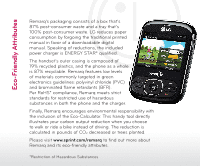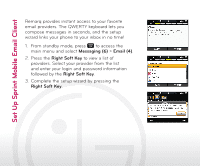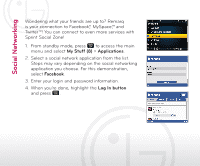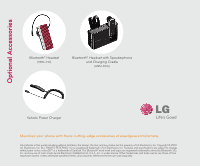LG LN240 Turquoise Quick Start Guide - English - Page 6
Social Networking
 |
View all LG LN240 Turquoise manuals
Add to My Manuals
Save this manual to your list of manuals |
Page 6 highlights
Social Networking Wondering what your friends are up to? Remarq is your connection to Facebook®, MySpace™, and Twitter™! You can connect to even more services with Sprint Social Zone! 1. From standby mode, press to access the main menu and select My Stuff (8) > Applications. 2. Select a social network application from the list. Steps may vary depending on the social networking application you choose. For this demonstration, select Facebook. 3. Enter your login and password information. 4. When you're done, highlight the Log In button and press .
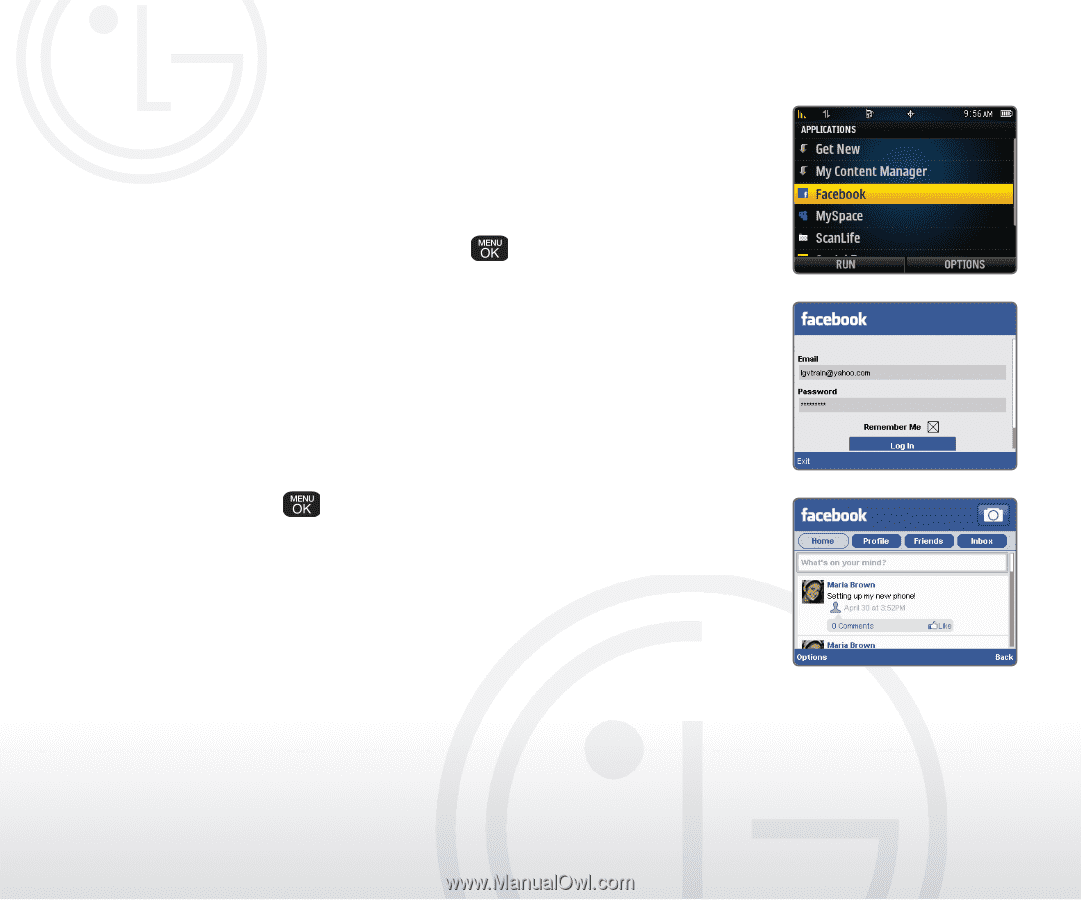
Social Networking
Wondering what your friends are up to? Remarq
is your connection to Facebook®
, MySpace™
, and
Twitter™! You can connect to even more services with
Sprint Social Zone!
1. From standby mode, press
to access the main
menu and select
My Stuff (8)
>
Applications
.
2. Select a social network application from the list.
Steps may vary depending on the social networking
application you choose. For this demonstration,
select
Facebook
.
3. Enter your login and password information.
4. When you’re done, highlight the
Log In button
and press
.