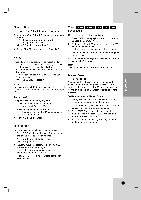LG LRA-537 Owners Manual - Page 26
Label, Protect
 |
View all LG LRA-537 manuals
Add to My Manuals
Save this manual to your list of manuals |

26
Disc
Label
Use
the
Disc
Label
feature
to
enter
a
name
for
the
disc.
This
name
appears
when
you
load
the
disc
and
when
you
display
disc
information
on-screen.
The
disc
label
can
be
up
to
32
characters
long.
For
discs
formatted
on
a
different
recorder,
you
will
see
only
a
limited
character
set.
1.
Select
the
[Disc
Label] option
then
press
B.
[Edit]
icon
is
highlighted.
2.
Press
ENTER.
Keyboard
menu
appears.
To
enter
characters,
see
page
46.
Disc
Protect
When
recording
in
DVD+RW
/
+R
disc
or
VR
mode
formatted
DVD-RW
disc,
set
to
[ON]
to
prevent
accidental
recording,
editing
or
deleting
of
the
disc
loaded.
If
you
need
to
unlock
the
disc
to
make
edits,
select
[OFF].