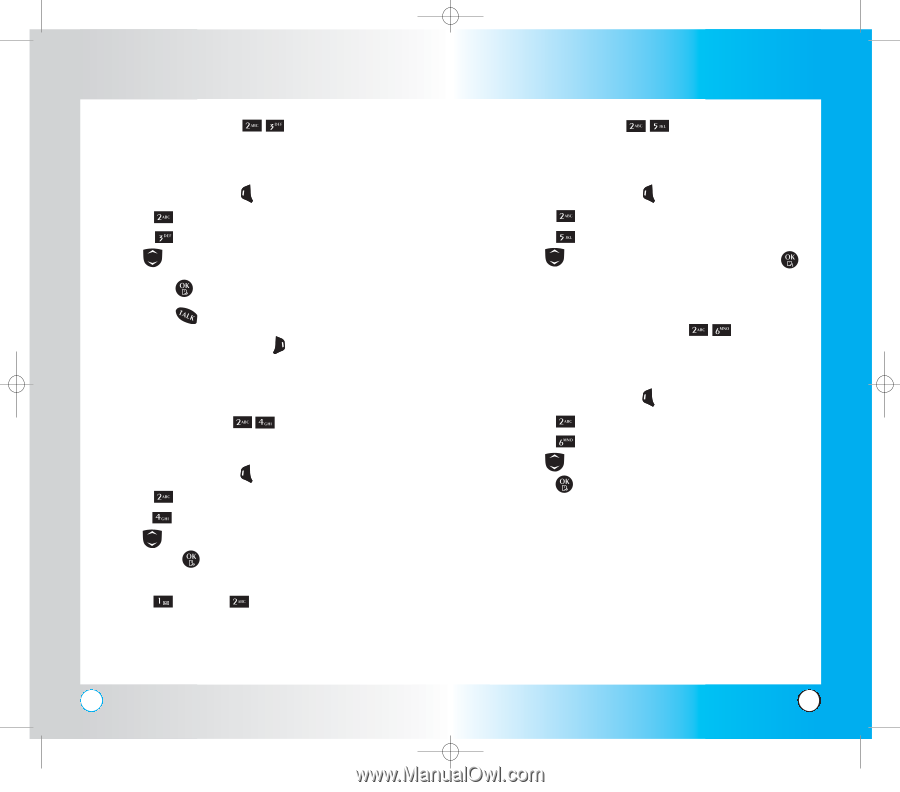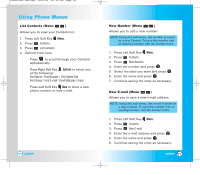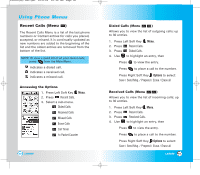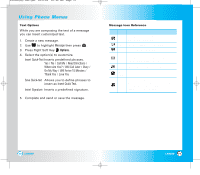LG LX5550 User Guide - Page 32
Missed Calls Menu, Erase Calls Menu, Call Timer Menu, 1x Packet Counter Menu
 |
View all LG LX5550 manuals
Add to My Manuals
Save this manual to your list of manuals |
Page 32 highlights
LX5550(E)-USC.QXD 04/2/26 10:16 AM Page 62 Using Phone Menus Missed Calls (Menu ) Allows you to view the list of missed calls; up to 30 entries. 1. Press Left Soft Key Menu. 2. Press Recent Calls. 3. Press Missed Calls. 4. Use to highlight an entry, then ● Press to view the entry. ● Press to place a call to the number. ● Press Right Soft Key Options to select: Save / Send Msg. / Prepend / Erase / Erase all Erase Calls (Menu ) Allows you to erase selected call list(s). 1. Press Left Soft Key Menu. 2. Press Recent Calls. 3. Press Erase Calls. 4. Use to highlight the list of calls to erase and press . Dialed Calls / Received Calls / Missed Calls / All Calls 5. Press Erase or Cancel. Call Timer (Menu ) Allows you to view the duration of selected calls. 1. Press Left Soft Key Menu. 2. Press Recent Calls. 3. Press Call Timer. 4. Use to highlight a call list and press . Last Call / Home Calls / Roam Calls / All Calls 1x Packet Counter (Menu ) Allows you to view the list of received and transmitted data calls. 1. Press Left Soft Key Menu. 2. Press Recent Calls. 3. Press 1x Packet Counter. 4. Use to highlight a data call list and press . Received / Transmitted / Total 62 LX5550 LX5550 63