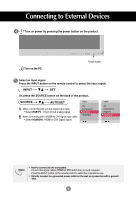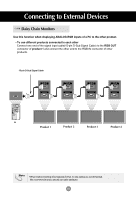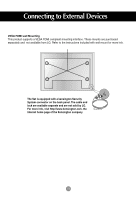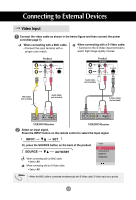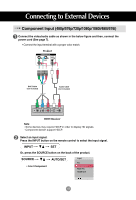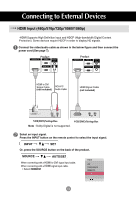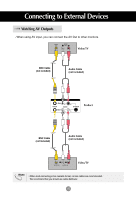LG M4224C-BA User Guide - Page 12
VESA FDMI wall Mounting, The Set is equipped with a kensington Security
 |
UPC - 719192185456
View all LG M4224C-BA manuals
Add to My Manuals
Save this manual to your list of manuals |
Page 12 highlights
Connecting to External Devices VESA FDMI wall Mounting This product supports a VESA FDMI compliant mounting interface. These mounts are purchased separately and not available from LG. Refer to the instructions included with wall mount for more info. The Set is equipped with a kensington Security System connector on the back panel. The cable and lock are available separate and are not sold by LG. For more info, visit http://www.kensington.com, the internet home page of the Kensington company. 11
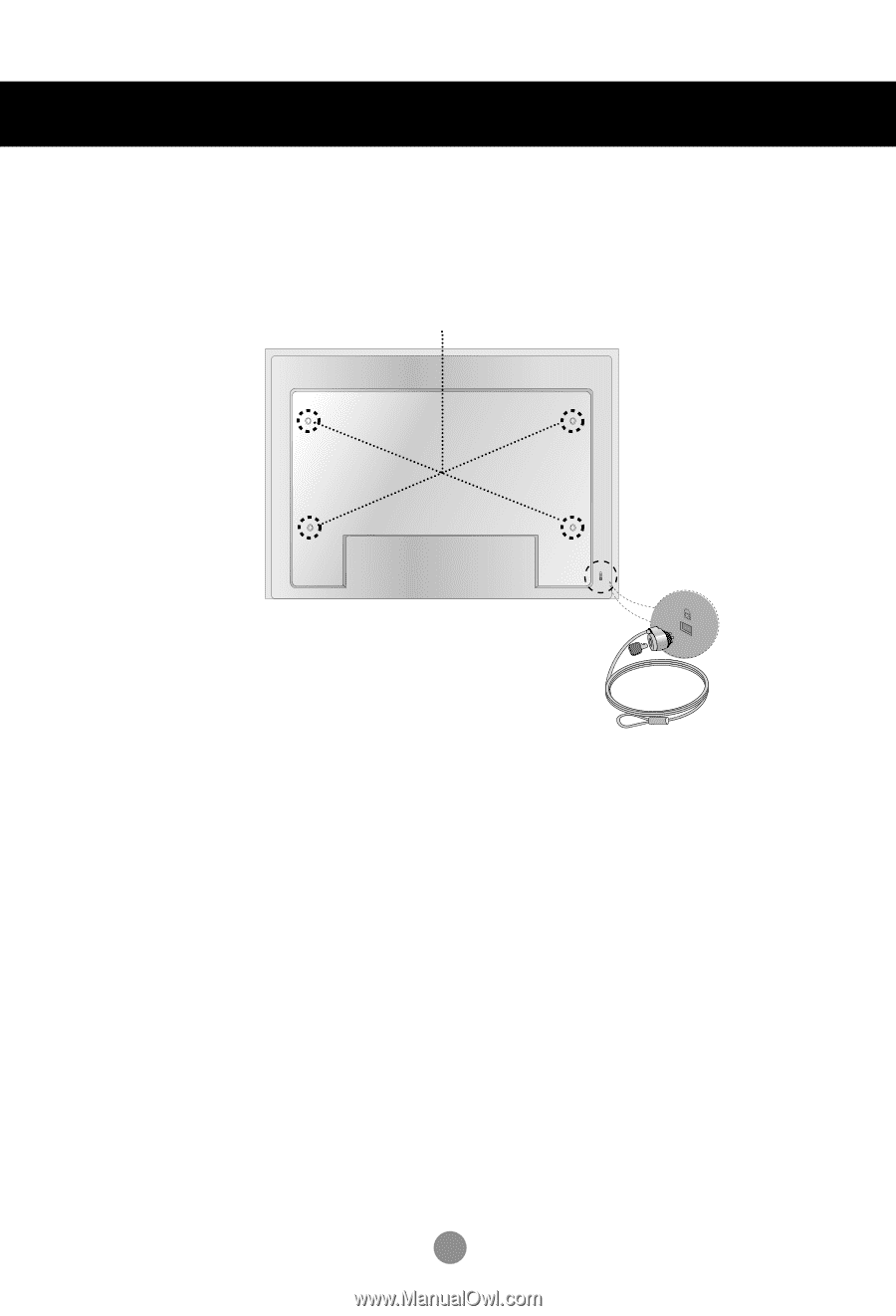
11
The Set is equipped with a kensington Security
System connector on the back panel. The cable and
lock are available separate and are not sold by LG.
For more info, visit http://www.kensington.com, the
internet home page of the Kensington company.
VESA FDMI wall Mounting
This product supports a VESA FDMI compliant mounting interface. These mounts are purchased
separately and
not available from LG. Refer to the instructions included with wall mount for more info.
Connecting to External Devices