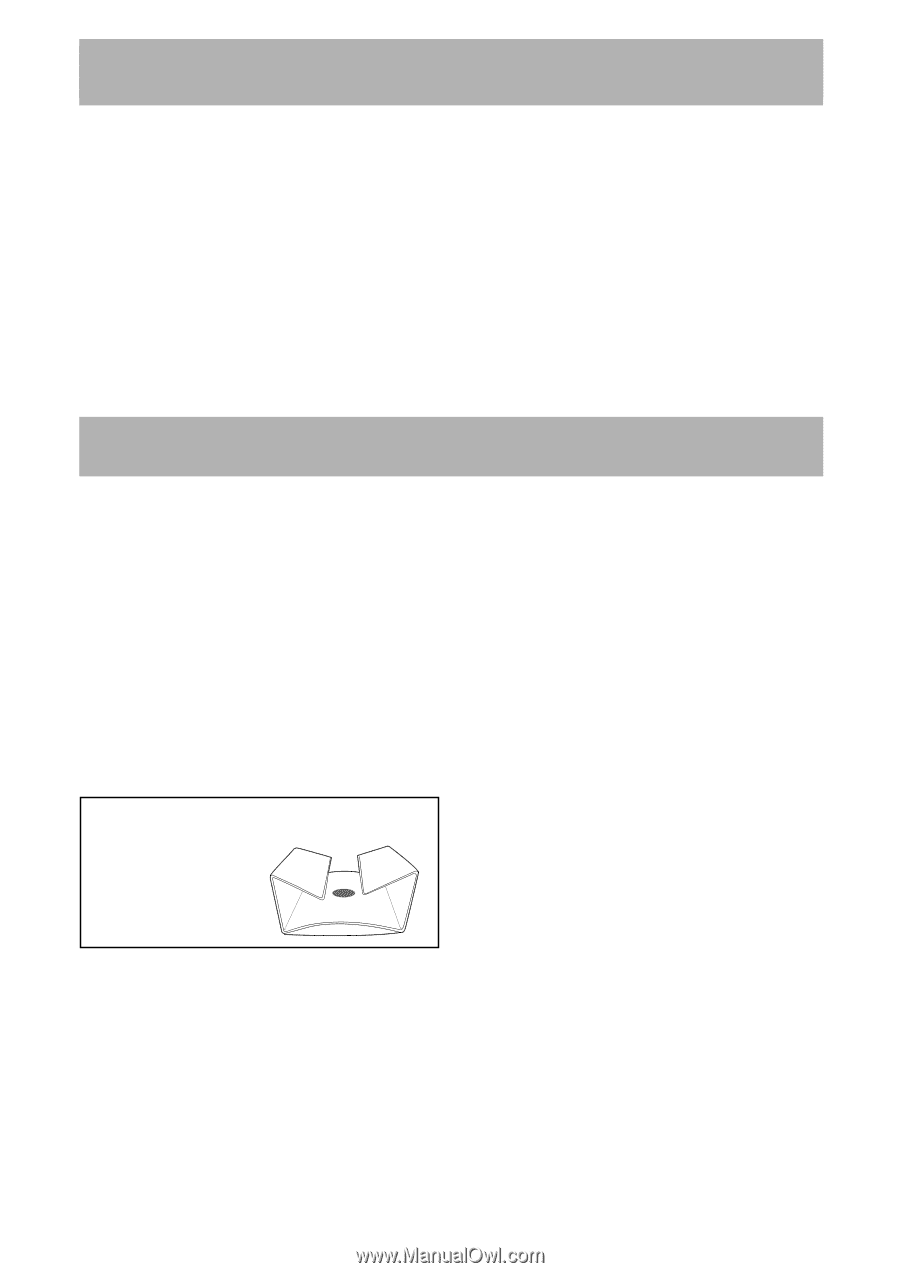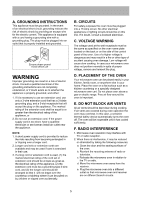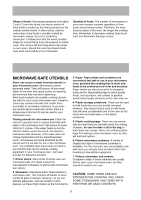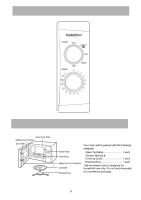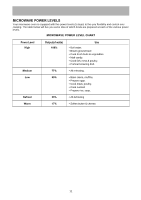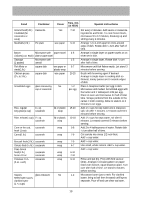LG MA7542W Owners Manual - Page 10
Operation Check, Operating Instructions
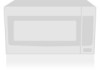 |
View all LG MA7542W manuals
Add to My Manuals
Save this manual to your list of manuals |
Page 10 highlights
OPEORPAETRINAGTIIONNSTCRHUECCTKIONS After unpacking this appliance, examine the new oven for evidence of shipping damage. This is most important since a damaged oven may allow the escape of microwave energy. Make sure you remove all packing from the microwave cavity. Check the oven operation when unpacking the unit and any time the oven is not working properly. 1. Plug the power cord into an earthed electrical socket. 2. Place the glass tray inside the oven cavity. 3. Place a cup of water (at room temperature) inside the oven, on the glass tray. 4. Close the door securely. 5. Turn the POWER SELECT KNOB to cook. 6. Set the TIMER for 3 to 4 minutes (note : microwave activity starts). 7. When the cooking time has elapsed, the signal will sound (note: all microwave activity stops). 8. If the oven is operating normally, the water will be hot. OPERATING INSTRUCTIONS The microwave oven is designed to be simple and easy to operate. Please follow these instructions carefully. 1. Place the food in a suitable cooking utensil. Open the microwave oven door and place the utensil in the center of the oven on the glass tray. 2. Close the oven door. 3. Select the cooking power level by turning the POWER SELECT KNOB For your information, the defrost power level utilizes 33% of the oven's total available power while the cook power level utilizes 100% of the oven's total available power. 4. Turn the TIMER KNOB clockwise to set the cooking time. When popping a popcorn; Place carefully bag does not touch oven walls. Fold each end of the bag in half toward the center top of the bag. POPCORN NOTE : The oven starts as soon as the KNOB is turned. We recommend turning the KNOB past the time you want and then turn back to the desired setting. 1. When the TIMER reaches zero(0), the signal sounds and the oven will automatically shut off. 2. Open the door and remove the food from the oven. 3. To stop cooking before the TIMER reaches zero(0), either open the door or simply turn the TIMER to zero(0). NOTE : The door can be opened during the cooking process by pushing the Door Open Button. The TIMER will stop and the microwave activity will cease. When the door is closed, cooking will resume until the full cooking time has elapsed. After cooking is finished, the TIMER will be at zero(0). 10