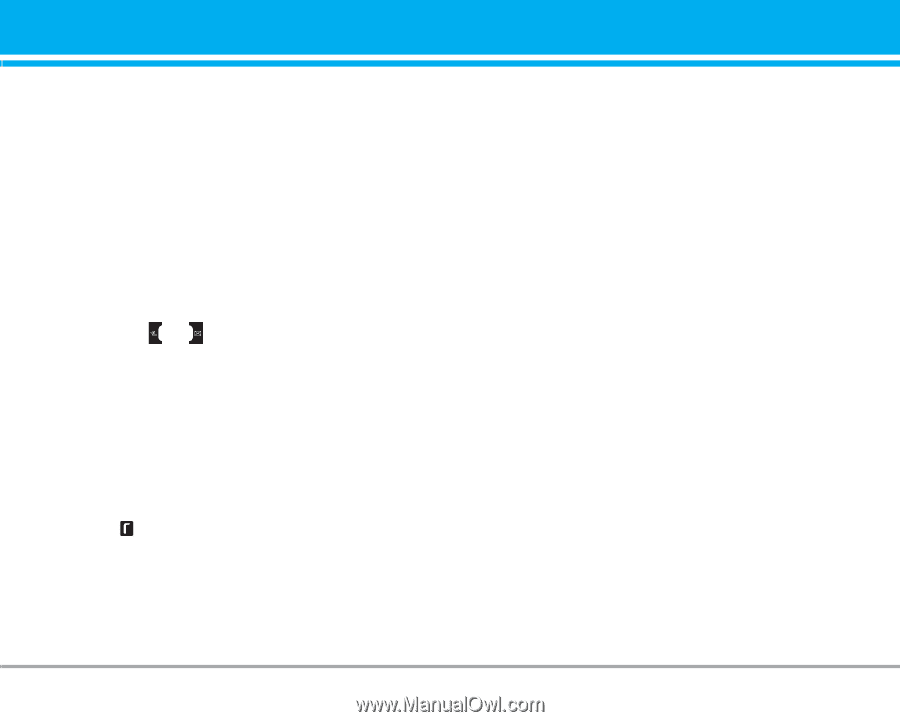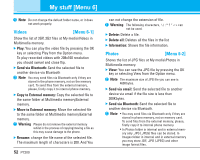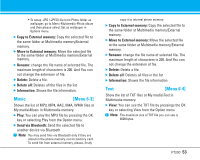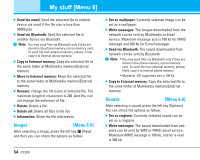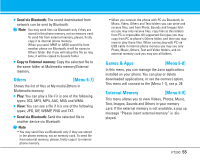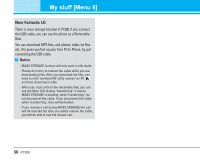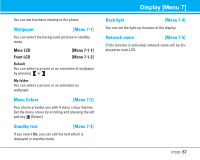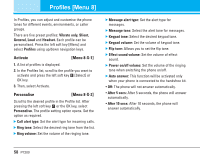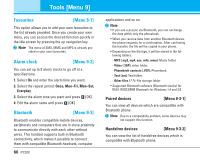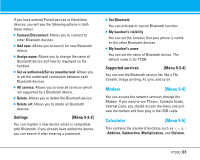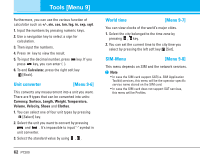LG P7200 User Guide - Page 58
Display [Menu 7] - themes
 |
View all LG P7200 manuals
Add to My Manuals
Save this manual to your list of manuals |
Page 58 highlights
You can set functions relating to the phone. Wallpaper [Menu 7-1] You can select the background pictures in standby mode. Main LCD Front LCD [Menu 7-1-1] [Menu 7-1-2] Default You can select a picture or an animation of wallpaper by pressing or . My folder You can select a picture or an animation as wallpaper. Menu Colour [Menu 7-2] Your phone provides you with 4 menu colour themes. Set the menu colour by scrolling and pressing the left soft key [Select]. Standby text [Menu 7-3] If you select On, you can edit the text which is displayed in standby mode. Display [Menu 7] Backlight [Menu 7-4] You can set the light-up duration of the display. Network name [Menu 7-5] If this function is activated, network name will be displayed on main LCD. P7200 57