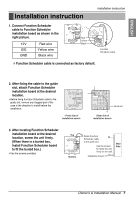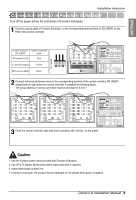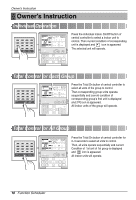LG PQCSD130A0 Owner's Manual - Page 5
Part Description
 |
View all LG PQCSD130A0 manuals
Add to My Manuals
Save this manual to your list of manuals |
Page 5 highlights
ENGLISH Part Description Name and Function of Function Scheduler Part Description 1 2 9 6 3 10 7 4 12 5 13 11 8 14 Please attach the inform label at inside of the cover. Please choose proper language according to your country. 1 OPERATION INDICATION SCREEN 2 TOTAL ON/OFF BUTTON 3 OPERATION MODE BUTTON 4 ROOM TEMPERATURE DISPLAY 5 FAN SPEED BUTTON 6 SCHEDULE SETTING MODE BUTTON 7 HOLIDAY SETTING BUTTON 8 CURRENT TIME SETTING MODE BUTTON 9 INDOOR SELECTION CONFIRMATION BUTTON 10 SCHEDULE COPY BUTTON 11 SCHEDULE PASTE BUTTON 12 SCHUDULE/CURRENT TIME SAVING BUTTON 13 CANCELATION BUTTON 14 UP/DOWN/LEFT/RIGHT BUTTON TEMPERATURE SETTING BUTTON ❊ Some functions may not be operated and displayed according to the product type. Accessory 12V SIG GND Function Scheduler screw (4EA) Owner's/ Installation manual Function Scheduler installation board Inform label Owner's & Installation Manual 5