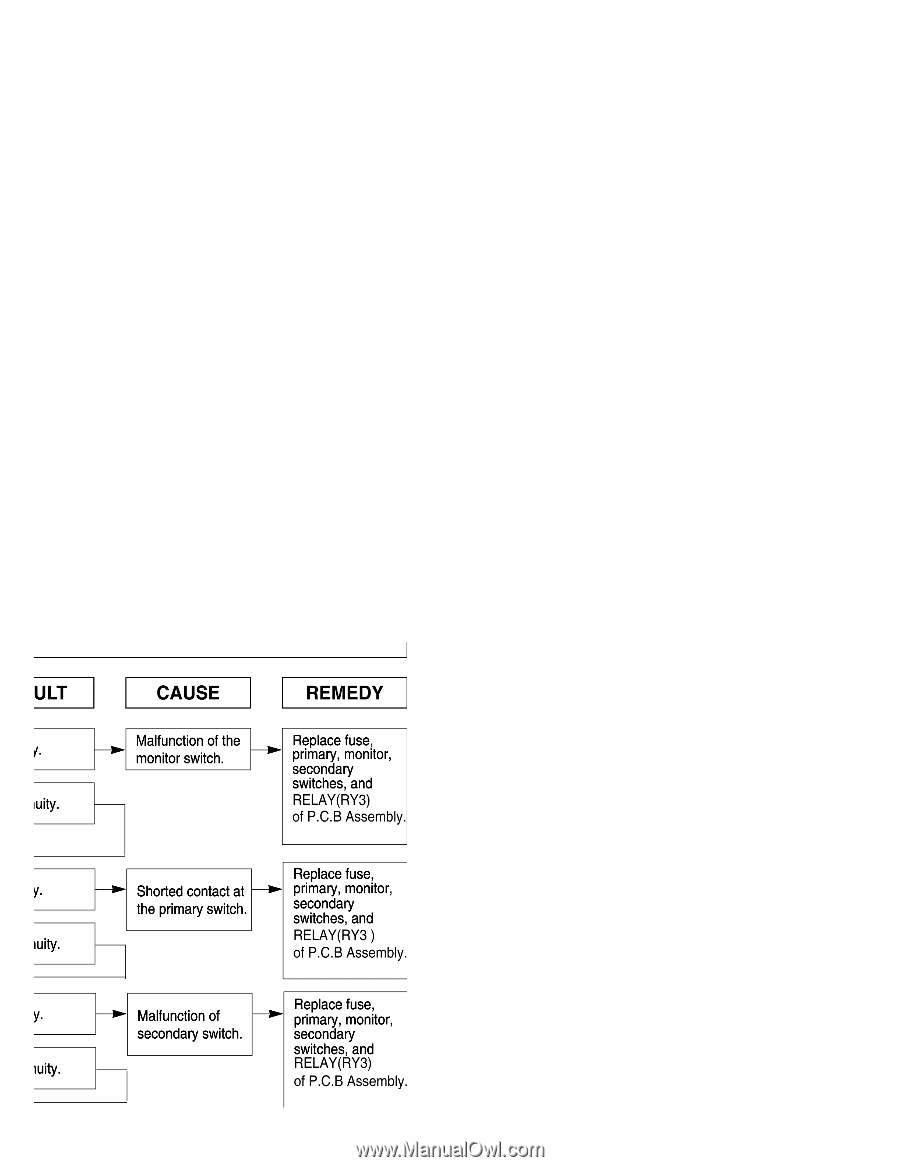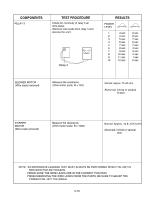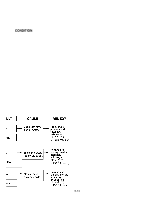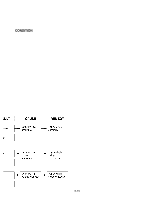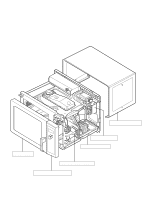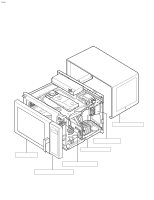LG RCS511A Service Manual - Page 30
Condition
 |
View all LG RCS511A manuals
Add to My Manuals
Save this manual to your list of manuals |
Page 30 highlights
(TROUBLE 2) Oven does not operate at all, Display window does not display any figures, and no input is accepted. CONDITION CONDITION 1. Fuse blows. CHECK Check continuity of monitor switch (with door closed). Replace fuse Check continuity of primary switch (with door opened). RESULT Continuity. No continuity. Continuity. No continuity. CAUSE Malfunction of the monitor switch. REMEDY Replace fuse, primary, monitor, secondary switches, and RELAY(RY3) of P.C.B Assembly. Shorted contact at the primary switch. Replace fuse, primary, monitor, secondary switches, and RELAY(RY3 ) of P.C.B Assembly. Check continuity of secondary switch (with door opened). Continuity. No continuity. Malfunction of secondary switch. Replace fuse, primary, monitor, secondary switches, and RELAY(RY3) of P.C.B Assembly. Disconnect one side of the wire lead connected from transformer to the high voltage capacitor and operate the unit. Fuse blows again Normal. Defective high voltage transformer. Replace high voltage transformer. Measure to resistance high voltage capacitor (refer to page 5-9) Normal. Abnormal. Defective high voltage capacitor. Set is good condition (defective fuse only) Replace high voltage capacitor. NOTE : All these switches must be replaced at the same time. Refer to page 5-7, 5-8 2. Fuse does not blow. Check continuity of thermostat. No continuity. Continuity. Defective thermostat. Replace thermostat. Check continuity of power supply cord. No continuity. 5-13 Defective power supply cord. Replace power supply cord.