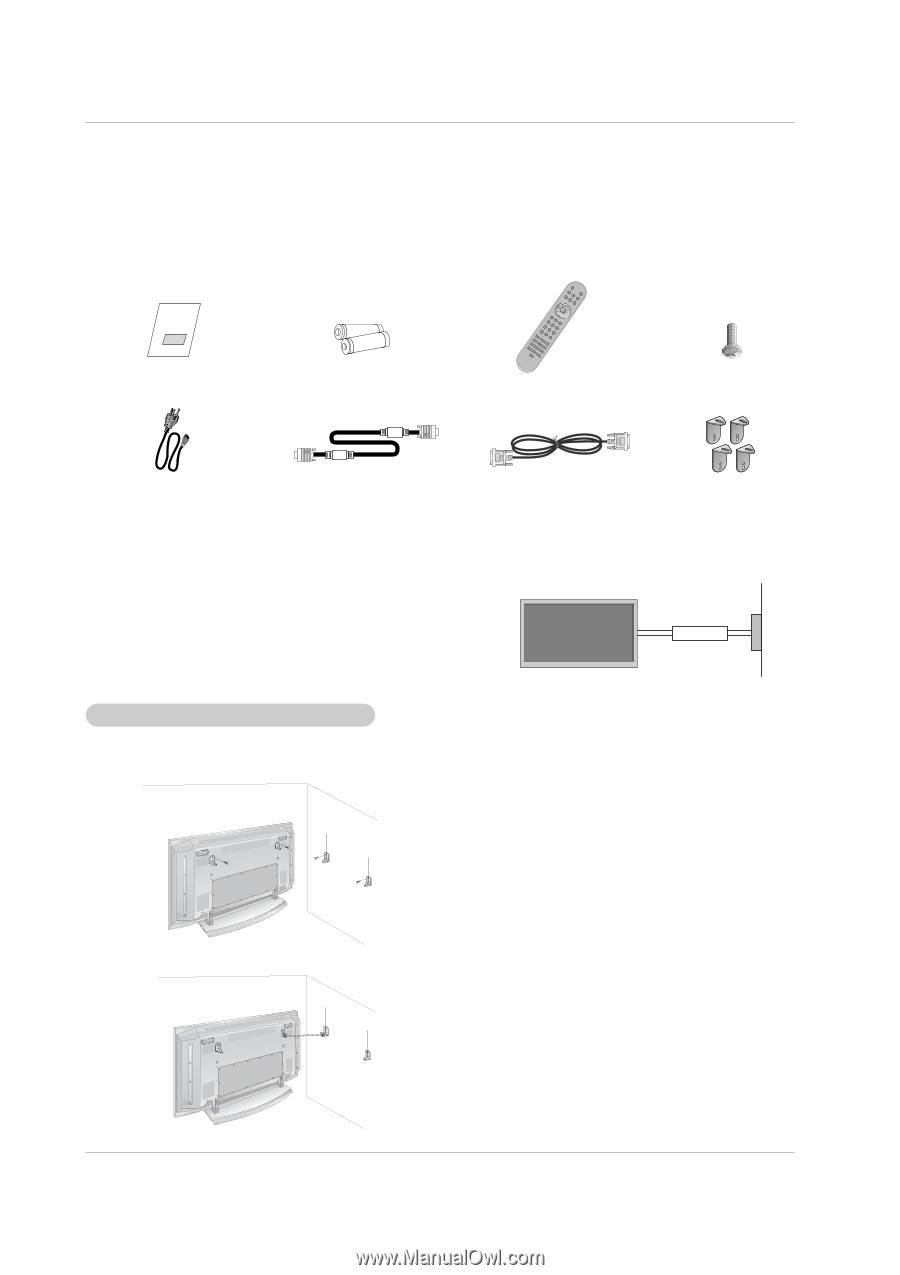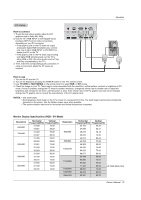LG RU-42PX11 Owners Manual - Page 10
Installation - remote
 |
View all LG RU-42PX11 manuals
Add to My Manuals
Save this manual to your list of manuals |
Page 10 highlights
Installation Installation Ensure that the following accessories are included with your plasma display. If an accessory is missing, please contact the dealer where you purchased the product. Owner's Manual 1.5V 1.5V Batteries MUTE CAPTITOVN/VIDAEROCMULTIMEDIA POWER MTS MENU CH VOL ENTER CH VOL 1 2 4 3 5 7 FCR 8 6 9 POSMIETMWIOORINYN/E.SSRSPAIWLSZEIETAZPPOIOPAAMC.PPHPCRIP-OCPGHPIPI+PIN/DSPWLUET0EDP ASPREVIEW Remote Control 2-TV bracket bolts Power Cord D-sub 15 pin cable Installation Instructions GROUNDING Ensure that you connect the grounding / earth wire to prevent possible electric shock. If grounding methods are not possible, have a qualified electrician install a separate circuit breaker. Do not try to ground the unit by connecting it to telephone wires, lightening rods, or gas pipes. Attaching the TV assembly to the wall - Secure the TV assembly by attaching it to a wall for additional support. DVI Cable 2-TV brackets 2-Wall brackets Power Supply Short-circuit Breaker • Install the TV brackets on the TV as shown. Insert the 2 bolts and tighten securely, in the upper holes on the bracket. Install the wall brackets on the wall with 4 bolts*, (not supplied with the product), as shown. Match the height of the TV brackets and the wall brackets. Check to be sure the brackets are tightened securely. • Secure the TV assembly to the wall with strong strings or wound wire cables, (not supplied with the product), as shown. 10 Plasma TV