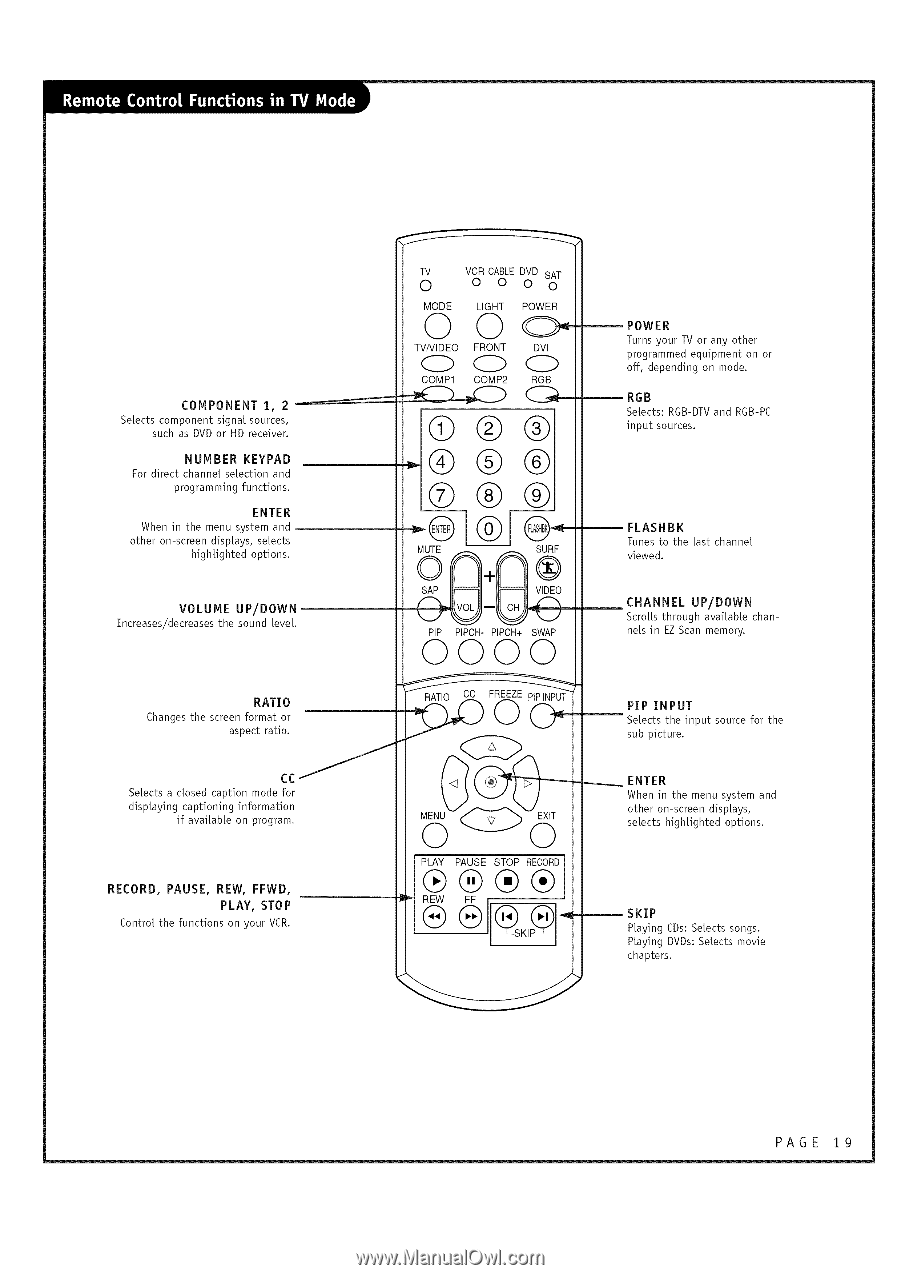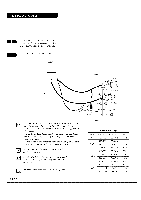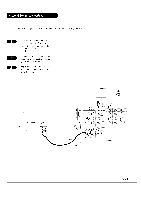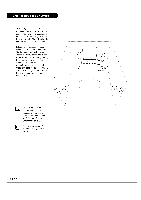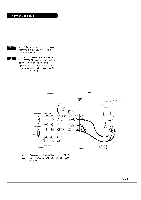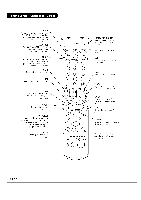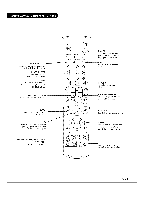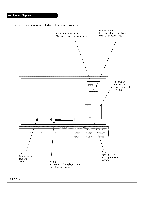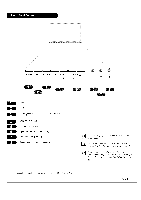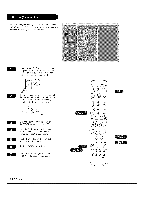LG RU-44SZ63D Owners Manual - Page 19
C>
 |
UPC - 719192168046
View all LG RU-44SZ63D manuals
Add to My Manuals
Save this manual to your list of manuals |
Page 19 highlights
COMPONENT I, 2 ..... SeLects component signalsources, such as DVD or HD receiver. NUMBER KEYPAD Fordireccthannelselectioannd programming functions. ENTER When in the menu system and other on-screen displays, selects highlighted options. VOLUME UP/DOWN Increases/decreases the sound Level RATIO Changes the screen format or aspect ratio. SeLects a closed caption mode for displaying captioning information if avaiLabLe on program. RECORD, PAUSE, REW, FFWD, PLAY, STOP Control the functions on your VCR. f TV VCRCABLEDVD SAT O OOOO MODE LIGHT POWER 00C>" -- TVNIDEO FRONT DVI 000 COMP1 COMP2 RGB -- ®® ®® -- POWER Turns your TV or any other programmed equipment on or off, depending on mode. RGB SeLects:RGB-DTV and RGB-PC input sources. FLASHBK Tunes to the Last channel viewed. __ PIP PIPCH- PIPCH+ SWAP 0000 CHANNEL UP/DOWN ScroLLs through avaiLabLe channels in EZ Scan memory. PLAY PAUSE STOP RECORD] ®®® ®/ REW FF ®® - PIP INPUT SeLects the input source for the sub picture. ENTER When in the menu system and other on-screen displays, selects highlighted options. SKIP PLaying CDs: SeLects songs. PLaying DVDs: SeLects movie chapters. PAGE 19