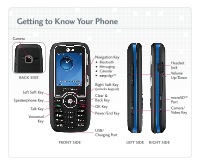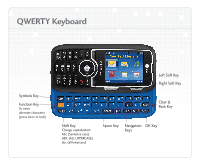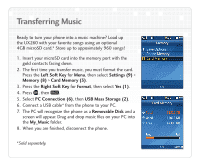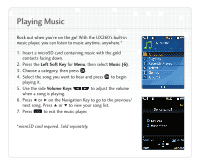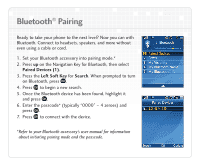LG UX260 Black Quick Start Guide - English - Page 4
Transferring Music
 |
View all LG UX260 Black manuals
Add to My Manuals
Save this manual to your list of manuals |
Page 4 highlights
Transferring Music Ready to turn your phone into a music machine? Load up the UX260 with your favorite songs using an optional 4GB microSD card.* Store up to appoximately 960 songs! 1. Insert your microSD card into the memory port with the gold contacts facing down. 2. The first time you transfer music, you must format the card. Press the Left Soft Key for Menu, then select Settings (9) > Memory (8) > Card Memory (3). 3. Press the Right Soft Key for Format, then select Yes (1). 4. Press , then BACK . 5. Select PC Connection (6), then USB Mass Storage (2). 6. Connect a USB cable* from the phone to your PC. 7. The PC will recognize the phone as a Removable Disk and a screen will appear. Drag and drop music files on your PC into the My_Music folder. 8. When you are finished, disconnect the phone. *Sold separately.