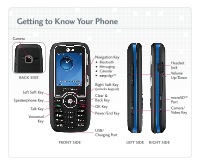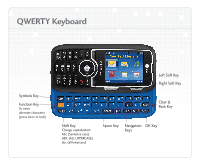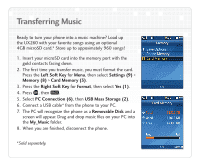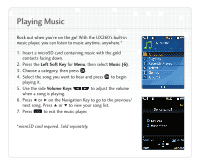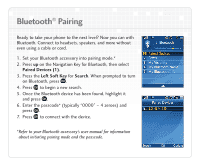LG UX260 Black Quick Start Guide - English - Page 5
Playing Music
 |
View all LG UX260 Black manuals
Add to My Manuals
Save this manual to your list of manuals |
Page 5 highlights
Playing Music Rock out when you're on the go! With the UX260's built-in music player, you can listen to music anytime, anywhere.* 1. Insert a microSD card containing music with the gold contacts facing down. 2. Press the Left Soft Key for Menu, then select Music (6). 3. Choose a category, then press . 4. Select the song you want to hear and press to begin playing it. 5. Use the side VolumeBAKCeKys when a song is playing. to adjust the volume t t 6. Press or on the Navigation Key to go to the previous/ next song. Press or t to view your song list. t 7. Press to exit the music player. BACK *microSD card required. Sold separately.

Playing Music
Rock out when you’re on the go! With the UX260’s built-in
music player, you can listen to music anytime, anywhere.*
1. Insert a microSD card containing music with the gold
contacts facing down.
2. Press the
Left Soft Key
for
Menu
, then select
Music (6)
.
3. Choose a category, then press
.
4. Select the song you want to hear and press
to begin
playing it.
5. Use the side
Volume Keys
to adjust the volume
when a song is playing.
6. Press
t
or
t
on the Navigation Key to go to the previous/
next song. Press
t
or
t
to view your song list.
7. Press
to exit the music player.
*microSD±card±required.±Sold±separately.