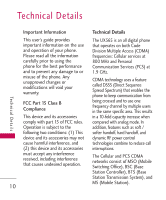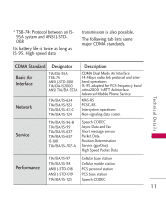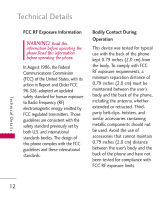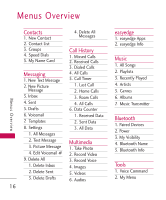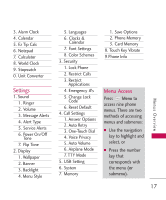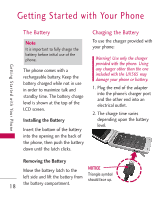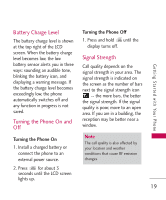LG UX565 User Guide - Page 16
Phone Overview
 |
View all LG UX565 manuals
Add to My Manuals
Save this manual to your list of manuals |
Page 16 highlights
Phone Overview Phone Overview 1. Earpiece Lets you hear the caller. 2. Flip Open to answer an incoming call and close to end the call. 3. LCD Screen Displays messages and indicator icons. When the phone is turned on, Power Save mode automatically dims the screen and then darkens it if no keys are pressed. 4. Left Soft Key Use to display the Main Menu from standby mode. 5. Speakerphone Key Use to set the speakerphone mode. 6. TALK Key Use to place or answer calls. 7. Alphanumeric Keypad Use to enter numbers and characters and select menu items. 8. Vibrate Mode Key Use to set the vibration mode. (from standby mode press and hold for about 3 seconds). 9. Music Key Use to access the list of music last played. 10. Side Camera Key Use for quick access to Camera functions. 11. Navigation Key Use for quick access to Bluetooth, Messaging, Calendar and easyedgeSM. 12. Right Soft Key Use to access your Contact List from standby mode. 13. OK/ My Menu Key Selects the function displayed at the bottom of the LCD between the Left and Right Soft Key functions. 14. Voice Command Key Use to activate Voice Command in standby mode. 15. PWR/END Key Use to turn the power on/off and to end a call. Also returns to the main menu display screen. 16. BACK Key Deletes single spaces or characters with a quick press, but press and hold to delete entire words. Will also back you out of menus, one level at a time. 17. Lock Mode Key Use to lock the phone (from standby mode press and hold for about 3 seconds). 14