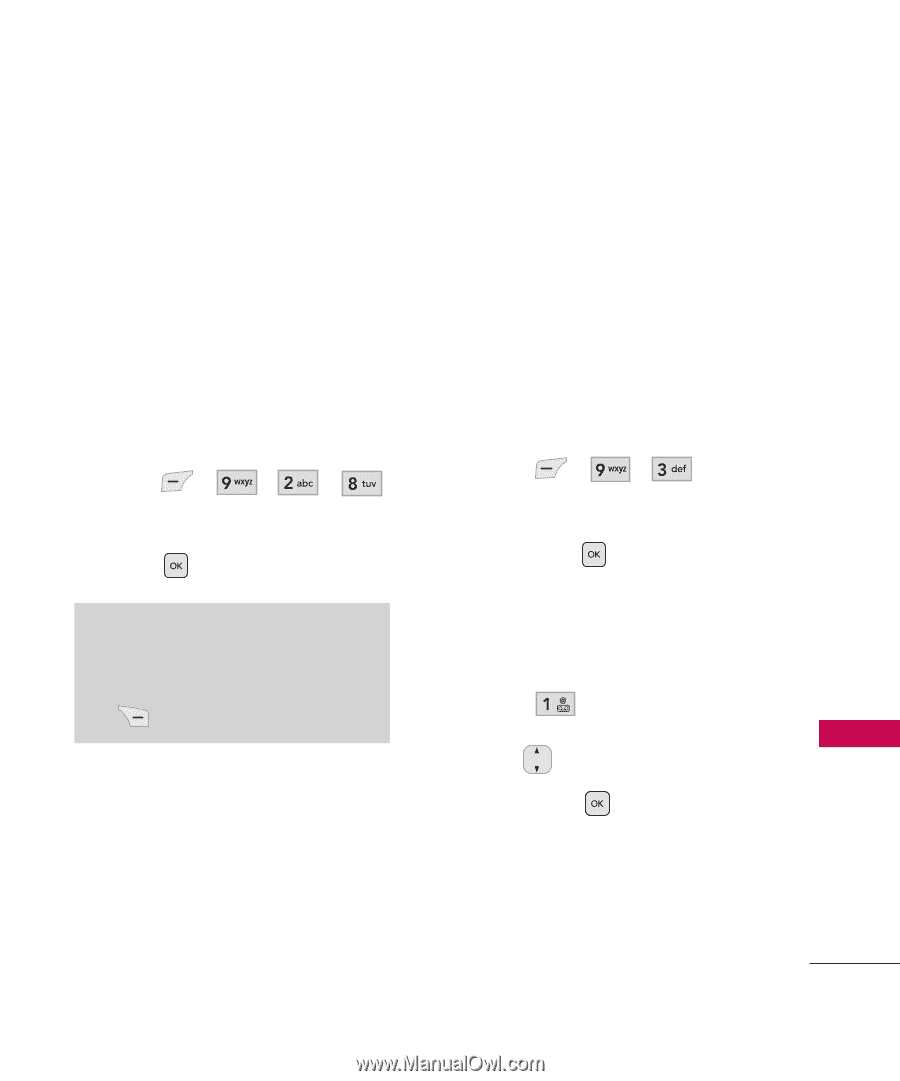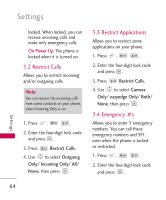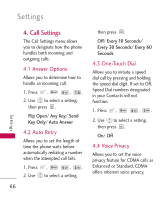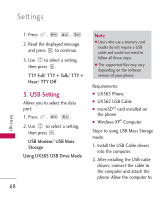LG UX565 User Guide - Page 65
Security
 |
View all LG UX565 manuals
Add to My Manuals
Save this manual to your list of manuals |
Page 65 highlights
Options for Dial Font Style Magic/ Digital/ Basic Options for Dial Font Size Normal/ Large 2.8 Color Schemes Allows you to choose the color of the background screen. 1. Press , , . 2. Highlight Ocean/ Silver then press . Shortcut To quickly change your phone's Color Scheme, press the Right Soft Key while in the Main Menu. 3. Security The Security menu allows you to secure the phone electronically. 3.1 Lock Phone Keeps your phone from unauthorized use. Once the phone is locked, it is in restricted mode until the lock code is entered. You can still receive phone calls and make emergency calls. You can modify the lock code by accessing Change Lock Code within the Security menu. 1. Press , . 2. Enter the four-digit lock code and press . The default lock code is commonly the last 4 digits of your phone number. 3. Press Lock Phone. 4. Use to select an option, then press . Unlock The phone is never locked (Lock Mode can still be used). Lock The phone is always Settings 63