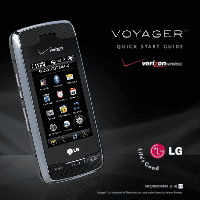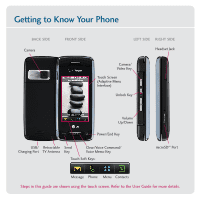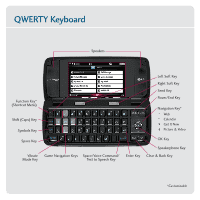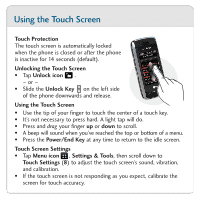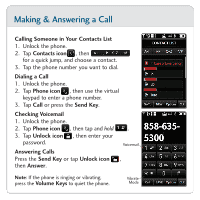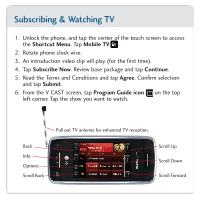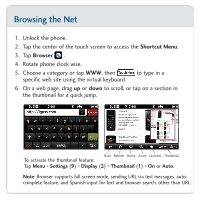LG VX10000 Titanium Quick Start Guide - English - Page 2
Getting to Know Your Phone
 |
View all LG VX10000 Titanium manuals
Add to My Manuals
Save this manual to your list of manuals |
Page 2 highlights
Getting to Know Your Phone BACK SIDE Camera FRONT SIDE LEFT SIDE RIGHT SIDE Headset Jack Camera/ Video Key Touch Screen (Adaptive Menu Interface) Unlock Key Volume Up/Down Power/End Key USB/ Retractable Send Charging Port TV Antenna Key Clear/Voice Command/ Voice Memo Key Touch Soft Keys: microSD™ Port Message Phone Menu Contacts Steps in this guide are shown using the touch screen. Refer to the User Guide for more details.

Getting to Know Your Phone
Camera/
Video Key
Headset Jack
Volume
Up/Down
Unlock Key
microSD
™
Port
BACK SIDE
FRONT SIDE
LEFT SIDE
RIGHT SIDE
Camera
Clear/Voice Command/
Voice Memo Key
Send
Key
Touch Screen
(Adaptive Menu
Interface)
Message
Phone
Menu
Contacts
Touch Soft Keys:
Power/End Key
Retractable
TV Antenna
USB/
Charging Port
Steps in this guide are shown using the touch screen. Refer to the User Guide for more details.