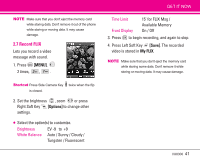LG VX8300 Owner's Manual (English) - Page 39
Get New PIX, 3 My PIX, 4 My FLIX - name card
 |
View all LG VX8300 manuals
Add to My Manuals
Save this manual to your list of manuals |
Page 39 highlights
GET IT NOW 2.2 Get New PIX Allows you to connect to GET IT NOW and download a variety of images for My PIX. 1. Press [MENU], 2 times, , . 2. Press . 2.3 My PIX Allows you to view photos stored in the phone. 1. Press [MENU], 2 times, , . 2. Select a picture with Key [Options]. and press Right Soft 3. Select one of the following options: Send Sends a PIX message. To PIX Place Accesses the Online Album (PIX Place). Get New Downloads various PIX. Set As Rename Wallpaper / Picture ID Renames selected PIX. Move Yes / No Lock/Unlock Locks the selected PIX. Check out the key signal on the image. Cancel the lock by pressing the option again. Erase Yes / No Erase All From Phone / From Card PIX Info Name / Date / Time / Resolution / File Size / File Format Zoom View You can zoom in or out the selected PIX. By pressing Left Soft Key [Camera], you are able to take a pictue and create your own PIX. On the My PIX list, see the selected picture in the exploded view by pressing the Center Navigation Key. 2.4 My FLIX Allows you to view Videos stored in the phone. 1. Press [MENU], 2 times, , . 2. Select your desired Video with to play. and press 38 VX8300