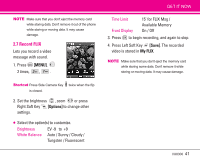LG VX8300 Owner's Manual (English) - Page 41
Options], TAKE], Save], My PIX, Using the Side Camera Key, Take PIX, Record FLIX - flip phone
 |
View all LG VX8300 manuals
Add to My Manuals
Save this manual to your list of manuals |
Page 41 highlights
GET IT NOW 2. Set the brightness , zoom , flash , and press Right Soft Key [Options] to change other settings. G Select the option(s) to customize. Resolution 1280X960 / 640X480 / 320X240 / 176X144 / 160X120 Self Timer 3 seconds / 5 seconds / 10 seconds Flash On / Off Brightness EV -9 to +9 White Balance Auto / Sunny / Cloudy / Tungsten / Fluorescent Shutter Sound Shutter / Silent / Say "Cheeze" / Ready! 1 2 3 Color Effects Normal / Sepia / Black&White / Negative / Solari / Vivid Night Mode On / Off Front Display On / Off NOTE When the Flash is On, take the photo within 12 inches of the subject. 3. Take a picture by pressing [TAKE] . 4. Press Left Soft Key [Save]. The picture is stored in My PIX. Using the Side Camera Key You can use the Side Camera Key to use the sub menu list when the flip is closed. The picture is shown on the outside display. 1. Press the Side Camera Key for about 3 seconds to enter the Take PIX mode. 2. Set the brightness using Key. 3. Take a picture by pressing Side Camera Key . 4. Press the Side Camera Key once more for about 3 seconds to enter the Record FLIX mode. 5. Start recording a clip by pressing the Side Camera Key and the photo is saved to the phone. 40 VX8300