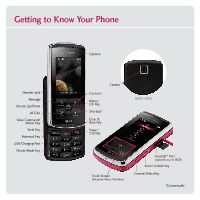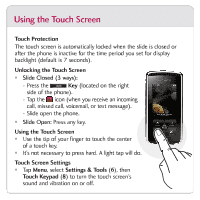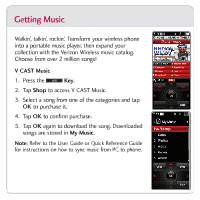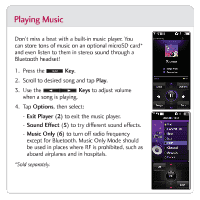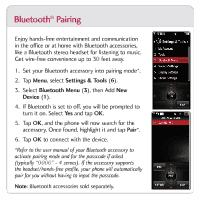LG VX8800 Pink Quick Start Guide - English
LG VX8800 Pink Manual
 |
View all LG VX8800 Pink manuals
Add to My Manuals
Save this manual to your list of manuals |
LG VX8800 Pink manual content summary:
- LG VX8800 Pink | Quick Start Guide - English - Page 1
Quick Start Guide Using the Touch Screen Getting Music Playing Music Bluetooth® Pairing Taking a Picture/ Recording a Video MCDD0014601 (1.0) H - LG VX8800 Pink | Quick Start Guide - English - Page 2
Camera Headset Jack Message Volume Up/Down All Calls Voice Command/ Memo Key Send Key Voicemail Key USB/Charging Port Vibrate Mode Key microSD™ Port (supports up to 8GB) Contacts Menu/ OK Key Shortcut* Clear & Back Key Power/ End Key BACK VIEW Music/Unlock Key - LG VX8800 Pink | Quick Start Guide - English - Page 3
when the slide is closed or after the phone is inactive for the time period you set for display backlight (default is 7 seconds). Unlocking the Touch Screen • Slide Closed (3 ways): - Press the Key (located on the right side of the phone). - Tap the icon (when you receive an incoming call, missed - LG VX8800 Pink | Quick Start Guide - English - Page 4
phone into a portable music player, then expand your collection with the Verizon Wireless music catalog. Choose from over 2 million songs! V CAST Music 1. Press the are stored in My Music. Note: Refer to the User Guide or Quick Reference Guide for instructions on how to sync music from PC to phone. - LG VX8800 Pink | Quick Start Guide - English - Page 5
Playing Music Don't miss a beat with a built-in music player. You can store tons of music on an optional microSD card* and even listen to them in stereo sound through a Bluetooth headset! 1. Press the Key. 2. Scroll to desired song and tap Play. 3. Use the Keys to adjust volume when a song is - LG VX8800 Pink | Quick Start Guide - English - Page 6
tap Pair*. 6. Tap OK to connect with the device. *Refer to the user manual of your Bluetooth accessory to activate pairing mode and for the passcode if asked (typically "0000" - 4 zeroes). If the accessory supports the headset/hands-free profile, your phone will automatically pair for you without - LG VX8800 Pink | Quick Start Guide - English - Page 7
Taking a Picture/Recording a Video Shooting photos on-the-fly has never been easier with the 2.0 megapixel camera. When you need to capture all the action, get it with live video and share it all instantly with Picture/Video Messaging. 1. To activate camera mode: Press the Key. To activate video - LG VX8800 Pink | Quick Start Guide - English - Page 8
Bluetooth Stereo Headset Bluetooth Stereo Speakers Portable Stereo Speakers Extended Li-Ion Battery (1,500 mAh) Swivel Holster with Kickstand ©2007 LG Electronics, Inc. All rights reserved. All other trademarks are property of their respective owners. All phone images are simulated. The

Quick Start Guide
Using the
Touch Screen
Getting
Music
Playing
Music
Bluetooth
®
Pairing
Taking a Picture/
Recording a Video
MCDD0014601 (1.0)
H