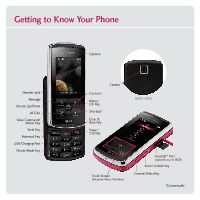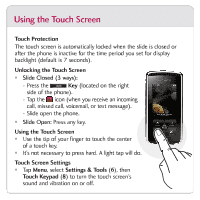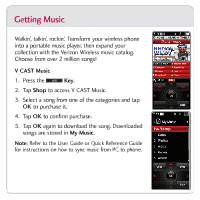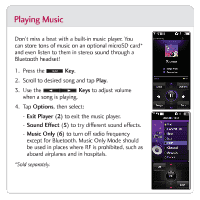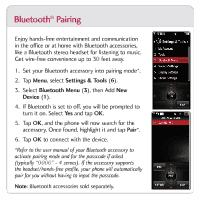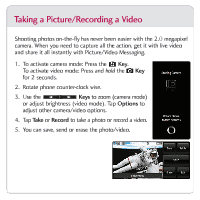LG VX8800 Pink Quick Start Guide - English - Page 4
LG VX8800 Pink Manual
 |
View all LG VX8800 Pink manuals
Add to My Manuals
Save this manual to your list of manuals |
Page 4 highlights
Getting Music Walkin', talkin', rockin'. Transform your wireless phone into a portable music player, then expand your collection with the Verizon Wireless music catalog. Choose from over 2 million songs! V CAST Music 1. Press the Key. 2. Tap Shop to access V CAST Music. 3. Select a song from one of the categories and tap OK to purchase it. 4. Tap OK to confirm purchase. 5. Tap OK again to download the song. Downloaded songs are stored in My Music. Note: Refer to the User Guide or Quick Reference Guide for instructions on how to sync music from PC to phone.
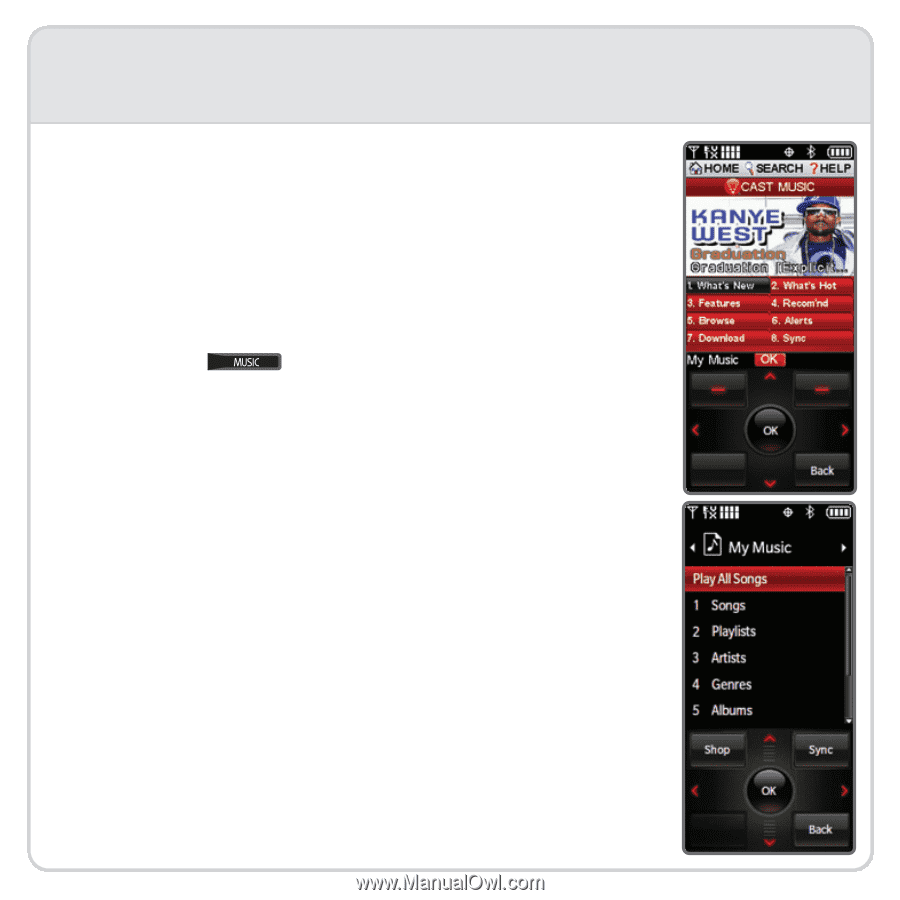
Getting Music
Walkin’, talkin’, rockin’. Transform your wireless phone
into a portable music player, then expand your
collection with the Verizon Wireless music catalog.
Choose from over 2 million songs!
V CAST Music
1.
Press the
Key
.
2. Tap
Shop
to access V CAST Music.
3.
Select a song from one of the categories and tap
OK
to purchase it.
4. Tap
OK
to confirm purchase.
5. Tap
OK
again to download the song. Downloaded
songs are stored in
My Music
.
Note
: Refer to the User Guide or Quick Reference Guide
for instructions on how to sync music from PC to phone.