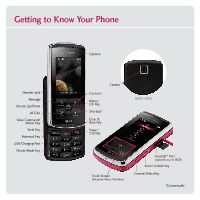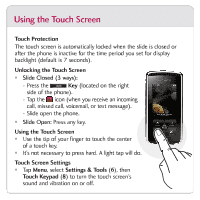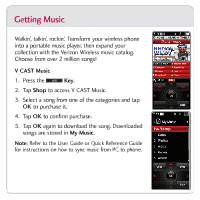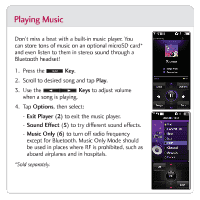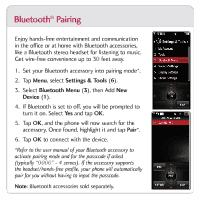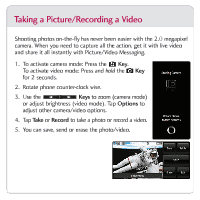LG VX8800 Pink Quick Start Guide - English - Page 7
LG VX8800 Pink Manual
 |
View all LG VX8800 Pink manuals
Add to My Manuals
Save this manual to your list of manuals |
Page 7 highlights
Taking a Picture/Recording a Video Shooting photos on-the-fly has never been easier with the 2.0 megapixel camera. When you need to capture all the action, get it with live video and share it all instantly with Picture/Video Messaging. 1. To activate camera mode: Press the Key. To activate video mode: Press and hold the for 2 seconds. 2. Rotate phone counter-clock wise. 3. Use the Keys to zoom (camera mode) or adjust brightness (video mode). Tap Options to adjust other camera/video options. 4. Tap Take or Record to take a photo or record a video. 5. You can save, send or erase the photo/video. Key
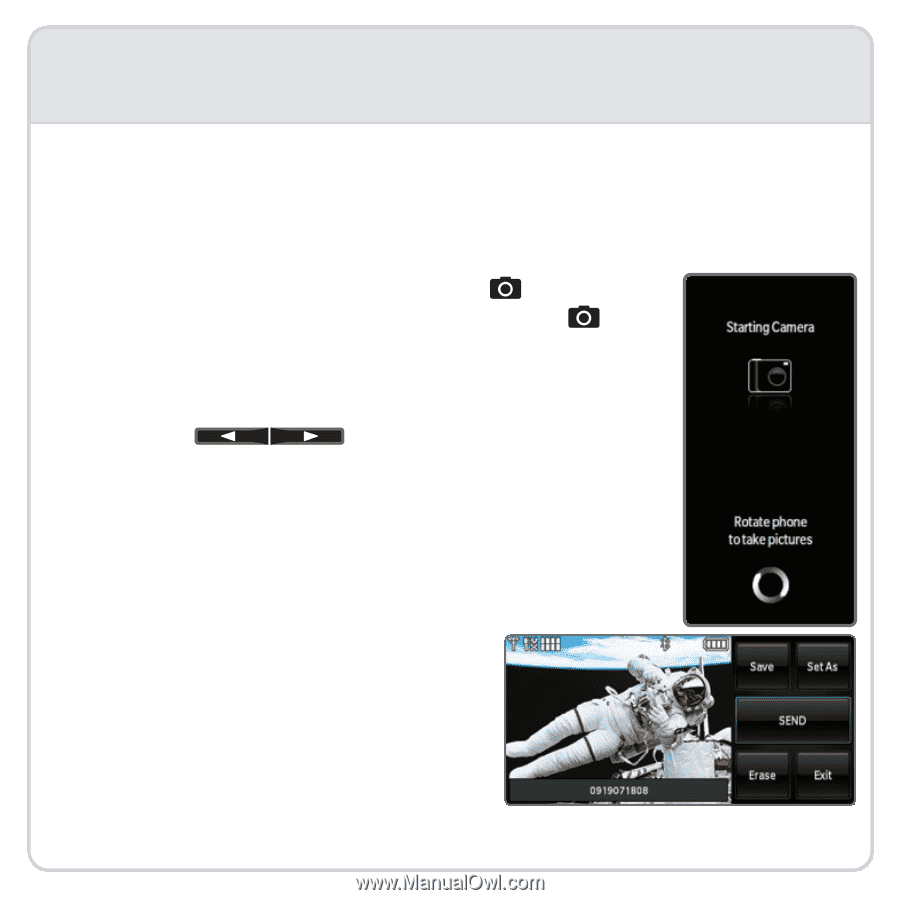
Taking a Picture/Recording a Video
1.
To activate camera mode: Press the
Key
.
To activate video mode: Press and
hold
the
Key
for 2 seconds.
2.
Rotate phone counter-clock wise.
3.
Use the
Keys
to zoom (camera mode)
or adjust brightness (video mode). Tap
Options
to
adjust other camera/video options.
4. Tap
Take
or
Record
to take a photo or record a video.
5.
You can save, send or erase the photo/video.
Shooting photos on-the-fly has never been easier with the 2.0 megapixel
camera. When you need to capture all the action, get it with live video
and share it all instantly with Picture/Video Messaging.